The Instructure Community will enter a read-only state on November 22, 2025 as we prepare to migrate to our new Community platform in early December. Read our blog post for more info about this change.
Turn on suggestions
Auto-suggest helps you quickly narrow down your search results by suggesting possible matches as you type.
Options
- Subscribe to RSS Feed
- Mark Topic as New
- Mark Topic as Read
- Float this Topic for Current User
- Bookmark
- Subscribe
- Mute
- Printer Friendly Page
[ARCHIVED] Canvas Quiz Submission API does not return all submissions
- Mark as New
- Bookmark
- Subscribe
- Mute
- Subscribe to RSS Feed
- Permalink
- Report Inappropriate Content
01-13-2021
06:20 PM
Hi I am new to Canvas API usage.
I am trying to write a script using PowerShell that needs to grab all submissions data of a particular quiz in a section (Submission Time, Kept Score, User ID etc). I am using the following API call:
$url = "https://$domain/api/v1/courses/<course #>/quizzes/<quiz #>/submissions?include[]=user"
using the following invoke-webrequest block:
$quizObject = Invoke-WebRequest -Headers $headers -Method Get -Uri $url |
convertfrom-json |
select -expand quiz_submissions |
select user_id, finished_at, kept_score | export-csv -path quizObjectOutput.csv -NoTypeInformation
I am able to get data back, use the JSON data etc and get my script to do everything I needed to do.
The issue is, I am only getting partial data back, exactly 10 submissions. I exported the grade book via GUI and can see I there are roughly 50 submissions for the quiz. Is there any API limitation that I am not aware of? Why I am not getting all 50 submissions?
any help is appreciated!! I have hit the brick wall with this!!
Update:
I found this - which seems to answer why I am getting only 10 results because responses are paginated.
what it does not tell me is How do I know how many pages I have beforehand?
How am I supposed to loop through the pages if I don't know how many pages are out there?
Solved! Go to Solution.
1 Solution
- Mark as New
- Bookmark
- Subscribe
- Mute
- Subscribe to RSS Feed
- Permalink
- Report Inappropriate Content
01-14-2021
08:14 AM
hmm I'm not familiar with Powershell. I found this, don't know if it is helpful?
8 Replies
- Mark as New
- Bookmark
- Subscribe
- Mute
- Subscribe to RSS Feed
- Permalink
- Report Inappropriate Content
01-13-2021
06:25 PM
I found this - which seems to answer why I am getting only 10 results because responses are paginated.
what it does not tell me is How do I know how many pages I have beforehand?
- Mark as New
- Bookmark
- Subscribe
- Mute
- Subscribe to RSS Feed
- Permalink
- Report Inappropriate Content
01-14-2021
07:10 AM
Hi,
you would have to loop and use the Link headers, as explained here: https://canvas.instructure.com/doc/api/file.pagination.html. The 'last' will tell you the number of pages.
- Mark as New
- Bookmark
- Subscribe
- Mute
- Subscribe to RSS Feed
- Permalink
- Report Inappropriate Content
01-14-2021
07:49 AM
Thanks so much for your response, Werner.
I was able to write my code in a not-so-standard way to get the pagination handled - so for now I am ok
However, I am curious to learn to do it the proper way. I am still not understanding how the header links should be used.
My URL is:
$url = "https://$domain/api/v1/courses/course #/quizzes/quiz #/submissions?include[]=user&page=$pagevalue"
I invoke the URL with this:
$quizObject = Invoke-WebRequest -Headers $headers -Method Get -Uri $url
and my header variable is:
$headers = @{"Authorization"="Bearer "+$token}
When I examine the response I am getting back, I do not see anything related to Link Header that I can use. Is that because I need to specify something else in my $headers in addition to the token authorization?
- Mark as New
- Bookmark
- Subscribe
- Mute
- Subscribe to RSS Feed
- Permalink
- Report Inappropriate Content
01-14-2021
08:09 AM
Which technology do you use?
- Mark as New
- Bookmark
- Subscribe
- Mute
- Subscribe to RSS Feed
- Permalink
- Report Inappropriate Content
01-14-2021
08:11 AM
I am using MS Powershell.
- Mark as New
- Bookmark
- Subscribe
- Mute
- Subscribe to RSS Feed
- Permalink
- Report Inappropriate Content
01-14-2021
08:14 AM
hmm I'm not familiar with Powershell. I found this, don't know if it is helpful?
- Mark as New
- Bookmark
- Subscribe
- Mute
- Subscribe to RSS Feed
- Permalink
- Report Inappropriate Content
01-14-2021
09:26 AM
This is what I get from a simple test in Postman using the list assignments endpoint:
- Mark as New
- Bookmark
- Subscribe
- Mute
- Subscribe to RSS Feed
- Permalink
- Report Inappropriate Content
01-21-2021
07:15 AM
That is a good find Werner!
My testing looks promising with that approach and I will put it to use after further testing!
Thanks so much for your help!!
 Community help
Community help
To interact with Panda Bot, our automated chatbot, you need to sign up or log in:
Sign inView our top guides and resources:
Find My Canvas URL Help Logging into Canvas Generate a Pairing Code Canvas Browser and Computer Requirements Change Canvas Notification Settings Submit a Peer Review AssignmentTo interact with Panda Bot, our automated chatbot, you need to sign up or log in:
Sign in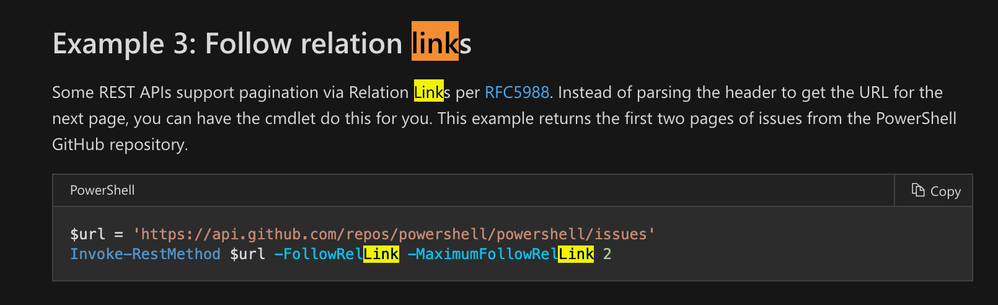

This discussion post is outdated and has been archived. Please use the Community question forums and official documentation for the most current and accurate information.