[ARCHIVED] Canvas SIS Import Enrollment Term Date Issue
- Mark as New
- Bookmark
- Subscribe
- Mute
- Subscribe to RSS Feed
- Permalink
- Report Inappropriate Content
Hello,
I am using the SIS integration and testing on the Beta side of Canvas. When I send a term from my system to Canvas the date doesn't stay the same as what I sent up.
I create a term for Start 2021-11-29T00:00:001Z and end 2022-02-01T23:59:59Z, which should start at 12:01am on Nov 29 and end on Feb 1, 2022 at 11:59pm but when the Term is imported to Canvas the date becomes Nov 28, 2021 at 5pm and ends on Feb 1, 2022 at 4:59pm. I am capturing request to the Import URL and it is coming out with the correct date:
[enrollment_term] => Array
(
[name] => CanTermTest
[start_at] => 2021-11-29T00:00:01Z
[end_at] => 2022-02-01T23:59:59Z
[sis_term_id] => BEAL-001-CanTermTest
)
Is there a setting or something that is causing the term date to readjust away from the value I am sending it?
Solved! Go to Solution.
- Mark as New
- Bookmark
- Subscribe
- Mute
- Subscribe to RSS Feed
- Permalink
- Report Inappropriate Content
Howdy,
The issue is the date is UTC, so you will need to shift the time to adjust for your timezone. Also, the time is HH:MM:SS
So for Central Standard Time of 12:01 AM, I would add 6 hours because we are 6 hours behind UTC: 2021-11-29T6:01:00Z
If you use an SIS import file to create your term, which you can do, it just needs to be loaded prior to the other files, you can include the time offset -
Hopefully this helps!
Cheers,
Chad Scott

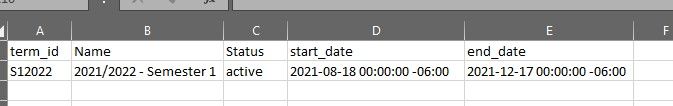
This discussion post is outdated and has been archived. Please use the Community question forums and official documentation for the most current and accurate information.