I've seen the giant nav icons when CSS was being blocked by overzealous web filters. It happened when my institutional IT (at a previous school) updated the firmware in the wireless access points on the campus networks.
Are you seeing this on both wired and wireless networks at your institution? Are you seeing this behavior on all machines on the network or just yours? Is it for all users or just a subset of users? Figuring out if this is related to the machine, the network or the user group/software image will help to isolate what the problem actually is.
My guess is, since it happened suddenly, and is only happening at work, that it's related to a security update that someone implemented on the network. It's not that the Canvas site is blocked, it's that a resource that the site links to and uses to implement the page is being blocked--namely the CSS. It's not housed in the same domain as the Canvas instance. For example, my institutional instance of Canvas is located at http://canvas.unl.edu. The external CSS is located at https://du11hjcvx0uqb.cloudfront.net You can see why that might ring some alarm bells.
Are you taking your work machine home with you and it works fine on your work machine on your home network? Am I understanding that correctly?
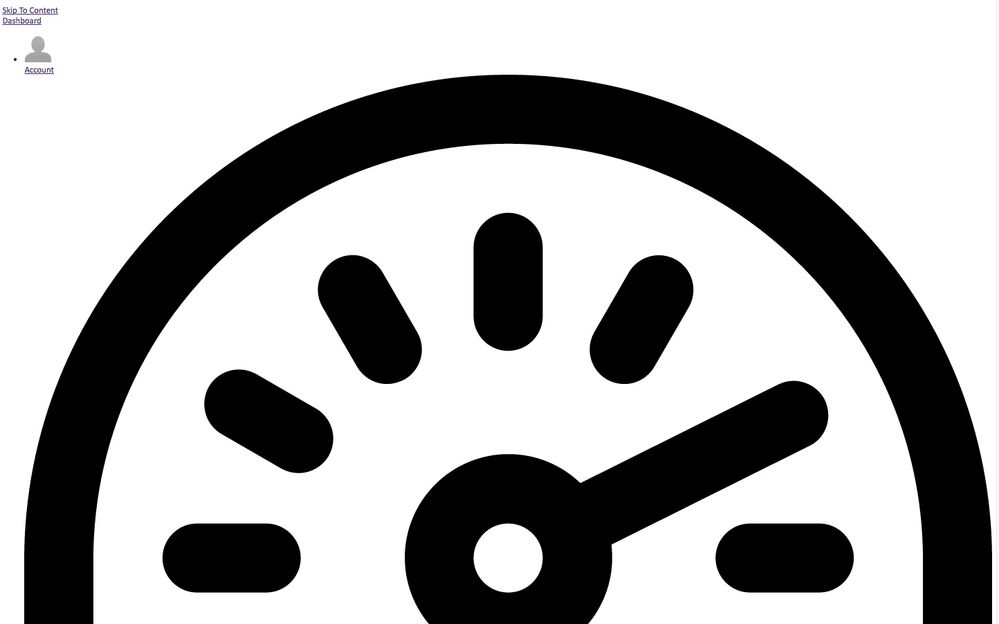

This discussion post is outdated and has been archived. Please use the Community question forums and official documentation for the most current and accurate information.