The Instructure Community will enter a read-only state on November 22, 2025 as we prepare to migrate to our new Community platform in early December. Read our blog post for more info about this change.
Turn on suggestions
Auto-suggest helps you quickly narrow down your search results by suggesting possible matches as you type.
Options
- Subscribe to RSS Feed
- Mark Topic as New
- Mark Topic as Read
- Float this Topic for Current User
- Bookmark
- Subscribe
- Mute
- Printer Friendly Page
[ARCHIVED] Canvas is adding numbers to titles of Pages within my Modules
- Mark as New
- Bookmark
- Subscribe
- Mute
- Subscribe to RSS Feed
- Permalink
- Report Inappropriate Content
09-08-2019
02:40 PM
On my Modules page, added page titles are being assigned a number. See the image below. The "-2" at the end of the first page title "NOLS| Step Forward..."
I have gone back and edited each title to delete those numbers but they are automatically added back in. Sometimes a "2" and sometimes a "3" ?
Anyone know why?
Jamie
Solved! Go to Solution.
2 Solutions
- Mark as New
- Bookmark
- Subscribe
- Mute
- Subscribe to RSS Feed
- Permalink
- Report Inappropriate Content
09-08-2019
02:52 PM
Hi Jamie,
This usually happens if you already have a page with the same name. Each page within a Canvas course must have a unique name. To test this theory click on Pages on the left side navigation, and then if needed click the View All Pages button to see a list. Take a look through and see if there might be some duplicates in naming with the numbers at the end of titles for extra copies.
Rick
- Mark as New
- Bookmark
- Subscribe
- Mute
- Subscribe to RSS Feed
- Permalink
- Report Inappropriate Content
10-06-2023
12:47 PM
So it used to be that if there was a duplicate page title, you could delete the unnecessary page (i.e., the original page without -2, -3, etc.), edit the title of the page you want to keep to remove the numeral, and all would be right in the world. I literally did this last week with no issues. Now, if I completely DELETE (not just remove from the module, but completely delete) the unneeded page, I can rename the page to remove the numeral, but it stays in the URL, thereby breaking every course link to the renamed page. In addition, today one of these broken course links is taking me to some insanely numbered blank page. I now have to seek and find, and then redo, all internal course links to this page throughout the entire course to fix the issue.
This is now most definitely a bug, and it would be awesome if it could be addressed.
5 Replies
- Mark as New
- Bookmark
- Subscribe
- Mute
- Subscribe to RSS Feed
- Permalink
- Report Inappropriate Content
09-08-2019
02:52 PM
Hi Jamie,
This usually happens if you already have a page with the same name. Each page within a Canvas course must have a unique name. To test this theory click on Pages on the left side navigation, and then if needed click the View All Pages button to see a list. Take a look through and see if there might be some duplicates in naming with the numbers at the end of titles for extra copies.
Rick
- Mark as New
- Bookmark
- Subscribe
- Mute
- Subscribe to RSS Feed
- Permalink
- Report Inappropriate Content
10-06-2023
12:47 PM
So it used to be that if there was a duplicate page title, you could delete the unnecessary page (i.e., the original page without -2, -3, etc.), edit the title of the page you want to keep to remove the numeral, and all would be right in the world. I literally did this last week with no issues. Now, if I completely DELETE (not just remove from the module, but completely delete) the unneeded page, I can rename the page to remove the numeral, but it stays in the URL, thereby breaking every course link to the renamed page. In addition, today one of these broken course links is taking me to some insanely numbered blank page. I now have to seek and find, and then redo, all internal course links to this page throughout the entire course to fix the issue.
This is now most definitely a bug, and it would be awesome if it could be addressed.
- Mark as New
- Bookmark
- Subscribe
- Mute
- Subscribe to RSS Feed
- Permalink
- Report Inappropriate Content
12-20-2023
02:20 PM
Also experiencing this! Did you find a solution?
- Mark as New
- Bookmark
- Subscribe
- Mute
- Subscribe to RSS Feed
- Permalink
- Report Inappropriate Content
12-21-2023
10:20 AM
No, unfortunately! But thanks for the validation. I was starting to think it was just me. 😂
- Mark as New
- Bookmark
- Subscribe
- Mute
- Subscribe to RSS Feed
- Permalink
- Report Inappropriate Content
04-23-2024
03:46 PM
As usual, so glad that it is not just me experiencing this. But super-frustrated that this is apparently a known issue that Canvas has done nothing about???
 Community help
Community help
To interact with Panda Bot, our automated chatbot, you need to sign up or log in:
Sign inView our top guides and resources:
Find My Canvas URL Help Logging into Canvas Generate a Pairing Code Canvas Browser and Computer Requirements Change Canvas Notification Settings Submit a Peer Review AssignmentTo interact with Panda Bot, our automated chatbot, you need to sign up or log in:
Sign in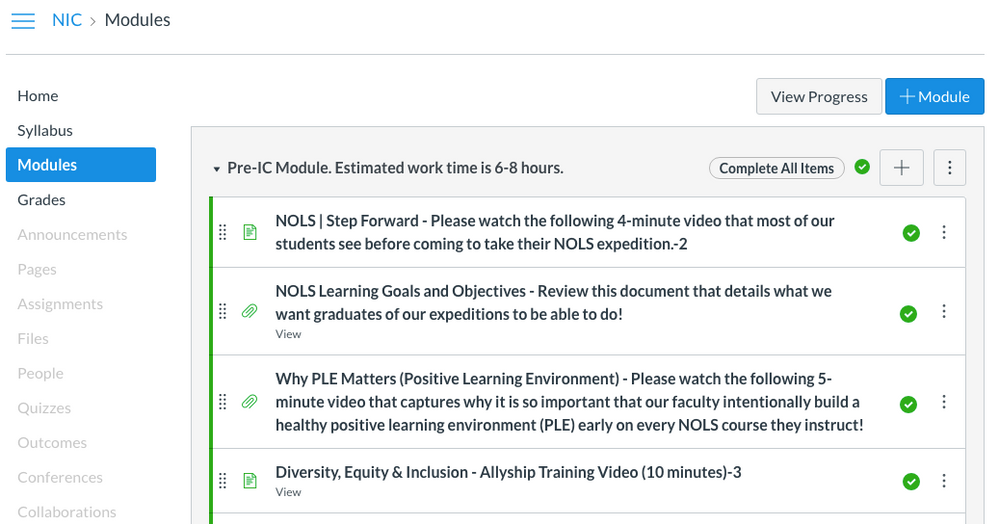
This discussion post is outdated and has been archived. Please use the Community question forums and official documentation for the most current and accurate information.