[ARCHIVED] Canvas won't allow me to choose the grade
- Mark as New
- Bookmark
- Subscribe
- Mute
- Subscribe to RSS Feed
- Permalink
- Report Inappropriate Content
When I am in speedgrader and enter a grade without using the rubric, it only gives me a few grades to choose from but won't let me enter any others. For example, the assignment is worth 24 points and I want to assign 19 points, but the drop down that appears when I click in the grade box only has 20, 21, 18, and 24 on it. If I type in something different in the box, Canvas just puts one of those grades in seemingly at random but won't allow me to post anything different.
Is there a setting I'm missing?
Solved! Go to Solution.
- Mark as New
- Bookmark
- Subscribe
- Mute
- Subscribe to RSS Feed
- Permalink
- Report Inappropriate Content
Hello @hatchn ...
Are you referring to this box where you can input a grade for a student's submission in the SpeedGrader?
If so, by design, this box does not have a drop-down to select scores...as you should be able to type a number in there. But, I'm wondering if you are actually seeing some cached scores that you've inputted in assignments before. For example, if I click my mouse inside the box, then I see these scores pop up on my screen:
That doesn't mean I am limited to a score of 14 or 13...it just means those have been used before, and I probably haven't cleared my cache from Google Chrome in quite a while. You should still be able to type in any score for your student...even if it's not one of the ones listed in that drop-down selection.
I hope this helps, Nancy. Please let us know if you have any other questions about this...thanks!

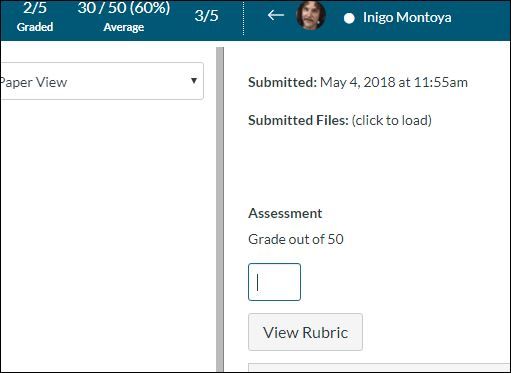
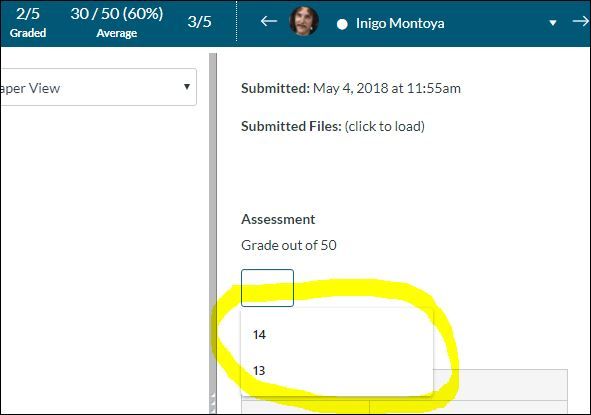
This discussion post is outdated and has been archived. Please use the Community question forums and official documentation for the most current and accurate information.