Hey, Cynthia!
Could she not just delete the assignment and create it again with the correct formatting? If not and you think the best thing is to just assign zeros for the current assignment created, you could go in and have the assignment calculated out of 0 points OR check the box that says "do not include in the final grade." And she doesn't have to enter zeros for every student. She can click the 3 vertical dots next to the assignment on the grades screen and she can select "set default grade" and assign all students a zero. If a student currently has a grade in there, she can even select the box to override any grade currently in there.
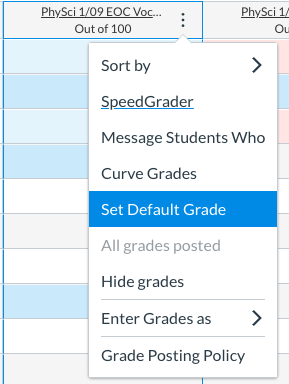
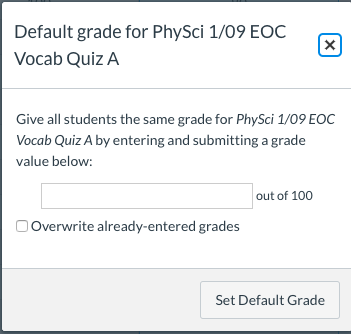
Hope that helps!
Deirdre
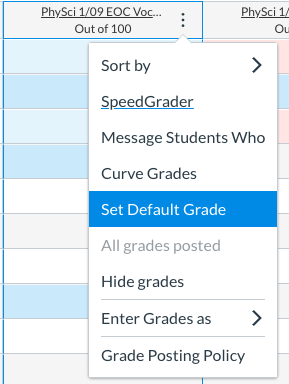
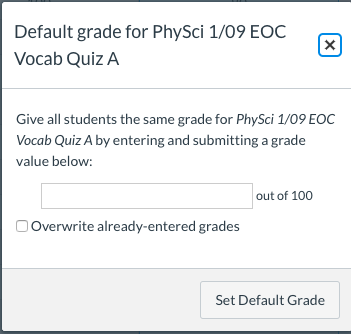

This discussion post is outdated and has been archived. Please use the Community question forums and official documentation for the most current and accurate information.