The Instructure Community will enter a read-only state on November 22, 2025 as we prepare to migrate to our new Community platform in early December.
Read our blog post for more info about this change.
Turn on suggestions
Auto-suggest helps you quickly narrow down your search results by suggesting possible matches as you type.
Options
- Subscribe to RSS Feed
- Mark Topic as New
- Mark Topic as Read
- Float this Topic for Current User
- Bookmark
- Subscribe
- Mute
- Printer Friendly Page
[ARCHIVED] Collaborations Help
- Mark as New
- Bookmark
- Subscribe
- Mute
- Subscribe to RSS Feed
- Permalink
- Report Inappropriate Content
05-26-2016
08:12 AM
Admins,
Do you know if there is a resource either in the Community or online elsewhere with tips or information for troubleshooting student issues with Canvas Collaborations? I've noticed an uptick in complaints from students about issues with Collaborations. I'd like to help them as best I can without having to continually open tickets with Canvas.
Thanks, Sarah
7 Replies
- Mark as New
- Bookmark
- Subscribe
- Mute
- Subscribe to RSS Feed
- Permalink
- Report Inappropriate Content
05-26-2016
12:37 PM
@shouts , I'm not aware of one, but my recommendation would be to start posting some of these in the Community to see if others can offer up suggestions or information. I personally use Collaborations and haven't had any problems with it, so I'd actually be interested in hearing the type of problems you're having.
- Mark as New
- Bookmark
- Subscribe
- Mute
- Subscribe to RSS Feed
- Permalink
- Report Inappropriate Content
05-26-2016
12:49 PM
Most of the time, our Collaborations issues revolve around Google timing out and it looks like a collaboration wasn't started, but it really had been. I have two open tickets right now where with one, a student is saying she's having issues with the post disappearing or not being accessible for the other group members or herself. The second ticket involves an error a student receives when he tries to start a new collaboration. I'm currently waiting for him to provide a screenshot.
I don't know if we're receiving an increase in Collaborations issues because more people are using the feature, or if there's an issue with the connection to Google.
Sarah
- Mark as New
- Bookmark
- Subscribe
- Mute
- Subscribe to RSS Feed
- Permalink
- Report Inappropriate Content
05-27-2016
06:10 PM
Good question and I'm not sure. We don't have a huge number of students using Collaborate at our Institution, so it could be your increase in numbers. Regardless, could you come back and update this post with what you hear back from Canvas Support? It would be good to know what their solution is for these problems.
- Mark as New
- Bookmark
- Subscribe
- Mute
- Subscribe to RSS Feed
- Permalink
- Report Inappropriate Content
06-01-2016
08:43 AM
After looking at our tickets, I think a lot of our issues may be students immediately opening a ticket at the first sight of something wrong instead of trying to troubleshoot. I wish students would skip Collaborations and just use Google. Here are a couple of our current tickets (pending response from students). Canvas usually provides pretty generic responses (instructions for using Collaborations, this is a third-party tool, etc.).
- Error appears when starting a new collaboration.
- Group message did not get sent.
- Would not attach collaboration document.
- Started a collaboration and after putting in the persons to collaborate with, an error page appeared.
Sarah
- Mark as New
- Bookmark
- Subscribe
- Mute
- Subscribe to RSS Feed
- Permalink
- Report Inappropriate Content
06-01-2016
10:17 AM
Thanks for the list, that's really helpful! Here are my comments and questions for each. Also, this has turned more into a discussion than a question (with a right/wrong answer), so I went ahead and switched it! ![]()
- Error appears when starting a new collaboration. We've never had anyone complain of this problem. Do you know what Internet browser they were using?
- Group message did not get sent. Is this within the Collaboration? So they are on the GoogleDoc and trying to send a message? I'm actually confused by what they are trying to do with this, but if it's on the Doc, then it's not a Canvas collaboration issue, it's probably something with GoogleDoc's or the way they have their notification settings configured for the Document.
- Would not attach collaboration document. Do you mean if a student tries to submit a Collaboration to an Assignment? We've never experienced this issue.
- Started a collaboration and after putting in the persons to collaborate with, an error page appeared. We've never had anyone complain of this problem. Do you know what Internet browser they were using?
- Mark as New
- Bookmark
- Subscribe
- Mute
- Subscribe to RSS Feed
- Permalink
- Report Inappropriate Content
01-25-2017
07:19 AM
I received this message from one of our faculty that uses the Collaborations Tool quite regularly. It sounds like it might be related to the Page Error that you mention above:
"After creating a collaboration, a new tab opens usually with the blank google doc collaboration. Instead, this appears. The cause is unknown. It should be investigated.
If one goes back to the collaboration after this and opens it, and clicks on "share" on the Google Doc, and "advanced" one sees that the members are not added.
The solution is to go back into Collaborations, and click on the edit pencil icon on the collaboration, and then click on "update collaboration" .
After that, one can go back to the collaboration, click on it, open it, and the members are, magically, there as they should have been in the first place.
Most of the time it works, but about every 5 or so, it doesn't. "
Thank you for any input you can give on this!
Deb
- Mark as New
- Bookmark
- Subscribe
- Mute
- Subscribe to RSS Feed
- Permalink
- Report Inappropriate Content
06-01-2016
11:34 AM
Kona,
We're waiting for some additional information from the students. I was going through old tickets, and I also found some where students report errors, but their collaborations do in fact get created. I guess I'm curious as to what issues other schools are having with Collaborations.
Sarah
 Community help
Community help
To interact with Panda Bot, our automated chatbot, you need to sign up or log in:
Sign inView our top guides and resources:
Find My Canvas URL Help Logging into Canvas Generate a Pairing Code Canvas Browser and Computer Requirements Change Canvas Notification Settings Submit a Peer Review AssignmentTo interact with Panda Bot, our automated chatbot, you need to sign up or log in:
Sign in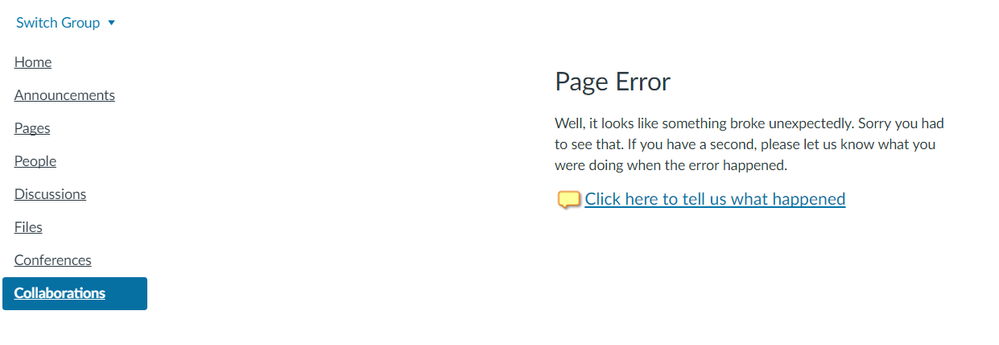
This discussion post is outdated and has been archived. Please use the Community question forums and official documentation for the most current and accurate information.