[ARCHIVED] Comments not showing - Canvas app responsible?
- Mark as New
- Bookmark
- Subscribe
- Mute
- Subscribe to RSS Feed
- Permalink
- Report Inappropriate Content
I have read answers to student questions about accessing instructor comments on essays. They can "view feedback" if their browser supports it, or they can hit the download icon and view comments on the PDF of the essay. This isn't working for my students.
I've recently started using the Canvas app at home on my new ipad to grade essays, with only a few essays graded on my desktop pc at school, using the school's internet Canvas account. All of the essays I've graded and commented on at school have comments that show up for students to read feedback. Everything I graded at home on the ipad/Canvas app shows the bullets and highlights, but the comments can't be seen. Kids are frustrated. I'm ready to chuck Canvas. There needs to be a quick, easy fix for 6 hours of work.
Solved! Go to Solution.
- Mark as New
- Bookmark
- Subscribe
- Mute
- Subscribe to RSS Feed
- Permalink
- Report Inappropriate Content
Hi Cheryl -
I'm sorry that your question has gone unanswered for so long. I hope that you were able to finish grading and provide feedback to your students last term.
All of the annotation feedback/comments were saved. The experience from browser to mobile just looks different. This lesson will show you how students can access these pieces of feedback from Canvas Student: How do I view assignment comments from my instructor in the Student app on my iOS device?
Also, I found an idea that may be of interest to you:
https://community.canvaslms.com/ideas/15170-inline-comments-canvas-teacher-app

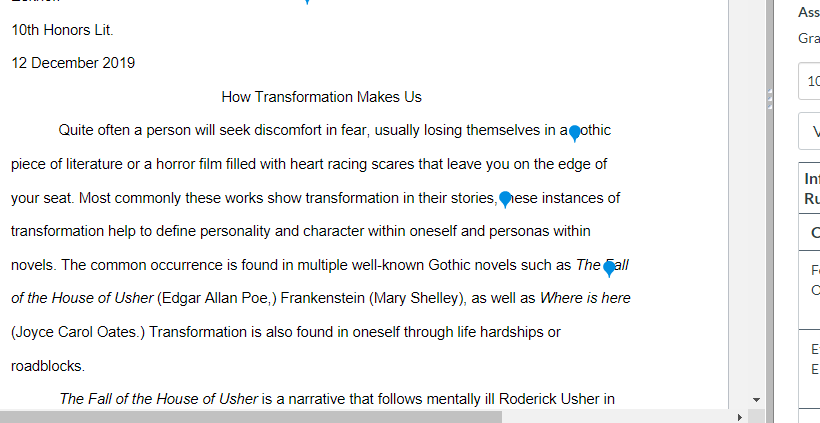
This discussion post is outdated and has been archived. Please use the Community question forums and official documentation for the most current and accurate information.