[ARCHIVED] Control Visibility of courses?
- Mark as New
- Bookmark
- Subscribe
- Mute
- Subscribe to RSS Feed
- Permalink
- Report Inappropriate Content
Hey so, I've just been working on a course which I created in canvas.instructure.com and went to make it public then found I cannot change the visibility.
What's going on Canvas?
Is this a recent change that we haven't heard about?
Previously, I've created courses and had no restrictions placed upon making them public. eg. Sunless Skies Review IDGBL 19/20 - Likewise for this course, I cannot change it's visibility away from being Public.
Have searched the Release notes and Canvas Changes and found no news.
Much confused.
Any advice much appreciated.
course visibility
Solved! Go to Solution.
- Mark as New
- Bookmark
- Subscribe
- Mute
- Subscribe to RSS Feed
- Permalink
- Report Inappropriate Content
Please see this thread for an explanation of what changed: Trouble in Free for Teacher...
In particular, this message from January 7, 2020, explains what you need to do. It's the same thing shown in your screen shot: "If you need to make your course public please contact your administrator/support." Since you're using the free for teachers version, you don't have an administrator, so you should contact Canvas Support.

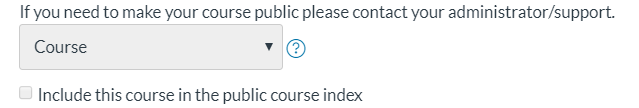
This discussion post is outdated and has been archived. Please use the Community question forums and official documentation for the most current and accurate information.