The Instructure Community will enter a read-only state on November 22, 2025 as we prepare to migrate to our new Community platform in early December. Read our blog post for more info about this change.
Turn on suggestions
Auto-suggest helps you quickly narrow down your search results by suggesting possible matches as you type.
Options
- Subscribe to RSS Feed
- Mark Topic as New
- Mark Topic as Read
- Float this Topic for Current User
- Bookmark
- Subscribe
- Mute
- Printer Friendly Page
[ARCHIVED] Copying quizzes & revising points
- Mark as New
- Bookmark
- Subscribe
- Mute
- Subscribe to RSS Feed
- Permalink
- Report Inappropriate Content
04-09-2021
12:13 PM
I copied a quiz from a previous course into my current one. On the new quiz, I deleted a couple questions so now the quiz is worth 56 points instead of 64. The quiz itself reflects the new point total of 56. However, the gradebook still thinks the quiz is worth 64 points, so my students are receiving lower grades. How do I fix this?
5 Replies
- Mark as New
- Bookmark
- Subscribe
- Mute
- Subscribe to RSS Feed
- Permalink
- Report Inappropriate Content
04-10-2021
06:23 AM
Good morning, @CHEGGER ...
That sounds strange. A few questions for you:
- Are you using current Classic Quizzes or New Quizzes?
- If you are using current Classic Quizzes, after you deleted the questions from your quiz, did you make sure to "Save" the changes to your quiz? There's a "Save" button at the very bottom of your quiz as you are editing questions...which is separate from updating each question individually. If you are using current Classic Quizzes, I would assume that the quiz should display the correct new overall total of 54 points.
- Do you have any other quizzes in your course that have similar names? (Trying to narrow down if you may have overlooked a similar column name in your Gradebook.)
Hopefully this will help you a bit. Looking forward to hearing back from you about these questions. Take care...be well.
- Mark as New
- Bookmark
- Subscribe
- Mute
- Subscribe to RSS Feed
- Permalink
- Report Inappropriate Content
04-14-2021
03:48 PM
Hi chofer,
I'm using New Quizzes and consider myself a pro at making quizzes - I've never had this happen before. Now that I've edited a previous quiz and saved it to my new course, the gradebook won't change the total points, so I have to go back and adjust the grade manually. See attached screen shots. The quiz page indicates 56 points, but the gradebook insists it's 64 points.
- Mark as New
- Bookmark
- Subscribe
- Mute
- Subscribe to RSS Feed
- Permalink
- Report Inappropriate Content
04-14-2021
04:06 PM
Hi @CHEGGER ...
Thanks for providing that additional information. When you edit the details for that New Quiz, are you able to change the score as displayed in this screen shot? For example, I can tell you that when I edit the questions I have for this quiz, it's worth 11 points. But, as you can see in this screenshot from the same quiz, it's set as 0 points. So, if you are able to change this field for your own quiz to match the new total, I *think* that may help to solve the issue.
Keep us posted...thanks!
- Mark as New
- Bookmark
- Subscribe
- Mute
- Subscribe to RSS Feed
- Permalink
- Report Inappropriate Content
04-20-2021
04:31 PM
- Mark as New
- Bookmark
- Subscribe
- Mute
- Subscribe to RSS Feed
- Permalink
- Report Inappropriate Content
04-20-2021
04:46 PM
Hi again, @CHEGGER ...
Yeah...looks like you are using a current Classic Quiz instead of a New Quiz. I just logged in to a sandbox course I have where I can try out New Quizzes, and New Quizzes uses an External Tool similar to this screenshot:
Since you are using Classic Quizzes, Canvas should be automatically calculating the quiz total for you so that you don't have to populate that point total on your own. One other thought I just had...do you, by chance, have a rubric attached to the Classic Quiz? How do I add a rubric to a quiz? - Canvas Community It's possible to attach a rubric to a Classic Quiz and have that rubric be a completely different point total than the total points of the quiz questions. So, you might want to check that as well.
Beyond those things, I think it's probably best that you reach out to Canvas Support to see if they can log into your course with you to take a look at things. How do I get help with Canvas as an instructor? - Canvas Community If you end up chatting with them, please come back to this topic to provide an update for us...thanks.
 Community help
Community help
To interact with Panda Bot, our automated chatbot, you need to sign up or log in:
Sign inView our top guides and resources:
Find My Canvas URL Help Logging into Canvas Generate a Pairing Code Canvas Browser and Computer Requirements Change Canvas Notification Settings Submit a Peer Review AssignmentTo interact with Panda Bot, our automated chatbot, you need to sign up or log in:
Sign in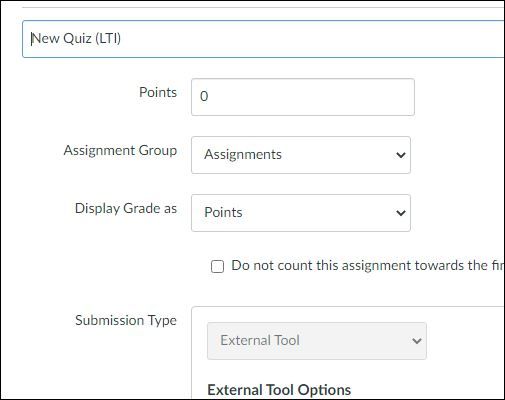
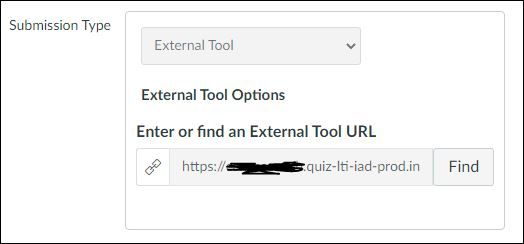
This discussion post is outdated and has been archived. Please use the Community question forums and official documentation for the most current and accurate information.