Nothing was "forced." Simple HTML code. Which is what I was asking for help with when I posted the question.
The "correct solution" is that it can be done through HTML code. The reason I "would want to" is very important to me, my students, and, most importantly, to their parents. I had a fairly lengthy explanation of that importance, but frankly, you don't need an explanation. It is something I need to do and there is a solution.
Is there some issue with a question staying open? Do people get some kind of recognition or bonus for "solving" an issue? Is it wrong of me to expect to be able to say for myself if my issue was resolved? I have never been on a board where someone other than the person with the issue picks the solution. Weird!?!?
FYI, the solution is coming, in large part, from API information directly from the canvas.instructure site. Hard to find, but very useful. It will also allow for other cool functionality within an instructor's scope.
Sorry if I seem belligerent, but when looking for solutions it is very frustrating to have someone tell me multiple times that my issue is resolved. It feels very much like, "Sit down and shut up!! Your question was answered. Besides, you are trying to do something stupid anyway." It would have been nice for someone to ask for clarification instead of shutting me down. I truly hope that this is not how issues are resolved on a regular basis.
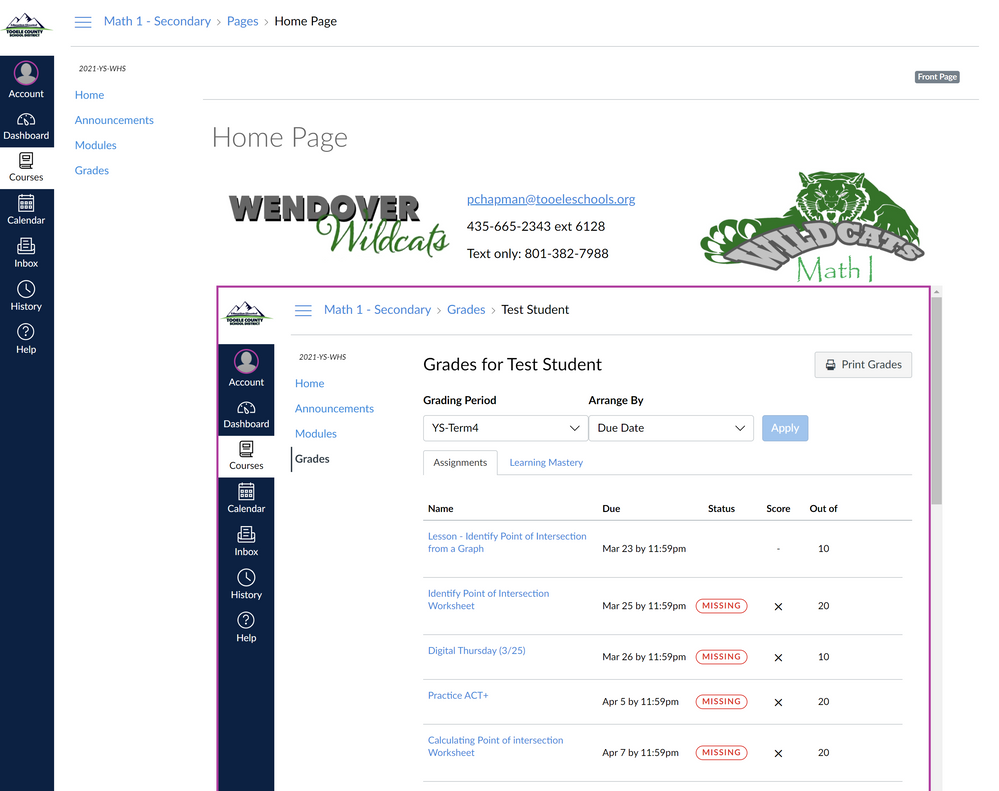
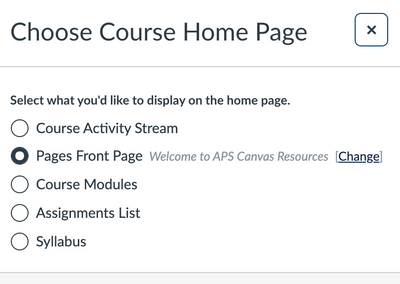
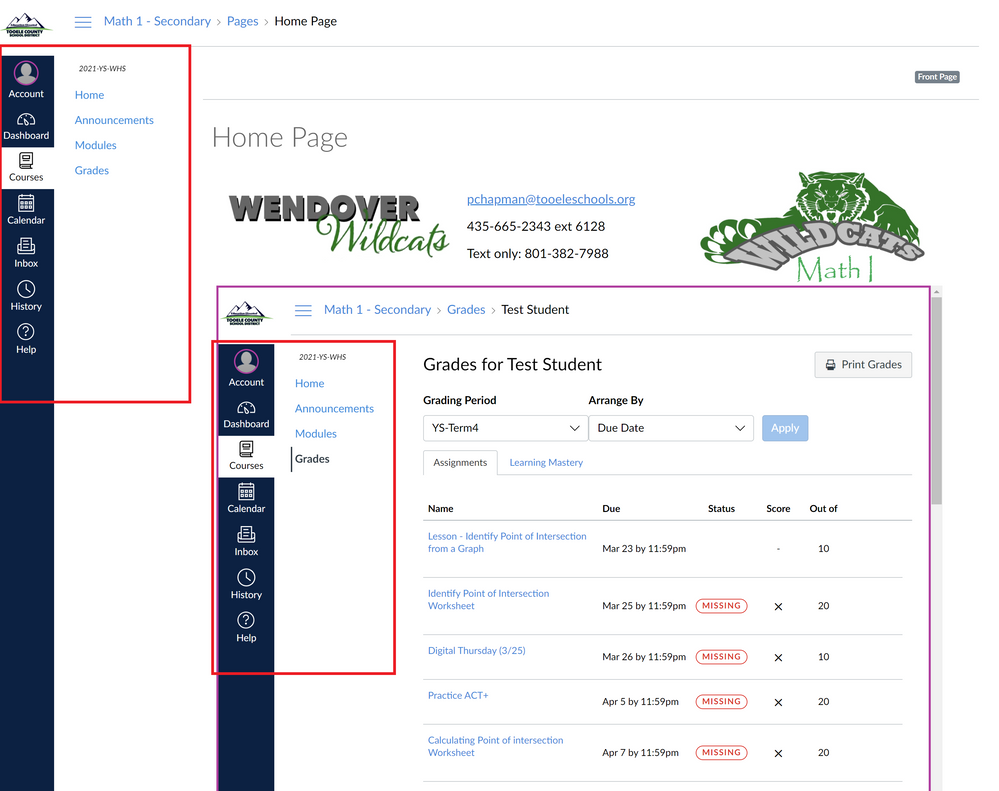

This discussion post is outdated and has been archived. Please use the Community question forums and official documentation for the most current and accurate information.