[ARCHIVED] Dashboard Transparency -- No color, please!
- Mark as New
- Bookmark
- Subscribe
- Mute
- Subscribe to RSS Feed
- Permalink
- Report Inappropriate Content
07-29-2020
02:39 PM
On the Dashboard, I have a course listed. It has an identifying color. I upload a graphic to replace the color, but now my graphic is tinted with that color. What is the code (#XXXXXXX) for transparent which will eliminate all colors or tints?
Solved! Go to Solution.
1 Solution
- Mark as New
- Bookmark
- Subscribe
- Mute
- Subscribe to RSS Feed
- Permalink
- Report Inappropriate Content
07-29-2020
04:11 PM
The color overlay is determined by the user, not by the instructor. That is, the teacher can remove the color for themselves but not force it on the students.
There is no special color needed (nor one that will work), it's way easier than that. It's an option on the Dashboard.
- From your main Dashboard page, click on the options
- Uncheck Color Overlay

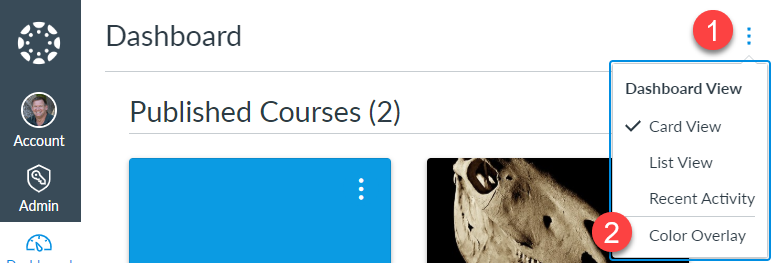
This discussion post is outdated and has been archived. Please use the Community question forums and official documentation for the most current and accurate information.