The Instructure Community will enter a read-only state on November 22, 2025 as we prepare to migrate to our new Community platform in early December. Read our blog post for more info about this change.
Turn on suggestions
Auto-suggest helps you quickly narrow down your search results by suggesting possible matches as you type.
Options
- Subscribe to RSS Feed
- Mark Topic as New
- Mark Topic as Read
- Float this Topic for Current User
- Bookmark
- Subscribe
- Mute
- Printer Friendly Page
[ARCHIVED] Discussion Forums..or lack thereof
- Mark as New
- Bookmark
- Subscribe
- Mute
- Subscribe to RSS Feed
- Permalink
- Report Inappropriate Content
08-17-2016
02:32 PM
Hi everyone-
As you probably know, discussions in Canvas need some love for larger communities of practices - we have the need for discussion forums that can be organized into categories and stay threaded.
We looked into using the open source version of Vanilla discussion forums, that requires hosting on your own server, but as we investigated, we learned that the current Canvas - Vanilla LTI is not updated.....and the Vanilla community forums haven't revealed anyone who has updated that LTI either.
Therefore, we are back to square one.......looking at having to pay a subscription to one of the Discussion Forum tools out there.
Before we go too far........is anyone using a Discussion Forum tool right now that is connected to Canvas with a LTI? (Forumbee is not an option because the discussions are not threaded).
If so, how's is going?
Thanks,
Jenny
16 Replies
- Mark as New
- Bookmark
- Subscribe
- Mute
- Subscribe to RSS Feed
- Permalink
- Report Inappropriate Content
08-25-2016
11:19 AM
I have not been able to find any tool that integrates with Canvas (and the gradebook) that really adds common discussion forum options. This tool just needs an overhaul and FAST. We are in our first semester using canvas and as an online instructor I am shocked at the lack of option in Discussions. For an online class this is the primary way I used to communicate with my students.
Keep us posted if you find a great solution....I will keep searching
- Mark as New
- Bookmark
- Subscribe
- Mute
- Subscribe to RSS Feed
- Permalink
- Report Inappropriate Content
09-01-2016
06:41 AM
Hi Robert, What features are you looking for? We make an LTI discussion tool for Canvas. It integrates with Speedgrader and has quite a few advanced multi-media tools.
- Mark as New
- Bookmark
- Subscribe
- Mute
- Subscribe to RSS Feed
- Permalink
- Report Inappropriate Content
09-02-2016
12:02 PM
We are looking for:
1 - The ability to grade per post, and let the forum add up the scores to a "cap" score.
2 - A better design of the separation between posts and replies. Visually both faculty and students get lost.
3 - Start with all Students subscribed to forums (with ability to unsubscribe)
4 - ability to not allow editing per forum, not globally
for a start
- Mark as New
- Bookmark
- Subscribe
- Mute
- Subscribe to RSS Feed
- Permalink
- Report Inappropriate Content
09-06-2016
08:49 AM
Hello Robert, Harmonize has the following -
1 - The ability to grade per post, and let the forum add up the scores to a "cap" score.
Harmonize allows you to grade per post and use the Speed Grader.
2 - A better design of the separation between posts and replies. Visually both faculty and students get lost.
Here is a screenshot of posts/replies. In our pilot school (with 10,000 students using it) we haven't had anyone report confusion between posts and replies.
3 - Start with all Students subscribed to forums (with ability to unsubscribe)
Subscribe to notifications?
4 - ability to not allow editing per forum, not globally
So that posts could not be modified after being posted?
- Mark as New
- Bookmark
- Subscribe
- Mute
- Subscribe to RSS Feed
- Permalink
- Report Inappropriate Content
09-08-2016
12:13 PM
3 - Start with all Students subscribed to forums (with ability to unsubscribe)
Subscribe to notifications?
- notification does not work because in canvas the student has to post in a discussion to be subscribes, or go into every discussion and click subscribe. I would rather the student be subscribed by default, then unsubscribe if they want.
4 - ability to not allow editing per forum, not globally
So that posts could not be modified after being posted?
- Correct. In canvas this is a global option for all discussions at once. I want to be able to control this option per discission.
- Mark as New
- Bookmark
- Subscribe
- Mute
- Subscribe to RSS Feed
- Permalink
- Report Inappropriate Content
09-08-2016
01:16 PM
3 - Start with all Students subscribed to forums (with ability to unsubscribe)
Subscribe to notifications?
- notification does not work because in canvas the student has to post in a discussion to be subscribes, or go into every discussion and click subscribe. I would rather the student be subscribed by default, then unsubscribe if they want.
Our tool does allow for the option to have default activity notifications and digests without subscribing. Currently, students can level set or discontinue if they wish.
4 - ability to not allow editing per forum, not globally
So that posts could not be modified after being posted?
- Correct. In canvas this is a global option for all discussions at once. I want to be able to control this option per discission.
Harmonize doesn't currently have this feature, but it would not be difficult to add. I am concerned that students would be unable to fix any errors they found or the ability to enhance their post prior to the due date. If the intent was to disable editing after grading, I would understand. Is there a particular use case you had in mind?
- Mark as New
- Bookmark
- Subscribe
- Mute
- Subscribe to RSS Feed
- Permalink
- Report Inappropriate Content
09-09-2016
01:02 PM
@kevin2 , does Harmonize sort discussions from newest to oldest? We are on rolling enrollment so our discussions don't end and can get up into the thousands before a course is refreshed/replaced. Having the oldest appear first is unwieldy given this type of scenario.
- Mark as New
- Bookmark
- Subscribe
- Mute
- Subscribe to RSS Feed
- Permalink
- Report Inappropriate Content
09-09-2016
02:11 PM
Hi Mark, That's a neat request and not one we've gotten before. It sounds like a default sort would be set and users would have the option to toggle the order of the sort. It's not on our current fall roadmap (sounds easy though), but let's chat. I'd love to hear more about how you are using these mega discussions.
- Mark as New
- Bookmark
- Subscribe
- Mute
- Subscribe to RSS Feed
- Permalink
- Report Inappropriate Content
08-11-2017
11:48 AM
In all online courses students have an "introduce yourself" forum - no problem if students want to edit that forum. However, if we want students to post the answer to a question without seeing other students' posts before posting, we do not want them to be able to edit their posts after they post.
- Mark as New
- Bookmark
- Subscribe
- Mute
- Subscribe to RSS Feed
- Permalink
- Report Inappropriate Content
09-01-2017
09:13 AM
You can set that up by creating a new discussion. Each new discussion item has its own settings
- Mark as New
- Bookmark
- Subscribe
- Mute
- Subscribe to RSS Feed
- Permalink
- Report Inappropriate Content
09-01-2017
09:36 AM
@rlbrown21 , unfortunately the ability to edit and delete discussion posts is a global discussion setting. This means it's an all or nothing for all discussions in the course. The only thing I can think of is having this box checked when the course starts and then after the first week (or the Intro discussion) is over then uncheck the box.
- Mark as New
- Bookmark
- Subscribe
- Mute
- Subscribe to RSS Feed
- Permalink
- Report Inappropriate Content
09-01-2017
02:41 PM
Right! sorry, I was thinking of the "posting before seeing" not "editing"
- Mark as New
- Bookmark
- Subscribe
- Mute
- Subscribe to RSS Feed
- Permalink
- Report Inappropriate Content
09-09-2016
12:56 PM
I've been harping on Discussions for almost 2 years now. I even got a feature request that reached the threshold and got a response from Instructure ( ), but I can't recall ANY beta releases in the past year show some love to the Discussions. It appears that it has fallen to the wayside as more features (new UI, data, etc.) have been added and then people who those things tweaked.
- Mark as New
- Bookmark
- Subscribe
- Mute
- Subscribe to RSS Feed
- Permalink
- Report Inappropriate Content
08-31-2016
05:58 AM
I don't know if anyone is following this or not, but I thought I would update.
We went to Vanilla and asked about their hosted version. There is only 1 client in Canvas right now using their service, and even though they already developed at least 1 LTI for them, they wanted to also charge us "a few thousand" to develop another LTI plus the monthly subscription rate that seemed awfully high for just a couple hundred users in 1 course. It priced us out of this option quickly unfortunately.
In the mean time, we are trying to use the modules to help us keep the discussions some what categorized.....but the users get confused when they create a new discussion and it doesn't automatically appear there. You can only "pin" so many discussions as well......it's just all such a heavy manual lift for our facilitators.
If anyone has other ideas, please let me know. ![]()
- Mark as New
- Bookmark
- Subscribe
- Mute
- Subscribe to RSS Feed
- Permalink
- Report Inappropriate Content
09-15-2016
01:17 PM
We are migrating from D2L, and I previously worked on Blackboard. Although I'm crazy about the user-friendliness, SpeedGrader, and minimal clicks provided by Canvas, the Discussion tool is the thorn in my side. Not being able to set up separate discussion threads (with unique subject lines) within a forum is giving me a headache. For example, for one of my classes, I have a favorite assignment where I have 3-4 student "experts of the week"-- each being an expert on a particular destination (this is a tourism class), where each student has his/her own discussion threads to facilitate. There is no easy, practical way to set up this assignment in Canvas that I have found -- easy and practical for both the students and myself (as the discussion grader). Thus, I have put off migrating this course until I absolutely HAVE to. I have asked multiple people for suggestions but have not yet come up with a suitable solution. I strongly support some basic updates to Canvas Discussions to make them more flexible and robust.
- Mark as New
- Bookmark
- Subscribe
- Mute
- Subscribe to RSS Feed
- Permalink
- Report Inappropriate Content
09-22-2016
08:14 AM
Deborah, I believe that Harmonize could facilitate what you're looking for, but I want to make sure I understand. Want to chat?
 Community help
Community help
To interact with Panda Bot, our automated chatbot, you need to sign up or log in:
Sign inView our top guides and resources:
Find My Canvas URL Help Logging into Canvas Generate a Pairing Code Canvas Browser and Computer Requirements Change Canvas Notification Settings Submit a Peer Review AssignmentTo interact with Panda Bot, our automated chatbot, you need to sign up or log in:
Sign in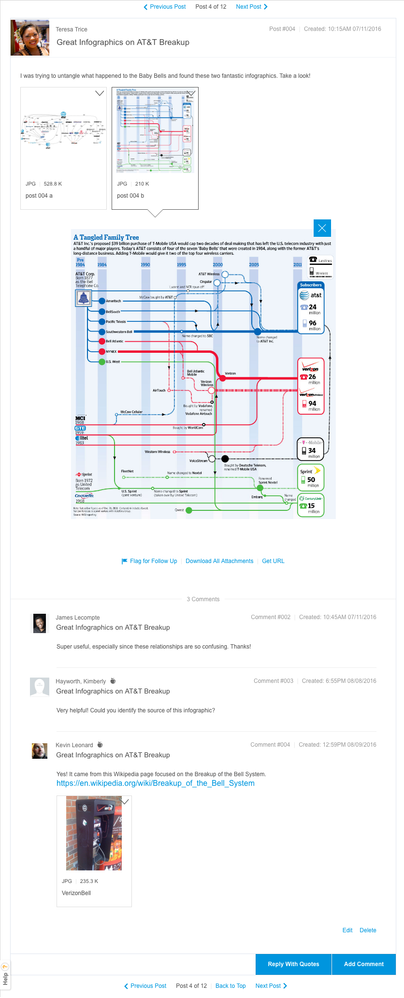
This discussion post is outdated and has been archived. Please use the Community question forums and official documentation for the most current and accurate information.