Creating dynamic quizzes with Quizzes.next question banks
Some of the design decisions in Canvas are absolutely befuddling. Here is a case-in-point:
I want to create dynamic quizzes with questions drawn randomly from several question banks. This allows students who take the quiz multiple times to get a different quiz covering the same concepts.
The existing workflow to do this is to:
- Create question banks for each concept.
- Add questions to the question bank... what? I can't do that directly? Add a question to a quiz.
- Add the newly created question to the question bank.
- Delete the newly created question from the quiz. (What!?)
- Repeat steps 2-4 for each question.
- Go to question bank
- Add all questions to the quiz (there is no option to select the number of questions from here)
- Change the settings on the question set to randomly select questions and set the number (I usually select a third of the questions to ensure a good variety between quiz attempts).
- Repeat steps 2-8 for each concept.
- Remember how much easier this was in your previous LMS.
Is this really the only way to do this in Canvas? What am I missing? Why in the world can you not create questions inside the bank? Why do you have to add the questions to a quiz only to delete it immediately after?
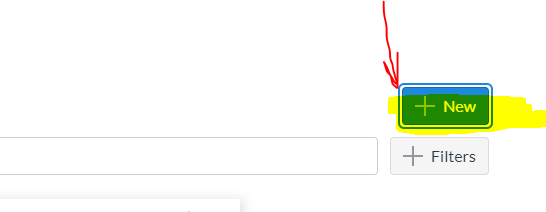
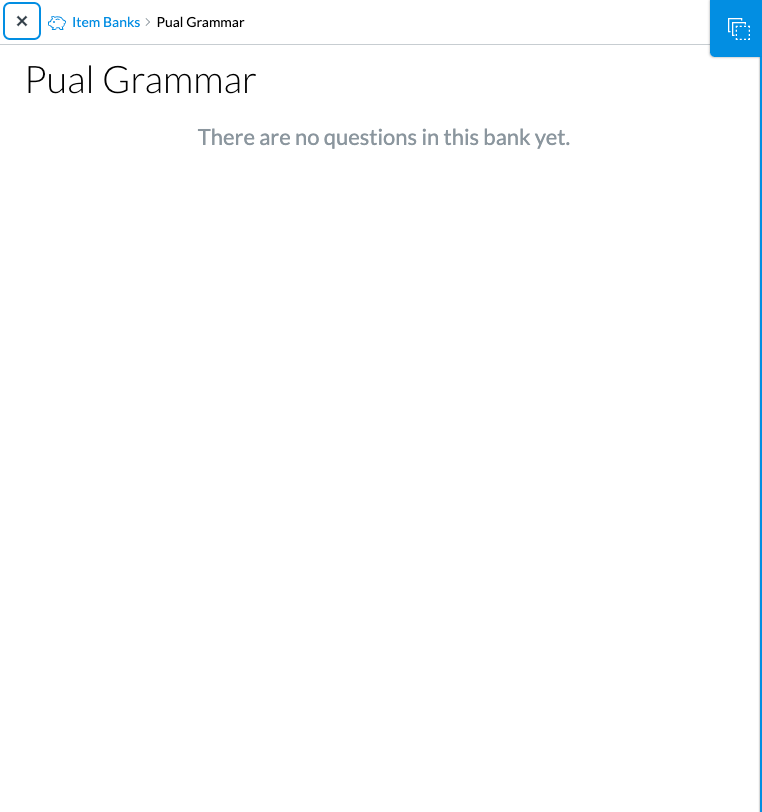
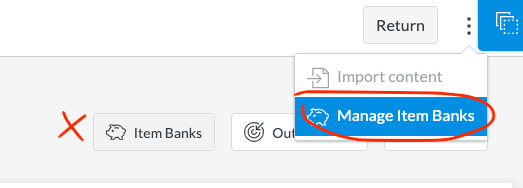

This discussion post is outdated and has been archived. Please use the Community question forums and official documentation for the most current and accurate information.