[ARCHIVED] E-Mail Newsletter
- Mark as New
- Bookmark
- Subscribe
- Mute
- Subscribe to RSS Feed
- Permalink
- Report Inappropriate Content
Since many of our instructors have been on Summer break, I would like to send out an e-mail relatively soon with a brief summary on what they may have missed ... especially if they haven't been checking their e-mails or have not logged in to our instance of Canvas. (To provide some background, we typically use either e-mail or the Canvas dashboard to communicate information to instructors.) I thought it would be nice if I could find some kind of e-mail template on the Internet that I could use inside of an Outlook e-mail (and then edit as necessary). I'm not marking this as a question but rather a discussion since there may be multiple answers...but do you use any kind of e-mail templates when communicating information? Are there any good (and free) sites that have templates available to use? And how do you bring these templates into an e-mail message via Outlook? (I've never done that before...shocker!) Just looking for something that looks nice and would be of interest for our instructor to read through.

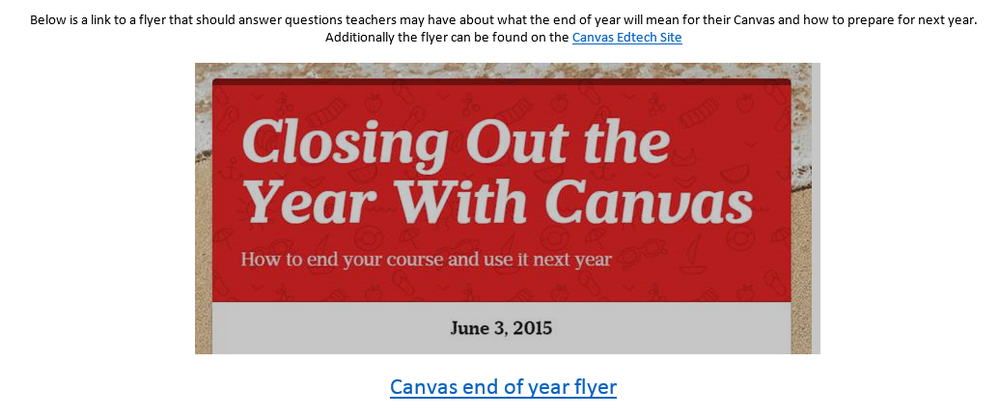
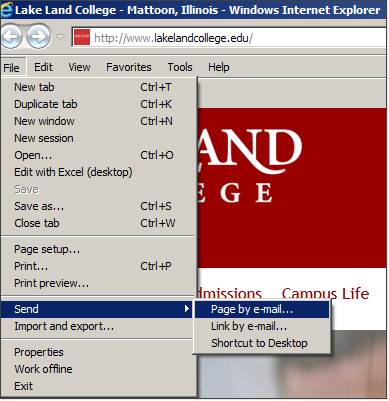
This discussion post is outdated and has been archived. Please use the Community question forums and official documentation for the most current and accurate information.