[ARCHIVED] Embedded Office assignment files are getting orphaned - how to avoid or recover?
- Mark as New
- Bookmark
- Subscribe
- Mute
- Subscribe to RSS Feed
- Permalink
- Report Inappropriate Content
I am an instructor working with a version of Canvas that has Office 365 integrated such that we can make an assignment and for the assignment's submission choose External tool - Office 365. When we do that, the student view of the assignment opens a preview of the document we want them to edit and they then edit it within the browser. If they leave the assignment tab open, everything works as advertised. HOWEVER, if they close or navigate away from the assignment page, and then return to the assignment page, they are presented with a new copy of the document. The copy of the document they were working on gets "disconnected" from the assignment. Even though the file exists on their OneDrive and all of their work is saved, if they click on "submit" on the assignment page the file that is submitted is the newer, blank version. I have attempted to rename the files to see if I could "trick" Canvas into submitting the correct one (the one the student worked on), but that doesn't work. I can create a new assignment and have them upload the file they worked on, but I would like to avoid that (if I had wanted to do that why use the external tool in the first place?).
Is there any way to re-connect an orphaned Office 365 file to the assignment it came from so that the work done by the student can be submitted?
Thanks,
Nyssa73
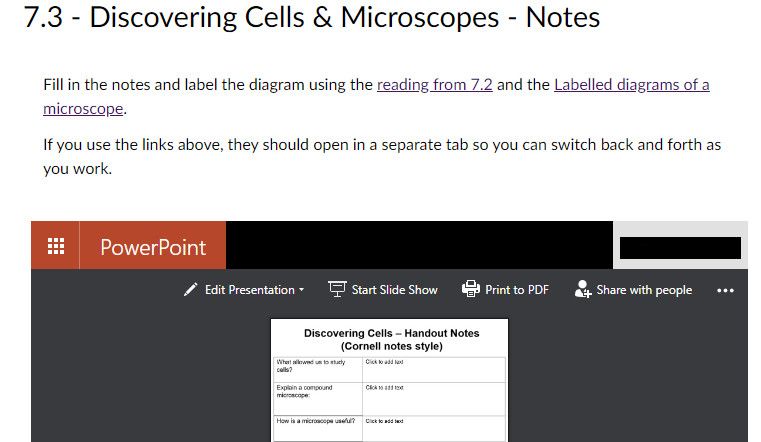
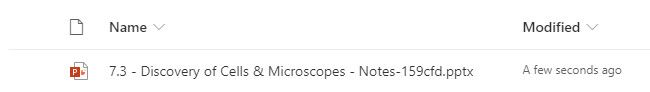
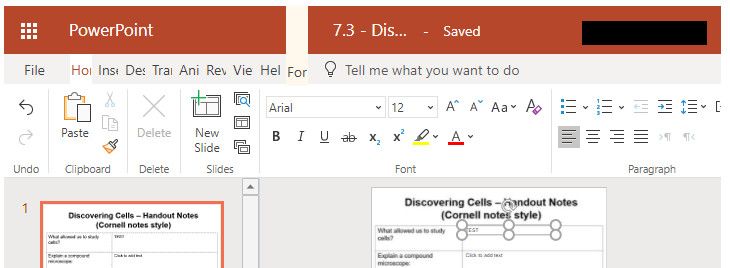
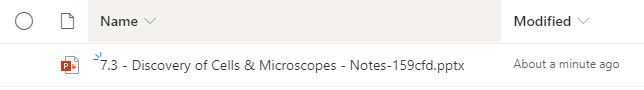
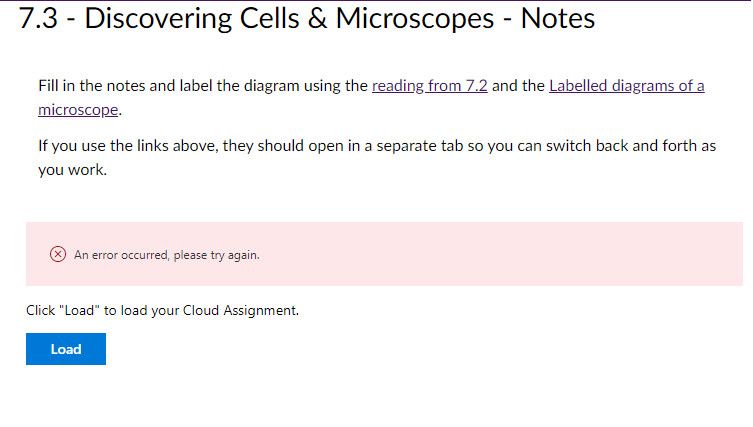

This discussion post is outdated and has been archived. Please use the Community question forums and official documentation for the most current and accurate information.