The Instructure Community will enter a read-only state on November 22, 2025 as we prepare to migrate to our new Community platform in early December.
Read our blog post for more info about this change.
Turn on suggestions
Auto-suggest helps you quickly narrow down your search results by suggesting possible matches as you type.
Options
- Subscribe to RSS Feed
- Mark Topic as New
- Mark Topic as Read
- Float this Topic for Current User
- Bookmark
- Subscribe
- Mute
- Printer Friendly Page
[ARCHIVED] Enrollment State Confusion (Completed, Concluded, Inactive, Prior Enrollments)
- Mark as New
- Bookmark
- Subscribe
- Mute
- Subscribe to RSS Feed
- Permalink
- Report Inappropriate Content
01-21-2016
07:48 AM
Hi All,
I'm noticing that there is some differences in terminology that is already confusing staff in my office...and if you see the last screenshot for some reason the term name goes away from the user's enrollment list when a user is inactive in the course.
If an active student in the class is marked as "concluded" by clicking on "Conclude this enrollment"
there are several different ways that this can be referred to:
- The SIS csv file must say "completed" as the status (not concluded)
- Prior Enrollments page has them listed and on the page for the user, it says "Conclude" or "Reinstate" this user
- The Users page with the course list says "Inactive" (which is the most confusing part since there is now an inactive state"
Now the actual issue that I noticed with an inactive enrollment is that the term seems to go away in the user's list of enrollments:
If I need to open up a ticket or a feature idea, please let me know.I also posted as a comment to but that is a feature idea and it's getting kind of long.
Solved! Go to Solution.
1 Solution
- Mark as New
- Bookmark
- Subscribe
- Mute
- Subscribe to RSS Feed
- Permalink
- Report Inappropriate Content
02-11-2016
02:25 PM
Hi Joni,
I've been looking into your post today. I just tested this in both the beta and production environments and aren't able to replicate what you're reporting. After changing an enrollment to inactive, and then viewing the course in the student's enrollments list at the account level (account/xxxxxx/user/xxxxxx), I was able to view the term associated with the course as well as the inactive state. For concluding a course I could still view the course term and the completed state.
I am wondering if you would be willing to try again from your end and reconfirm if you are still seeing this behavior?
Thanks!
Erin
6 Replies
- Mark as New
- Bookmark
- Subscribe
- Mute
- Subscribe to RSS Feed
- Permalink
- Report Inappropriate Content
01-21-2016
09:26 AM
I do find it strange that the "term" line would be removed for an Inactive student's enrollment. The term information is a course related item, isn't?
- Mark as New
- Bookmark
- Subscribe
- Mute
- Subscribe to RSS Feed
- Permalink
- Report Inappropriate Content
01-21-2016
09:36 AM
It's listed for every other state. I've never seen it missing.
- Mark as New
- Bookmark
- Subscribe
- Mute
- Subscribe to RSS Feed
- Permalink
- Report Inappropriate Content
01-27-2016
09:57 AM
Hi Joni,
Thanks for pointing this out. We've been finding several other inconsistencies with the inactive status and have passed them on to the product manager for review.
In the meantime, we published a status enrollment comparison sheet to help with the different enrollment types.
Thanks!
Erin
- Mark as New
- Bookmark
- Subscribe
- Mute
- Subscribe to RSS Feed
- Permalink
- Report Inappropriate Content
02-28-2016
12:21 PM
Thank Erin, and I really appreciate your comparison sheet.
Agent K
- Mark as New
- Bookmark
- Subscribe
- Mute
- Subscribe to RSS Feed
- Permalink
- Report Inappropriate Content
02-11-2016
02:25 PM
Hi Joni,
I've been looking into your post today. I just tested this in both the beta and production environments and aren't able to replicate what you're reporting. After changing an enrollment to inactive, and then viewing the course in the student's enrollments list at the account level (account/xxxxxx/user/xxxxxx), I was able to view the term associated with the course as well as the inactive state. For concluding a course I could still view the course term and the completed state.
I am wondering if you would be willing to try again from your end and reconfirm if you are still seeing this behavior?
Thanks!
Erin
- Mark as New
- Bookmark
- Subscribe
- Mute
- Subscribe to RSS Feed
- Permalink
- Report Inappropriate Content
02-29-2016
07:44 AM
Hi Erin,
The term is showing up now for the inactive user. Thanks for following up! Joni
 Community help
Community help
To interact with Panda Bot, our automated chatbot, you need to sign up or log in:
Sign inView our top guides and resources:
Find My Canvas URL Help Logging into Canvas Generate a Pairing Code Canvas Browser and Computer Requirements Change Canvas Notification Settings Submit a Peer Review AssignmentTo interact with Panda Bot, our automated chatbot, you need to sign up or log in:
Sign in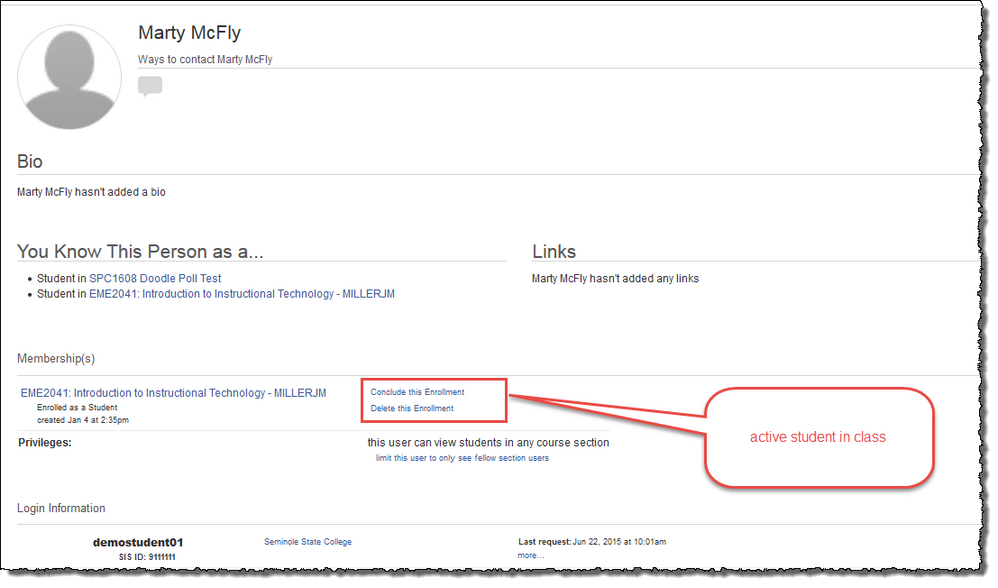
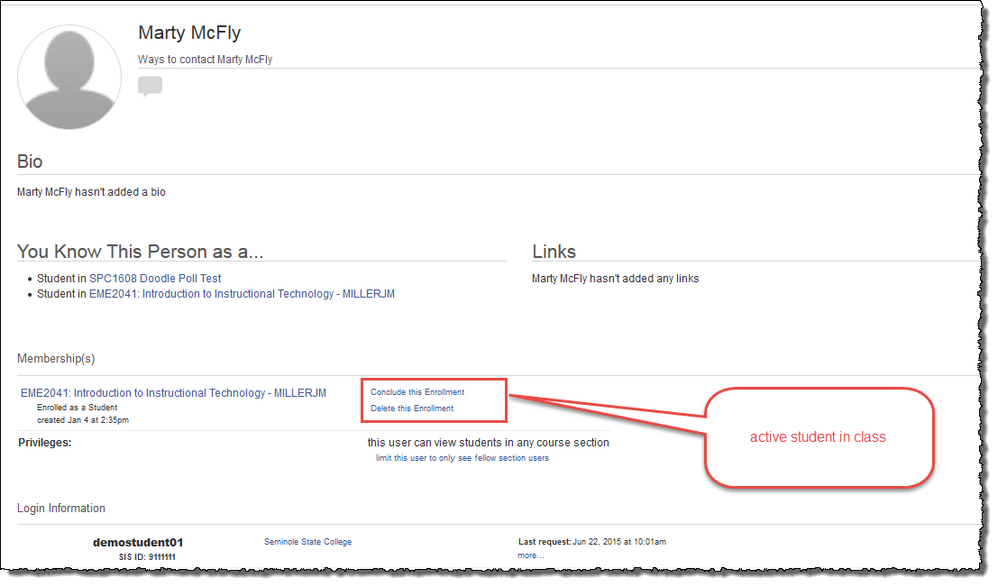
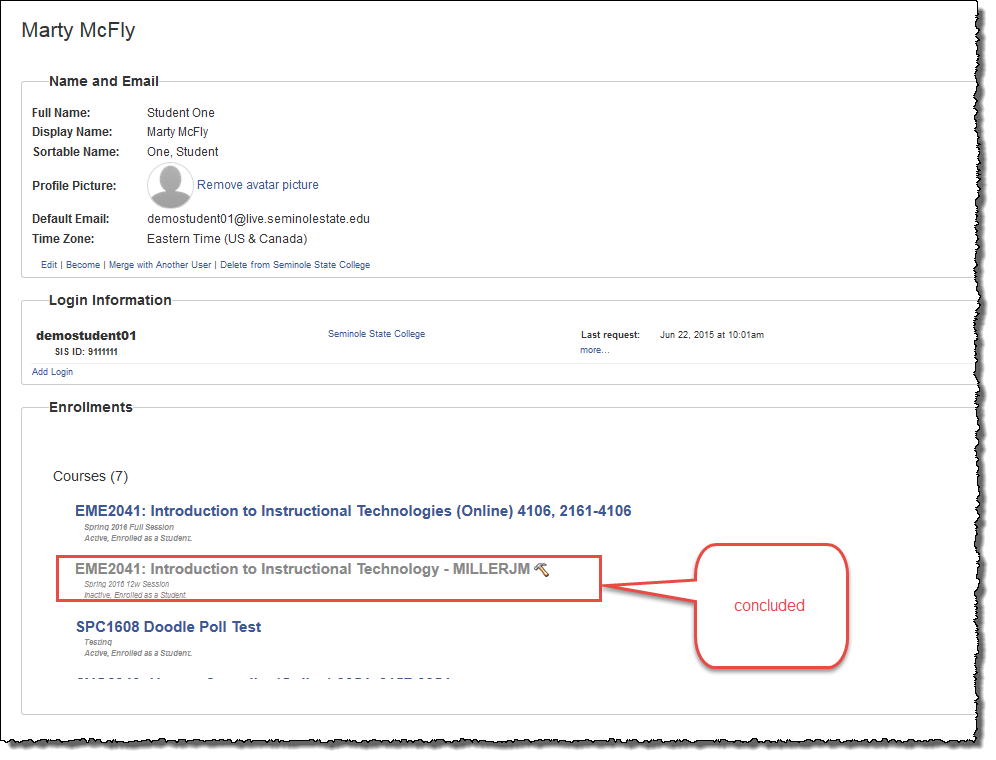
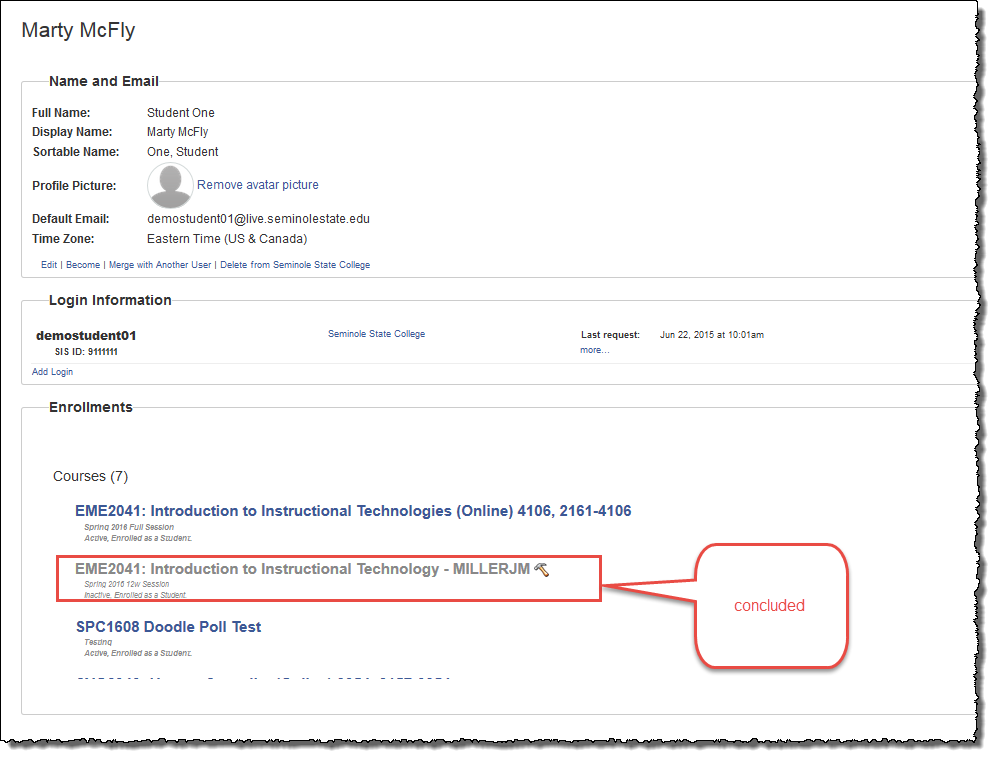
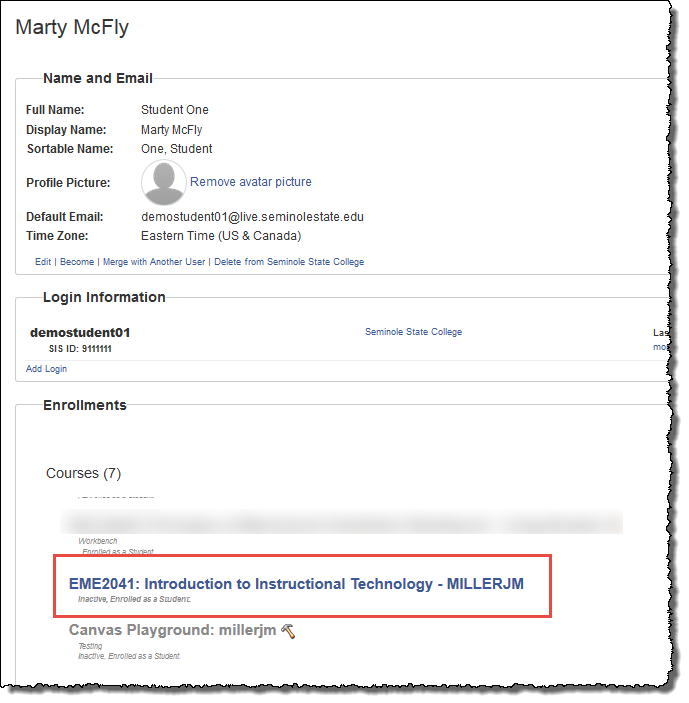
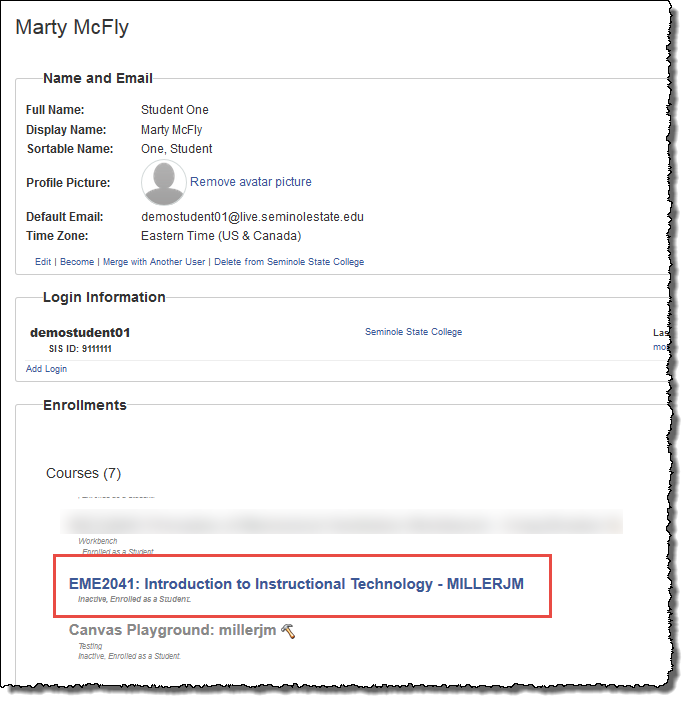
This discussion post is outdated and has been archived. Please use the Community question forums and official documentation for the most current and accurate information.