Canvas Support has got back to me saying:
In the sync history, you were able to see that there was an exception for the sync for the assignment titled "Life cycle of a plant - Term 2 week 2." This is because the assignment title was changed in the 02FRE201101 course to "Life cycle of a plant - week 2." That's why the sync history shows "Content changed exceptions" for that course in the sync history.
To explain, if you modify a content item in an Associated course, that item will no longer be overwritten with any synced data from the Blueprint course. In this case, because the title was changed for the assignment, it will not longer be overwritten with new data from the Blueprint sync.
You can avoid this in the future by either not modifying the content in the Associated courses (only the Blueprint course) or locking course objects from the Blueprint course, which you can learn more about in this guide. To see a bit more about managing content in the Associated courses, please see this guide.
Exception when syncing blueprint
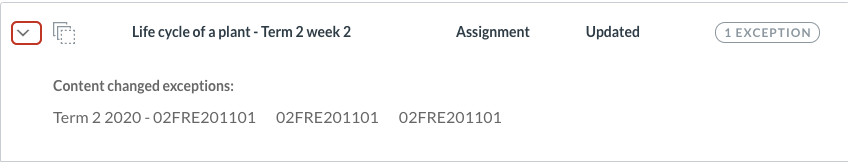

This discussion post is outdated and has been archived. Please use the Community question forums and official documentation for the most current and accurate information.