The Instructure Community will enter a read-only state on November 22, 2025 as we prepare to migrate to our new Community platform in early December.
Read our blog post for more info about this change.
Turn on suggestions
Auto-suggest helps you quickly narrow down your search results by suggesting possible matches as you type.
Options
- Subscribe to RSS Feed
- Mark Topic as New
- Mark Topic as Read
- Float this Topic for Current User
- Bookmark
- Subscribe
- Mute
- Printer Friendly Page
[ARCHIVED] Exception when syncing blueprint
- Mark as New
- Bookmark
- Subscribe
- Mute
- Subscribe to RSS Feed
- Permalink
- Report Inappropriate Content
03-31-2020
02:05 PM
A teacher in my district is syncing her content using a blueprint course, and everything is going out like it should except to one class. Prior to our district shutdown for Covid-19, she has been able to sync to all of her classes. What would cause this one class to be listed as 'an exception' now in her sync history inside the blueprint? Why will it not accept the pushed changes all of a sudden?
Solved! Go to Solution.
1 Solution
- Mark as New
- Bookmark
- Subscribe
- Mute
- Subscribe to RSS Feed
- Permalink
- Report Inappropriate Content
04-21-2020
06:29 PM
We're so sorry you're experiencing this. Would you please submit this issue to Canvas Support
8 Replies
- Mark as New
- Bookmark
- Subscribe
- Mute
- Subscribe to RSS Feed
- Permalink
- Report Inappropriate Content
03-31-2020
03:25 PM
Hi @harwellm ,
Thanks for your question! Does the exception listed in sync history include any details about what was changed? It's possible a content or date change in that one class is causing the exception.
Thanks,
Emily
- Mark as New
- Bookmark
- Subscribe
- Mute
- Subscribe to RSS Feed
- Permalink
- Report Inappropriate Content
04-01-2020
07:32 AM
Hi Emily,
No, there are no details other than the changes didn't go to the one course...I can't tell that anything is different in the one class from the other three she teaches. I'm at a loss as to what is causing this.
- Mark as New
- Bookmark
- Subscribe
- Mute
- Subscribe to RSS Feed
- Permalink
- Report Inappropriate Content
04-20-2020
05:15 PM
Having the same issue. I have 2 courses associated with a master course and when I sync them via blueprint, one course gets all the content and the other one doesn't. There are missing videos in one. Here's the sync log.
- Mark as New
- Bookmark
- Subscribe
- Mute
- Subscribe to RSS Feed
- Permalink
- Report Inappropriate Content
04-21-2020
06:29 PM
We're so sorry you're experiencing this. Would you please submit this issue to Canvas Support
- Mark as New
- Bookmark
- Subscribe
- Mute
- Subscribe to RSS Feed
- Permalink
- Report Inappropriate Content
04-21-2020
07:17 PM
Canvas Support has got back to me saying:
In the sync history, you were able to see that there was an exception for the sync for the assignment titled "Life cycle of a plant - Term 2 week 2." This is because the assignment title was changed in the 02FRE201101 course to "Life cycle of a plant - week 2." That's why the sync history shows "Content changed exceptions" for that course in the sync history.
To explain, if you modify a content item in an Associated course, that item will no longer be overwritten with any synced data from the Blueprint course. In this case, because the title was changed for the assignment, it will not longer be overwritten with new data from the Blueprint sync.
You can avoid this in the future by either not modifying the content in the Associated courses (only the Blueprint course) or locking course objects from the Blueprint course, which you can learn more about in this guide. To see a bit more about managing content in the Associated courses, please see this guide.
- Mark as New
- Bookmark
- Subscribe
- Mute
- Subscribe to RSS Feed
- Permalink
- Report Inappropriate Content
04-21-2020
07:36 PM
- Mark as New
- Bookmark
- Subscribe
- Mute
- Subscribe to RSS Feed
- Permalink
- Report Inappropriate Content
04-22-2020
09:50 AM
Thank you. I think that is the issue she had. She hasn't had any issues since...or if she did she hasn't conveyed it to me. I just reached back out to her to see if she may have made the change in the course prior to syncing.
- Mark as New
- Bookmark
- Subscribe
- Mute
- Subscribe to RSS Feed
- Permalink
- Report Inappropriate Content
01-29-2024
08:36 AM
Is there a way to fix this, so I can sync my page appropriately?
 Community help
Community help
To interact with Panda Bot, our automated chatbot, you need to sign up or log in:
Sign inView our top guides and resources:
Find My Canvas URL Help Logging into Canvas Generate a Pairing Code Canvas Browser and Computer Requirements Change Canvas Notification Settings Submit a Peer Review AssignmentTo interact with Panda Bot, our automated chatbot, you need to sign up or log in:
Sign in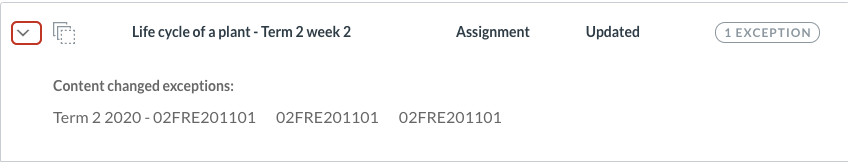
This discussion post is outdated and has been archived. Please use the Community question forums and official documentation for the most current and accurate information.