[ARCHIVED] Fillable PDFs displaying double in Speedgrader
- Mark as New
- Bookmark
- Subscribe
- Mute
- Subscribe to RSS Feed
- Permalink
- Report Inappropriate Content
05-06-2020
11:25 AM
UPDATE: I was directed to this https://community.canvaslms.com/thread/49491-fillable-pdf-content-is-doubled-blurry-in-speed-grader and instructed to submit a ticket. Thanks.
We have an instructor of a nursing course who has her students upload their fillable PDFs into Canvas. In Speedgrader, everything on the form (with the exception of the titles on the form itself) is doubled, so it looks as if you are reading cross-eyed.
If the file is downloaded from Speedgrader, it looks fine. Any suggestions?
Solved! Go to Solution.
1 Solution
- Mark as New
- Bookmark
- Subscribe
- Mute
- Subscribe to RSS Feed
- Permalink
- Report Inappropriate Content
05-06-2020
01:04 PM
@richardsonji , as I was the person who directed you to submit a ticket, here are the instructions for doing so: How do I get help with Canvas as an instructor?

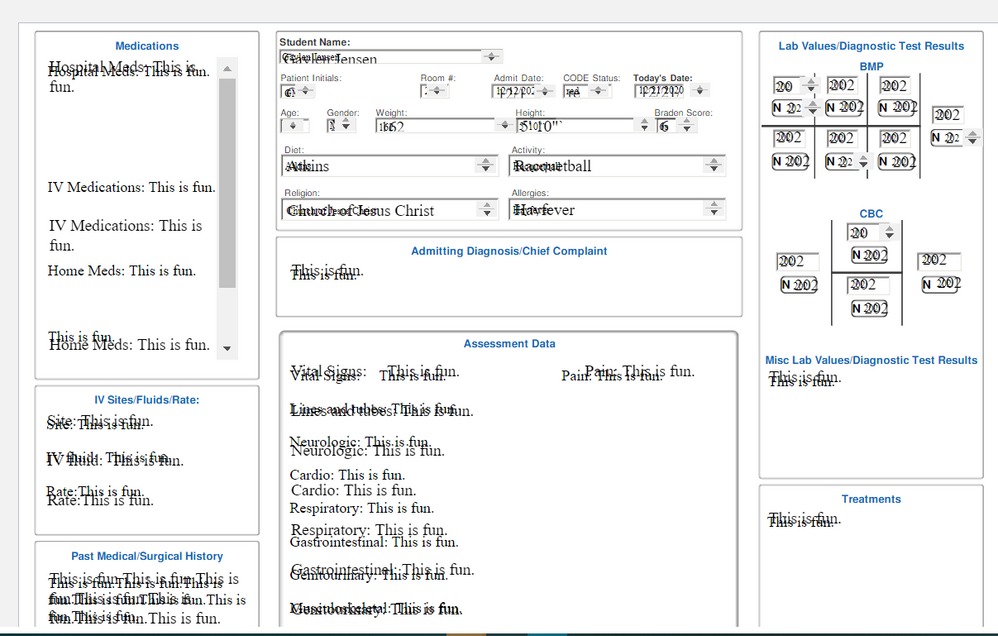
This discussion post is outdated and has been archived. Please use the Community question forums and official documentation for the most current and accurate information.