The Instructure Community will enter a read-only state on November 22, 2025 as we prepare to migrate to our new Community platform in early December.
Read our blog post for more info about this change.
Turn on suggestions
Auto-suggest helps you quickly narrow down your search results by suggesting possible matches as you type.
Options
- Subscribe to RSS Feed
- Mark Topic as New
- Mark Topic as Read
- Float this Topic for Current User
- Bookmark
- Subscribe
- Mute
- Printer Friendly Page
[ARCHIVED] Find and Replace
- Mark as New
- Bookmark
- Subscribe
- Mute
- Subscribe to RSS Feed
- Permalink
- Report Inappropriate Content
12-06-2019
03:58 PM
When editing a "page" I would like to "find and replace" in the rich text editor. Is this feature available? "ctl-F" only gets me the browser assistance.
Solved! Go to Solution.
2 Solutions
- Mark as New
- Bookmark
- Subscribe
- Mute
- Subscribe to RSS Feed
- Permalink
- Report Inappropriate Content
12-07-2019
10:03 AM
Good morning, @nancym Welcome to the Canvas Community. Thanks for posting your question. I am not aware of any "Find and Replace" feature available within the Canvas interface. However, and I know this is a bit of a work-around, you could use something like the "Notepad" program (Microsoft Notepad - Wikipedia) included with the Windows OS to do this. You would first need to copy the text from your Canvas page into Notepad. Then, you can select "Edit" >> "Replace" (or Ctrl+H) to find and replace whatever you want. Then, paste that text back into your Canvas page. The downside to this...aside from the obvious copy/paste...is that if you had links in your page and pasted the content into Notepad, you would have to re-create those links once you pasted the text from Notepad back to your Canvas page.
I hope this helps a bit, Nancy. Sing out if you need any other assistance on this...thanks!
- Mark as New
- Bookmark
- Subscribe
- Mute
- Subscribe to RSS Feed
- Permalink
- Report Inappropriate Content
07-05-2023
11:38 AM
This works, thanks.
Note: each 'find' word is highlighted yet each paragraph may have 3 highlighted words and as soon as I replace the 1st of 3 highlighted words in that paragraph, the remaining 2 highlights disappear - so make sure you scope out the other words before you click 'paste'...🤓
5 Replies
- Mark as New
- Bookmark
- Subscribe
- Mute
- Subscribe to RSS Feed
- Permalink
- Report Inappropriate Content
12-07-2019
10:03 AM
Good morning, @nancym Welcome to the Canvas Community. Thanks for posting your question. I am not aware of any "Find and Replace" feature available within the Canvas interface. However, and I know this is a bit of a work-around, you could use something like the "Notepad" program (Microsoft Notepad - Wikipedia) included with the Windows OS to do this. You would first need to copy the text from your Canvas page into Notepad. Then, you can select "Edit" >> "Replace" (or Ctrl+H) to find and replace whatever you want. Then, paste that text back into your Canvas page. The downside to this...aside from the obvious copy/paste...is that if you had links in your page and pasted the content into Notepad, you would have to re-create those links once you pasted the text from Notepad back to your Canvas page.
I hope this helps a bit, Nancy. Sing out if you need any other assistance on this...thanks!
- Mark as New
- Bookmark
- Subscribe
- Mute
- Subscribe to RSS Feed
- Permalink
- Report Inappropriate Content
09-29-2022
11:29 PM
If Canvas is built on WordPress, there is a plugin for Wordpress that can run a search and replace in the database. Instructure would need to install this plugin (https://wordpress.org/plugins/better-search-replace/) and make it available to course developers in the dashboard. This would mean one could change multiple pages within a course at the click of a button. For example, let's say a course code changes from something like BAMZ1234 to BAMZ4321 one can run a search and replace command with this plugin and it will change all instances of the first code in the database to the second code. One can obviously do the same with page content and things like dates or URL's etc... any content can be searched and replaced with this tool without having to go into any content within Canvas itself. It would be highly worth it for Canvas to make this tool available to course developer role.
A simple plugin to update URLs or other text in a database.
- Mark as New
- Bookmark
- Subscribe
- Mute
- Subscribe to RSS Feed
- Permalink
- Report Inappropriate Content
10-10-2023
10:07 AM
Did anything happen with that brilliant suggestion, @JonathanWigley ?
- Mark as New
- Bookmark
- Subscribe
- Mute
- Subscribe to RSS Feed
- Permalink
- Report Inappropriate Content
06-24-2021
03:00 PM
A MUCH easier solution is to use the Google Chrome extension called Find & Replace. It works great with Canvas and is super fast to find and replace text on the page.
- Mark as New
- Bookmark
- Subscribe
- Mute
- Subscribe to RSS Feed
- Permalink
- Report Inappropriate Content
07-05-2023
11:38 AM
This works, thanks.
Note: each 'find' word is highlighted yet each paragraph may have 3 highlighted words and as soon as I replace the 1st of 3 highlighted words in that paragraph, the remaining 2 highlights disappear - so make sure you scope out the other words before you click 'paste'...🤓
 Community help
Community help
To interact with Panda Bot, our automated chatbot, you need to sign up or log in:
Sign inView our top guides and resources:
Find My Canvas URL Help Logging into Canvas Generate a Pairing Code Canvas Browser and Computer Requirements Change Canvas Notification Settings Submit a Peer Review AssignmentTo interact with Panda Bot, our automated chatbot, you need to sign up or log in:
Sign in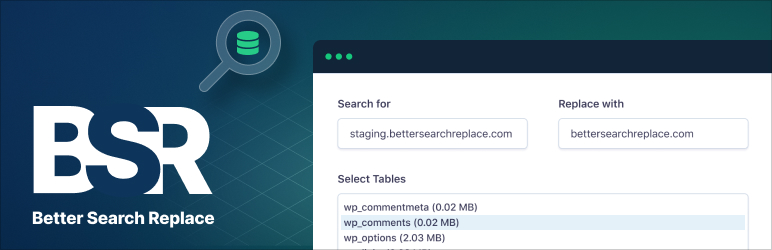
This discussion post is outdated and has been archived. Please use the Community question forums and official documentation for the most current and accurate information.