traciebosket, unfortunately, no, you aren't missing a setting in Discussions that will make the different posts more prominent. There is a feature idea for something similar that might be what you are wanting - This feature has already been voted on and commented on by Instructure that "We are focused on some other features right now so I don't expect to make any significant enhancements to discussions during the next six months." My recommendation is to comment on why this idea would be so helpful and follow it so you'll be alerted to any updates.
As a side note, I'm not sure how well it works, but there's at least one person who has figured out an interesting work around for this issue - Canvas Discussion Visual Separation » jinsungpsu

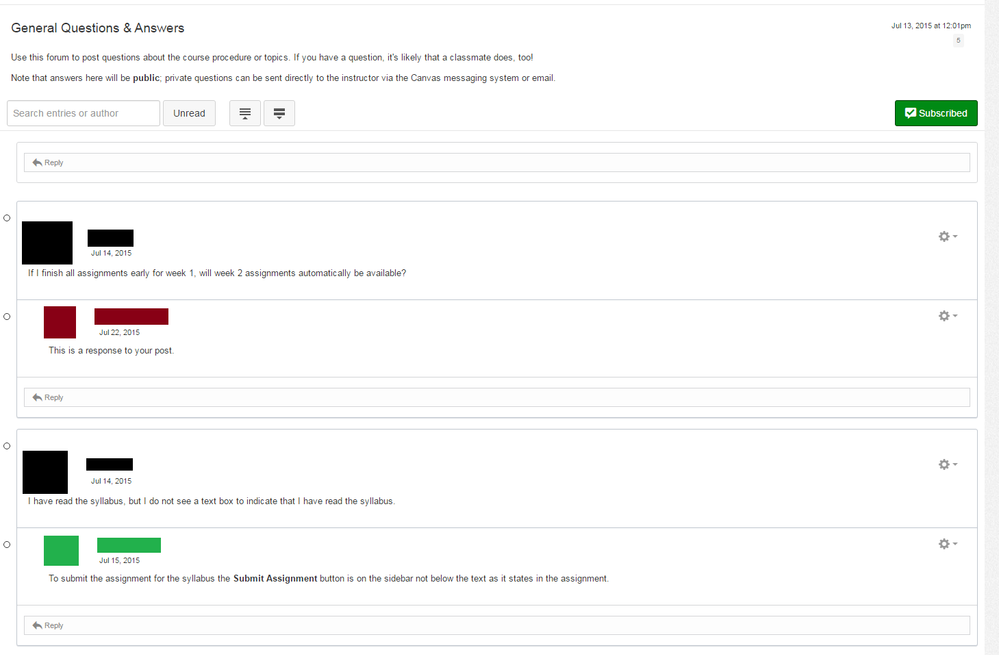

This discussion post is outdated and has been archived. Please use the Community question forums and official documentation for the most current and accurate information.