The Instructure Community will enter a read-only state on November 22, 2025 as we prepare to migrate to our new Community platform in early December. Read our blog post for more info about this change.
Turn on suggestions
Auto-suggest helps you quickly narrow down your search results by suggesting possible matches as you type.
Options
- Subscribe to RSS Feed
- Mark Topic as New
- Mark Topic as Read
- Float this Topic for Current User
- Bookmark
- Subscribe
- Mute
- Printer Friendly Page
[ARCHIVED] Full screen not preview files
- Mark as New
- Bookmark
- Subscribe
- Mute
- Subscribe to RSS Feed
- Permalink
- Report Inappropriate Content
09-12-2017
05:37 AM
How can you make a file open full screen in canvas rather than in a preview panel? I know you can download it then open it full screen but want it to just open full screen for my early childhood students .is this possible ?
Solved! Go to Solution.
1 Solution
- Mark as New
- Bookmark
- Subscribe
- Mute
- Subscribe to RSS Feed
- Permalink
- Report Inappropriate Content
09-18-2017
01:33 PM
Hi @wendy_fletcher ,
How young are they? When you click the "preview" spyglass next to a document, it takes you to the DocViewer where you can then select full screen mode.
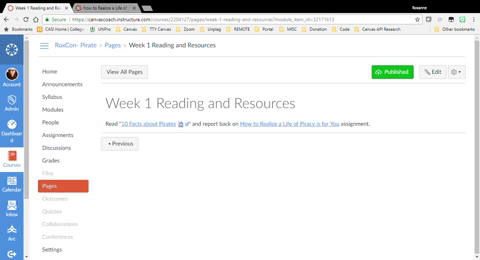
Is that a little too advanced? Are you opposed to taking them to a new tab? If not, you could always embedd something using the Google Apps. Save that document as a PDF, then just upload to your drive, make sure the privacy setting is set to "public" and you can either embedd or link it, which will just open it up in a new tab full screen.
Hope this helps! ![]()
5 Replies
- Mark as New
- Bookmark
- Subscribe
- Mute
- Subscribe to RSS Feed
- Permalink
- Report Inappropriate Content
09-18-2017
01:33 PM
Hi @wendy_fletcher ,
How young are they? When you click the "preview" spyglass next to a document, it takes you to the DocViewer where you can then select full screen mode.
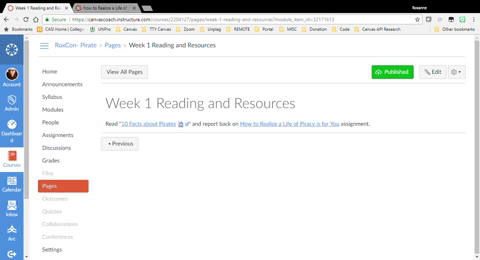
Is that a little too advanced? Are you opposed to taking them to a new tab? If not, you could always embedd something using the Google Apps. Save that document as a PDF, then just upload to your drive, make sure the privacy setting is set to "public" and you can either embedd or link it, which will just open it up in a new tab full screen.
Hope this helps! ![]()
- Mark as New
- Bookmark
- Subscribe
- Mute
- Subscribe to RSS Feed
- Permalink
- Report Inappropriate Content
09-18-2017
05:11 PM
Some of my students are very young, 4 and 5 years of age, I don't want them to get a preview panel at all because the scrolling is quite confusing for early readers when part of your text disappears, same with toggling to new tab, is confusing which is why I just wanted an auto open full page feature. For older students and adult learners it is fine to preview then use download link if wanted, not so for little ones. I will pursue the google docs embed option but have a few copyright concerns here as some of my stuff is available with limited copyright, worried about putting it up with public access..
- Mark as New
- Bookmark
- Subscribe
- Mute
- Subscribe to RSS Feed
- Permalink
- Report Inappropriate Content
09-18-2017
02:38 PM
@wendy_fletcher , I like Deactivated user's suggestion to use an embedded Google Doc. What's nice about that solution is that you can manipulate the dimensions of the embed code so that the resource displays seamlessly in the Canvas page. If you need to use an uploaded PDF or Word file, you could enable the auto-inline preview for the file (How do I set the auto-open for inline preview for files using the Rich Content Editor?).
- Mark as New
- Bookmark
- Subscribe
- Mute
- Subscribe to RSS Feed
- Permalink
- Report Inappropriate Content
09-18-2017
05:17 PM
Thanks Stephanie but I really don't want a preview panel at all, see reasons above.
- Mark as New
- Bookmark
- Subscribe
- Mute
- Subscribe to RSS Feed
- Permalink
- Report Inappropriate Content
09-19-2017
05:43 AM
In that case, @wendy_fletcher , Deactivated user's suggestion to use an embedded Google Doc is definitely the way to go, as long as you can resolve the copyright issue. Check with your school's admins on that; it's possible that including these resources in a course that requires authentication to access would not constitute "public access"—but the "publish" piece of the Google Doc process would have to be evaluated in that context. Check out Using Google Docs for dynamic Canvas content for guidance on creating the pages.
 Community help
Community help
To interact with Panda Bot, our automated chatbot, you need to sign up or log in:
Sign inView our top guides and resources:
Find My Canvas URL Help Logging into Canvas Generate a Pairing Code Canvas Browser and Computer Requirements Change Canvas Notification Settings Submit a Peer Review AssignmentTo interact with Panda Bot, our automated chatbot, you need to sign up or log in:
Sign in
This discussion post is outdated and has been archived. Please use the Community question forums and official documentation for the most current and accurate information.