Okay, so it's a bit of work to set up, and depending on how many students you have and how many writing assignments you have, it may or may not be ideal, but it's possible. You'll need the Google LTI installed by your Admin. In Collaborations, create a document for each student and name it.
Assignment #4 - Beth and assign student Beth.
Assignment #4 - Kristin and assign student Kristin
Assignment #4 - Bob and assign student Bob.
Here are the screenshots showing what I did. Just imagine it listing many Assignments down the screen with many students.
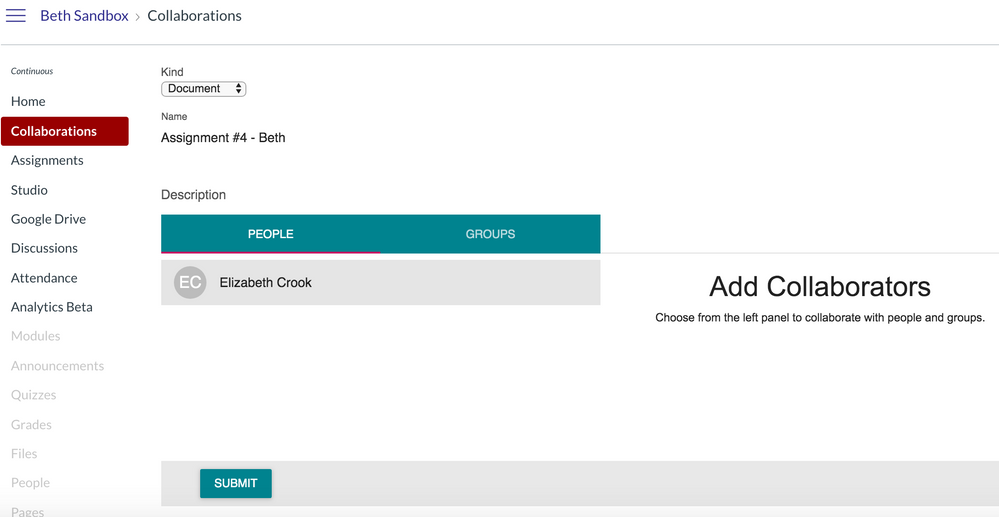
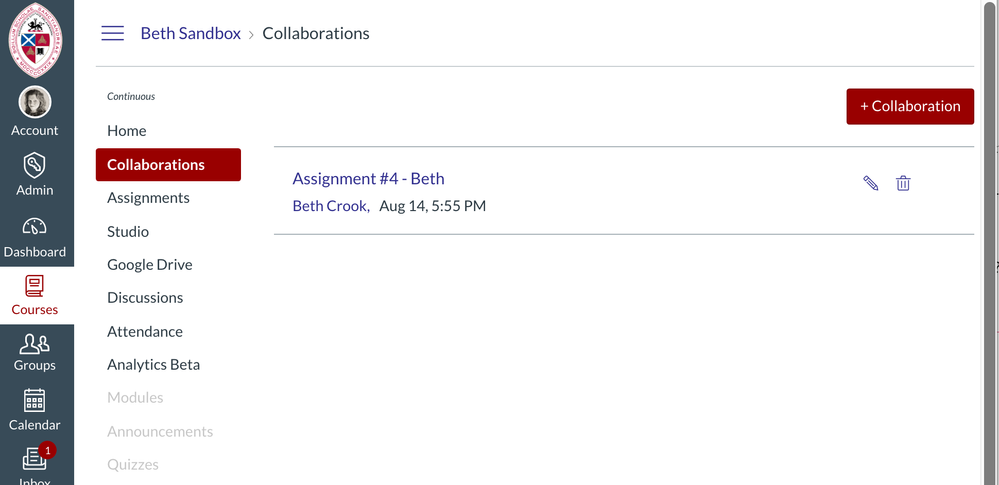
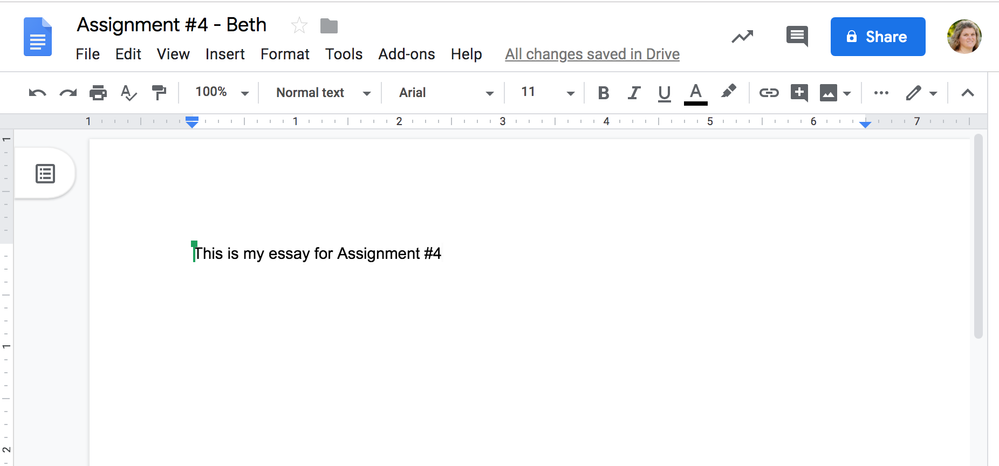
Setting up the documents actually goes really fast because you are just clicking through and only having to change the student's name in the Collaboration name (you won't have to change any of the sharing permissions in the google doc anymore like the days of past WOOHOO!). The only other thing you'll need to do is set up an Assignment for the students to turn in their Final Submission to receive their final grade when completed, if you wish to grade it that way. OR, you could add an Assignment with an On Paper submission and add the grades without a submission.
Now, if you don't need access to all of those documents after the assignments are submitted and graded, and the Collaborations area is getting long-listed for you, feel free to just delete them. If the document is submitted as an assignment, then you'll have it in SpeedGrader. You just won't have the Edit access in GDocs. Does that make sense? The student will still have/own the document in their Drive.
This is a GREAT way to do group writing projects and group research projects, to assure everyone is on the right track, etc. With Google LTI, you can also choose Sheets and Slides as well, which we LOVE. Especially for presentations and Science Labs, etc.
I know it isn't exactly what you are wanting, but perhaps it will be enough of a solution to fit your needs?
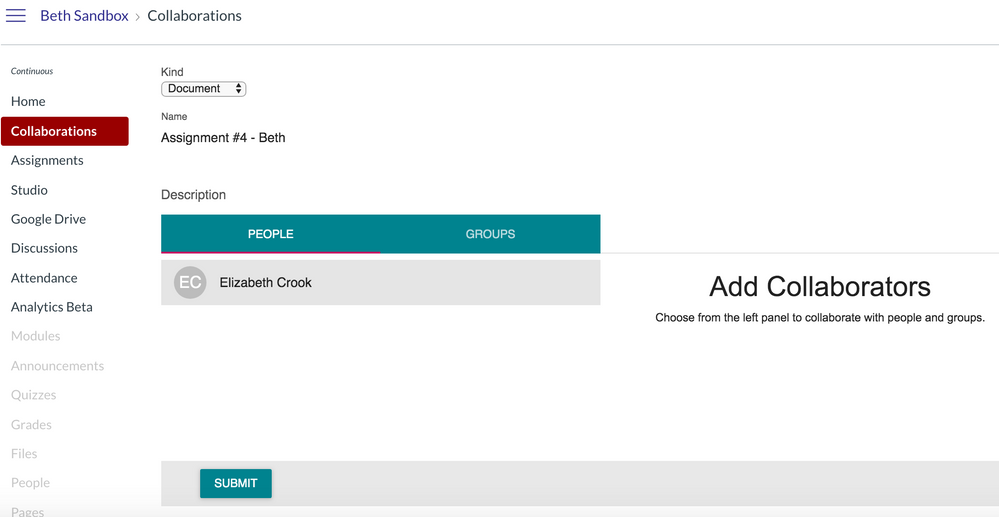
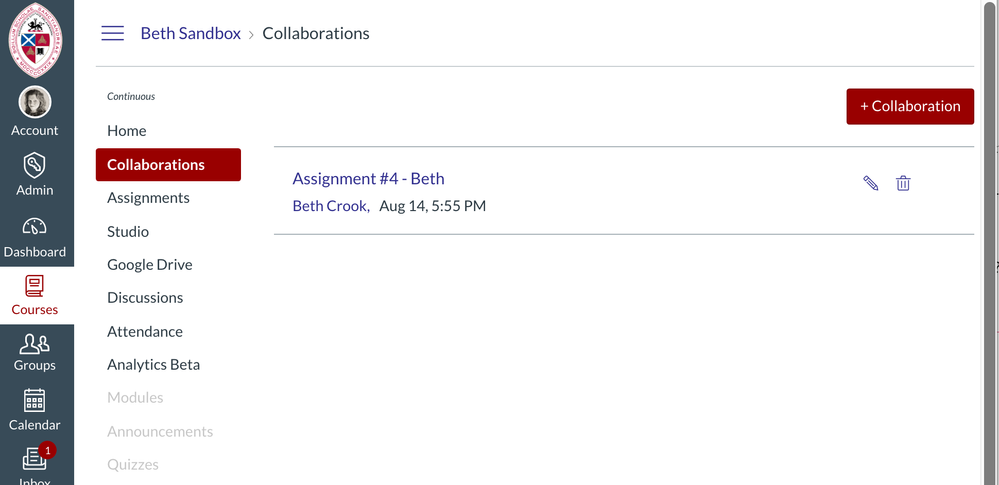
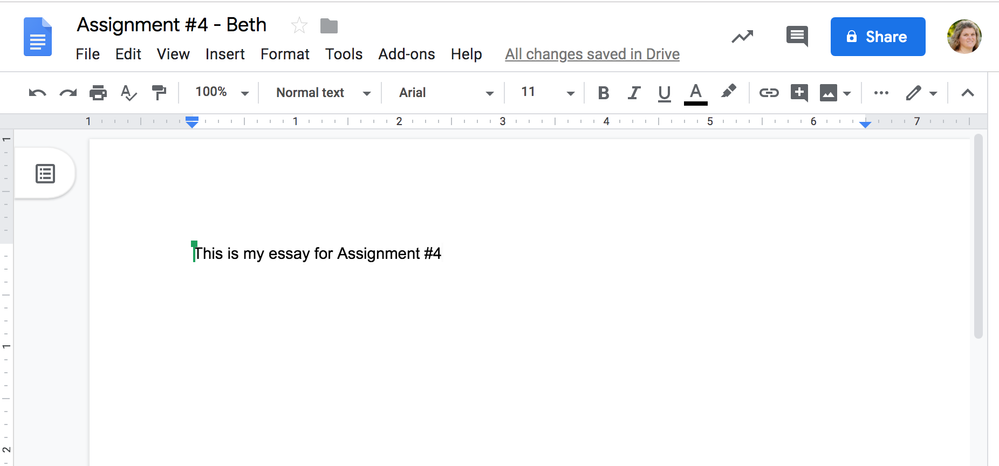

This discussion post is outdated and has been archived. Please use the Community question forums and official documentation for the most current and accurate information.