The Instructure Community will enter a read-only state on November 22, 2025 as we prepare to migrate to our new Community platform in early December.
Read our blog post for more info about this change.
Turn on suggestions
Auto-suggest helps you quickly narrow down your search results by suggesting possible matches as you type.
Options
- Subscribe to RSS Feed
- Mark Topic as New
- Mark Topic as Read
- Float this Topic for Current User
- Bookmark
- Subscribe
- Mute
- Printer Friendly Page
[ARCHIVED] Grade Book Problems
- Mark as New
- Bookmark
- Subscribe
- Mute
- Subscribe to RSS Feed
- Permalink
- Report Inappropriate Content
07-08-2020
05:42 PM
11 Replies
- Mark as New
- Bookmark
- Subscribe
- Mute
- Subscribe to RSS Feed
- Permalink
- Report Inappropriate Content
07-08-2020
05:54 PM
I have teachers who have had the same problem before. This happened because the students did not submit an assignment, therefore, there was no grade that could be entered. Did the student/s submit assignments? If so, how? If they submitted the assignments through a way not through Canvas, such as paper/pencil, there won't be a grade because Canvas is not finding the grade. If this is the case, make sure you have "no submission" selected in the Assignment details.
- Mark as New
- Bookmark
- Subscribe
- Mute
- Subscribe to RSS Feed
- Permalink
- Report Inappropriate Content
07-08-2020
06:07 PM
I am manually putting the grade in and it does not show up in my grade book.
- Mark as New
- Bookmark
- Subscribe
- Mute
- Subscribe to RSS Feed
- Permalink
- Report Inappropriate Content
07-08-2020
06:15 PM
But my question is, how did the students submit the assignment? Canvas needs to detect that the assignment was submitted so you can enter a grade. Have you tried entering the grades in Speedgrader?
- Mark as New
- Bookmark
- Subscribe
- Mute
- Subscribe to RSS Feed
- Permalink
- Report Inappropriate Content
07-08-2020
06:32 PM
They're supposed to click on submit quiz. I'll ask at this evening's zoom
meeting.
- Mark as New
- Bookmark
- Subscribe
- Mute
- Subscribe to RSS Feed
- Permalink
- Report Inappropriate Content
07-08-2020
06:38 PM
Can you please post a screenshot here of the submission details?
- Mark as New
- Bookmark
- Subscribe
- Mute
- Subscribe to RSS Feed
- Permalink
- Report Inappropriate Content
07-08-2020
07:08 PM
- Mark as New
- Bookmark
- Subscribe
- Mute
- Subscribe to RSS Feed
- Permalink
- Report Inappropriate Content
07-08-2020
07:33 PM
OK - it definitely does. I see that you gave your students a quiz. What kind of quiz did you give them? Was this using New Quizzes? Also, if the quiz was built to grade the questions automatically, then the grades should show up in the Gradebook. If it's essay questions or free response which you will need to grade, then you need to grade them in Speedgrader. My hunch is that you need to open Speedgrader and grade the quizzes there and then the grades will show up. Please let me know what happens.
- Mark as New
- Bookmark
- Subscribe
- Mute
- Subscribe to RSS Feed
- Permalink
- Report Inappropriate Content
07-08-2020
08:35 PM
The questions are all fill in the blank. I grade them in speedgrader and
put in the grade. It shows the points, but not in the grade book
- Mark as New
- Bookmark
- Subscribe
- Mute
- Subscribe to RSS Feed
- Permalink
- Report Inappropriate Content
07-08-2020
08:38 PM
Are you sure you finished grading all of the questions in Speedgrader? As I mentioned previously, this is the exact same thing that happened to one of my teachers. I told her to go back to Speedgrader, and sure enough, there were questions that she had not yet graded. As soon as she finished grading all of the questions, the grades appeared in the gradebook. Please note: you "might" have to download the students' submissions again.
- Mark as New
- Bookmark
- Subscribe
- Mute
- Subscribe to RSS Feed
- Permalink
- Report Inappropriate Content
07-08-2020
08:57 PM
Thanks for pounding it into my head. I got it.
- Mark as New
- Bookmark
- Subscribe
- Mute
- Subscribe to RSS Feed
- Permalink
- Report Inappropriate Content
07-08-2020
09:01 PM
Ok good!
 Community help
Community help
To interact with Panda Bot, our automated chatbot, you need to sign up or log in:
Sign inView our top guides and resources:
Find My Canvas URL Help Logging into Canvas Generate a Pairing Code Canvas Browser and Computer Requirements Change Canvas Notification Settings Submit a Peer Review AssignmentTo interact with Panda Bot, our automated chatbot, you need to sign up or log in:
Sign in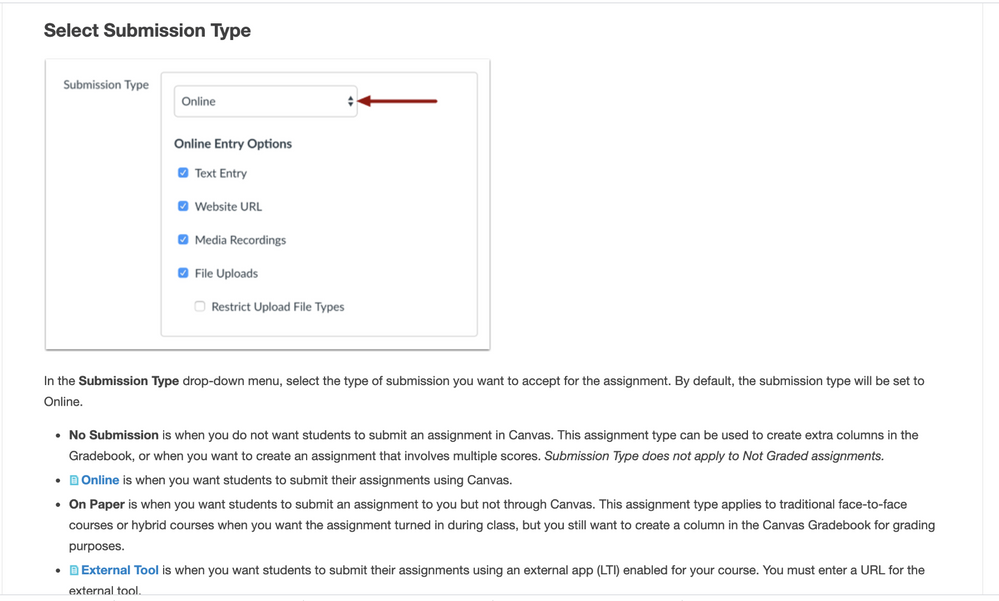
This discussion post is outdated and has been archived. Please use the Community question forums and official documentation for the most current and accurate information.