The Instructure Community will enter a read-only state on November 22, 2025 as we prepare to migrate to our new Community platform in early December.
Read our blog post for more info about this change.
Turn on suggestions
Auto-suggest helps you quickly narrow down your search results by suggesting possible matches as you type.
Options
- Subscribe to RSS Feed
- Mark Topic as New
- Mark Topic as Read
- Float this Topic for Current User
- Bookmark
- Subscribe
- Mute
- Printer Friendly Page
[ARCHIVED] Gradebook (Classic) number/numeral format: Remove comma from numerals > 999?
- Mark as New
- Bookmark
- Subscribe
- Mute
- Subscribe to RSS Feed
- Permalink
- Report Inappropriate Content
09-12-2020
11:40 PM
Greetings. In Classic Gradebook, is it possible to display numerals greater than 999 without commas? I am looking to make numbers appear as 1234, but when I enter this the gradebook displays it as 1,234. I did scour the Guides in search of an answer/solution but didn't come across one. Thank you in advance.
Solved! Go to Solution.
1 Solution
- Mark as New
- Bookmark
- Subscribe
- Mute
- Subscribe to RSS Feed
- Permalink
- Report Inappropriate Content
09-13-2020
11:00 AM
I doubt you'll be able to change the format of how a number is displayed, but what if it wasn't a number? I created the example below with an Assignment worth 1234 points. I set the Display Grade as to Letter Grade, and then set a scale so that 100% = 1234. Then I entered a grade for the student of 1234. As you can see it works to effectively remove the comma but whether it will work for your case depends on the specifics of the assignment and if/how you want it counting as a value towards the overall grade.
Good luck,
Rick
6 Replies
- Mark as New
- Bookmark
- Subscribe
- Mute
- Subscribe to RSS Feed
- Permalink
- Report Inappropriate Content
09-13-2020
11:00 AM
I doubt you'll be able to change the format of how a number is displayed, but what if it wasn't a number? I created the example below with an Assignment worth 1234 points. I set the Display Grade as to Letter Grade, and then set a scale so that 100% = 1234. Then I entered a grade for the student of 1234. As you can see it works to effectively remove the comma but whether it will work for your case depends on the specifics of the assignment and if/how you want it counting as a value towards the overall grade.
Good luck,
Rick
- Mark as New
- Bookmark
- Subscribe
- Mute
- Subscribe to RSS Feed
- Permalink
- Report Inappropriate Content
09-14-2020
03:53 PM
@rmurchshafer: Thanks so much! Just a quick clarification, though: When you say "set a scale so that 100% = 1234" is this referring to a custom grading scheme I would create? Or are "scale" and "grading scheme" different things? Thanks again.
- Mark as New
- Bookmark
- Subscribe
- Mute
- Subscribe to RSS Feed
- Permalink
- Report Inappropriate Content
09-14-2020
03:57 PM
Yes, a custom grading scheme; sorry I got lazy and didn't use the exact terminology. You can set a custom grading scheme by assignment even so it doesn't have to match something you might already be using for the Course Grade.
Rick
- Mark as New
- Bookmark
- Subscribe
- Mute
- Subscribe to RSS Feed
- Permalink
- Report Inappropriate Content
09-16-2020
10:40 PM
Thanks! I love the creativity of this solution—however, I want to keep the course's existing grading scheme. Based on what I read at https://community.canvaslms.com/t5/Question-Forum/Multiple-grading-schemes-for-a-course/m-p/194298 , I think it is not possible to use two schemes in one course—is that right? I realize the post is from April 2020 but I didn't see a more recent post when I looked for one. If indeed it is not possible to use multiple schemes, then it looks like I won't be able to use this solution, but I will remember it for the future. Thank you again.
- Mark as New
- Bookmark
- Subscribe
- Mute
- Subscribe to RSS Feed
- Permalink
- Report Inappropriate Content
09-17-2020
07:25 AM
That post is correct that you can only do one grading scheme per class for the overall course grade, but you can have different grading schemes on each assignment if you wish. That is what I was counting on for this example and not really worrying about how it impacted the course grade because I didn't have enough information to even consider it. As such, what I came up with may not work in the "big picture" but did accomplish the specific example of displaying 1,234 as 1234.
Rick
- Mark as New
- Bookmark
- Subscribe
- Mute
- Subscribe to RSS Feed
- Permalink
- Report Inappropriate Content
09-17-2020
03:49 PM
@rmurchshafer : Huzzah! I was able to use your solution after all and it worked. The key for me was that prior to reading your reply I did not know that within one course different assignments can have different grading schemes (I thought that one course used only one grading scheme). Once I realized that, I used the help pages to set that up and then was able to use your method (which worked like a charm). Again, thank you so much!
 Community help
Community help
To interact with Panda Bot, our automated chatbot, you need to sign up or log in:
Sign inView our top guides and resources:
Find My Canvas URL Help Logging into Canvas Generate a Pairing Code Canvas Browser and Computer Requirements Change Canvas Notification Settings Submit a Peer Review AssignmentTo interact with Panda Bot, our automated chatbot, you need to sign up or log in:
Sign in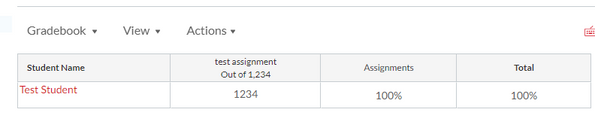
This discussion post is outdated and has been archived. Please use the Community question forums and official documentation for the most current and accurate information.