[ARCHIVED] Grading & Audio Feedback for Group Assignments
- Mark as New
- Bookmark
- Subscribe
- Mute
- Subscribe to RSS Feed
- Permalink
- Report Inappropriate Content
I set up an assignment as a group assignment, yet when I grade, it only shows individual grade. Further, I thought that I recorded feedback on the assignment, and now cannot find the audio file to share with the other members of the group. What have I missed? #groupassignments #grading #gradinggroupassignments #recordingaudiofeedback
Solved! Go to Solution.
- Mark as New
- Bookmark
- Subscribe
- Mute
- Subscribe to RSS Feed
- Permalink
- Report Inappropriate Content
Heidi,
Without seeing your course and assignment settings it's a little difficult to tell what might have happened. When you created the group assignment there is a checkbox to Assign Grades to each student individually.
If you don't check the box when you are in speedgrader you won't see individual students names in the upper right corner; you'll see group names and the comments go to everyone. If you checked the box, speedgrader will look about the same as a non group assignment with individual names in the upper right corner. But in the Comments section there is a radio button which controls if they comment goes just to this student or the entire group. The default is just to the student, so perhaps when you added the comment it only went to the student who's submission you were viewing?
Rick

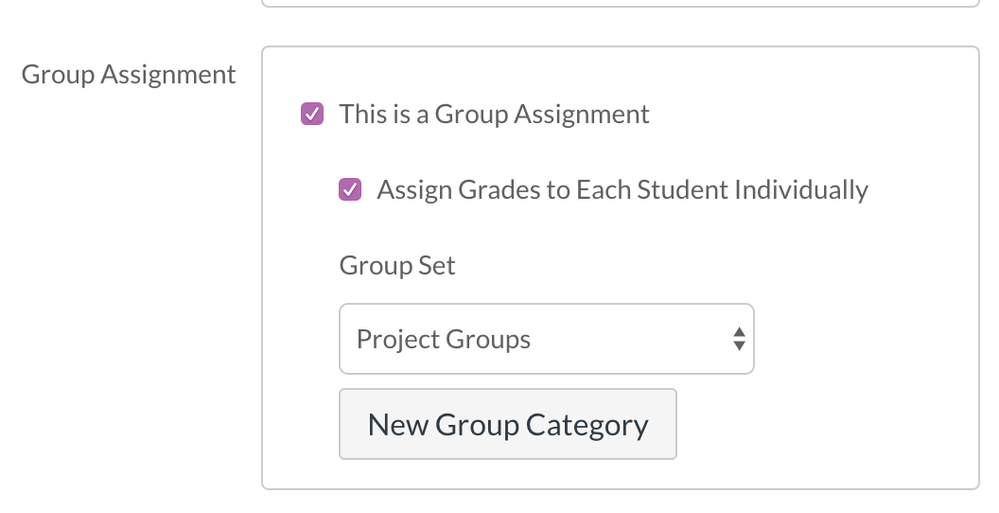
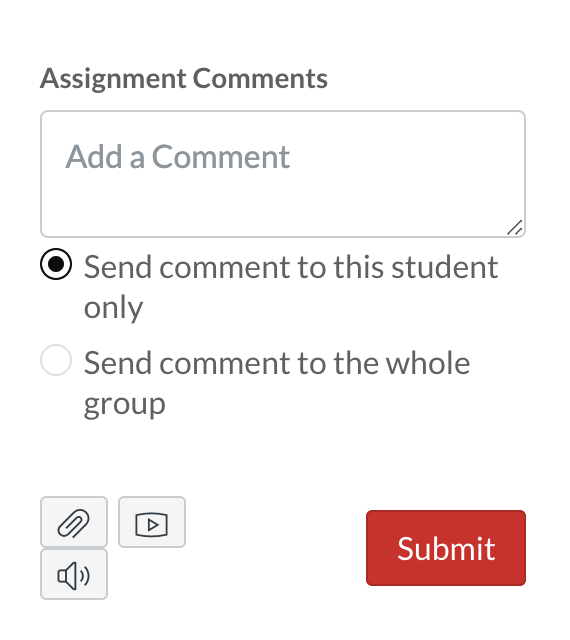
This discussion post is outdated and has been archived. Please use the Community question forums and official documentation for the most current and accurate information.