The Instructure Community will enter a read-only state on November 22, 2025 as we prepare to migrate to our new Community platform in early December. Read our blog post for more info about this change.
Turn on suggestions
Auto-suggest helps you quickly narrow down your search results by suggesting possible matches as you type.
Options
- Subscribe to RSS Feed
- Mark Topic as New
- Mark Topic as Read
- Float this Topic for Current User
- Bookmark
- Subscribe
- Mute
- Printer Friendly Page
[ARCHIVED] Groups in student view
- Mark as New
- Bookmark
- Subscribe
- Mute
- Subscribe to RSS Feed
- Permalink
- Report Inappropriate Content
05-23-2018
11:04 AM
How do I use the student setting to see groups? My assignments have staggered deadlines and I have divided my students into groups for those deadlines. However, when I switch to student view, I can't see any of the group deadlines I've assigned my students, probably because I cannot add myself to any of the groups. I know I can add an "everyone else" group to each assignment, but that doesn't really help me to see how smaller groups work. "Everyone else" pulls up all materials for that one assignment, rather than the materials that are targeted for a specific group. So, when I go into student view I want a way to check that what I want assigned to a group is what is actually displayed and what is NOT assigned is not displayed. Is there a way to do that? Or, alternatively, is there a way to assign the course instructor to student groups?
Solved! Go to Solution.
1 Solution
- Mark as New
- Bookmark
- Subscribe
- Mute
- Subscribe to RSS Feed
- Permalink
- Report Inappropriate Content
05-23-2018
01:28 PM
Hi @sboyle4
I think this guide might help you, but you are still viewing the groups as an instructor, and not as a student. Student View is no help with groups, because the Test Student cannot be enrolled in a group. https://community.canvaslms.com/docs/DOC-12815-415255495
I know that the ability to view group pages as the Test Student (enroll Test Student in Groups) has been requested in the past, but I am not seeing this feature idea right now.
Kelley
7 Replies
- Mark as New
- Bookmark
- Subscribe
- Mute
- Subscribe to RSS Feed
- Permalink
- Report Inappropriate Content
05-23-2018
11:26 AM
Hi @sboyle4
You can view the due dates for each group, by going into the assignment's settings as shown in the screenshot below...............
If this is not what you are asking about, then please let me know.
Kelley
- Mark as New
- Bookmark
- Subscribe
- Mute
- Subscribe to RSS Feed
- Permalink
- Report Inappropriate Content
05-23-2018
12:20 PM
Thank you for your reply, Kelley! But this is the instructor's view, isn't it? What I want is to see how the groups look to my students. So, for example, in my discussions, I have two groups, the students who answer the questions and the students who give feedback to those posts. The due dates for each of these groups is different. So I want to see how the course looks for Group A vs. Group B and I want to make sure that the student view of the course makes it clear what each group's responsibilities and due dates are. That's what I am having trouble figuring out.
- Mark as New
- Bookmark
- Subscribe
- Mute
- Subscribe to RSS Feed
- Permalink
- Report Inappropriate Content
05-23-2018
01:28 PM
Hi @sboyle4
I think this guide might help you, but you are still viewing the groups as an instructor, and not as a student. Student View is no help with groups, because the Test Student cannot be enrolled in a group. https://community.canvaslms.com/docs/DOC-12815-415255495
I know that the ability to view group pages as the Test Student (enroll Test Student in Groups) has been requested in the past, but I am not seeing this feature idea right now.
Kelley
- Mark as New
- Bookmark
- Subscribe
- Mute
- Subscribe to RSS Feed
- Permalink
- Report Inappropriate Content
05-23-2018
01:56 PM
Thank you for all your help, Kelly! I'll check out the link you supplied. But it's good to know that there's no way presently to see groups as a Test Student. At least I know now!
- Mark as New
- Bookmark
- Subscribe
- Mute
- Subscribe to RSS Feed
- Permalink
- Report Inappropriate Content
10-04-2021
12:53 PM
It would be very good to be able to assign the Test Student to a group in order to see the Groups from a student view.
- Mark as New
- Bookmark
- Subscribe
- Mute
- Subscribe to RSS Feed
- Permalink
- Report Inappropriate Content
11-13-2021
03:49 PM
I don't have a solution but would really like to see this option!!!!
- Mark as New
- Bookmark
- Subscribe
- Mute
- Subscribe to RSS Feed
- Permalink
- Report Inappropriate Content
05-12-2023
02:31 PM
The ability to add "test student" to a group so that we can view from student view has been requested numerous times over the years. I am requesting that feature again in 2023.
 Community help
Community help
To interact with Panda Bot, our automated chatbot, you need to sign up or log in:
Sign inView our top guides and resources:
Find My Canvas URL Help Logging into Canvas Generate a Pairing Code Canvas Browser and Computer Requirements Change Canvas Notification Settings Submit a Peer Review AssignmentTo interact with Panda Bot, our automated chatbot, you need to sign up or log in:
Sign in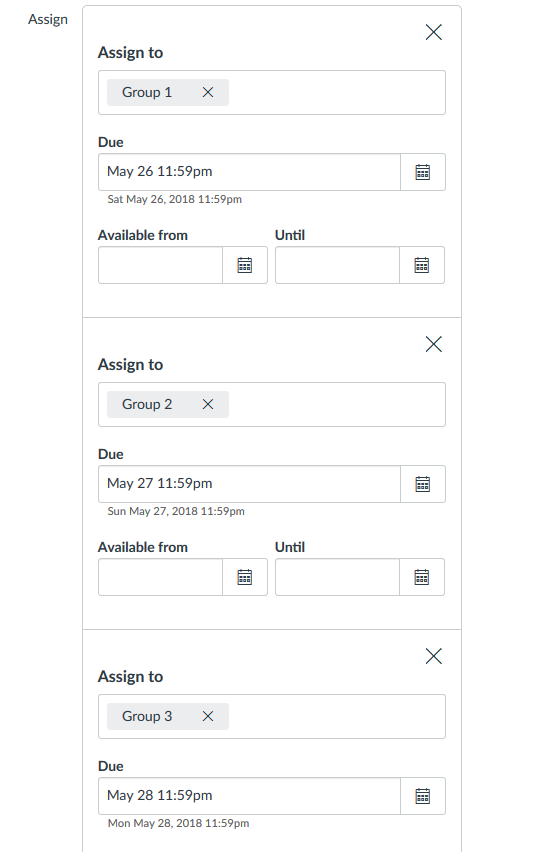
This discussion post is outdated and has been archived. Please use the Community question forums and official documentation for the most current and accurate information.