The Instructure Community will enter a read-only state on November 22, 2025 as we prepare to migrate to our new Community platform in early December. Read our blog post for more info about this change.
Turn on suggestions
Auto-suggest helps you quickly narrow down your search results by suggesting possible matches as you type.
Options
- Subscribe to RSS Feed
- Mark Topic as New
- Mark Topic as Read
- Float this Topic for Current User
- Bookmark
- Subscribe
- Mute
- Printer Friendly Page
[ARCHIVED] Headings in existing pages
- Mark as New
- Bookmark
- Subscribe
- Mute
- Subscribe to RSS Feed
- Permalink
- Report Inappropriate Content
06-10-2020
06:59 PM
I'm in the process of retrofitting my entire course to make it fully accessible, and changing all my headings (for which I'd just used font sizes) to the actual Heading categories...but Canvas doesn't change them! The only way to implement the actual headings is for me to delete my previous heading, then go up to Headings and indicate which one I want to use, then RE-TYPE the heading. Does anyone have a work-around here?
Solved! Go to Solution.
1 Solution
- Mark as New
- Bookmark
- Subscribe
- Mute
- Subscribe to RSS Feed
- Permalink
- Report Inappropriate Content
06-10-2020
08:40 PM
There is no need to retype it.
What is happening is that Canvas is changing the base element from a paragraph to a heading, but because you've applied special formatting with the font size, it's overriding the heading and so it appears that nothing is happening. What we need to do is clear the formatting.
Thankfully, there is a Clear Formatting button in the Rich Content Editor that you can use to remove the special codes you have.
Here's an example from the old RCE. My cursor (hidden) is currently on the second line. You can see it is marked as Header 2, but it looks the same as the text I made bold and changed the font to 18pt. I've highlighted the clear text button.
When I highlight the second row and then click the clear formatting text, I get this:
In the new Rich Content Editor, the clear formatting has a different icon and is farther to the right.
3 Replies
- Mark as New
- Bookmark
- Subscribe
- Mute
- Subscribe to RSS Feed
- Permalink
- Report Inappropriate Content
06-10-2020
08:40 PM
There is no need to retype it.
What is happening is that Canvas is changing the base element from a paragraph to a heading, but because you've applied special formatting with the font size, it's overriding the heading and so it appears that nothing is happening. What we need to do is clear the formatting.
Thankfully, there is a Clear Formatting button in the Rich Content Editor that you can use to remove the special codes you have.
Here's an example from the old RCE. My cursor (hidden) is currently on the second line. You can see it is marked as Header 2, but it looks the same as the text I made bold and changed the font to 18pt. I've highlighted the clear text button.
When I highlight the second row and then click the clear formatting text, I get this:
In the new Rich Content Editor, the clear formatting has a different icon and is farther to the right.
- Mark as New
- Bookmark
- Subscribe
- Mute
- Subscribe to RSS Feed
- Permalink
- Report Inappropriate Content
06-11-2020
10:30 AM
Wow…thanks so much for this, James! Never even thought about “Clear Formatting.” Would have been nice to have this info on the Help page…and even when I tried to Google it to find an answer, I couldn’t find anything. Your links really helped!
Joan
- Mark as New
- Bookmark
- Subscribe
- Mute
- Subscribe to RSS Feed
- Permalink
- Report Inappropriate Content
06-11-2020
11:07 AM
Thanks for mentioning that, @jmerriam ! "Clear Formatting" is an incredibly handy tool; once I discovered it, I started using it regularly. It's detailed in the Remove Text Formatting section of https://community.canvaslms.com/docs/DOC-26542-how-do-i-add-and-modify-text-in-the-rich-content-edit...
 Community help
Community help
To interact with Panda Bot, our automated chatbot, you need to sign up or log in:
Sign inView our top guides and resources:
Find My Canvas URL Help Logging into Canvas Generate a Pairing Code Canvas Browser and Computer Requirements Change Canvas Notification Settings Submit a Peer Review AssignmentTo interact with Panda Bot, our automated chatbot, you need to sign up or log in:
Sign in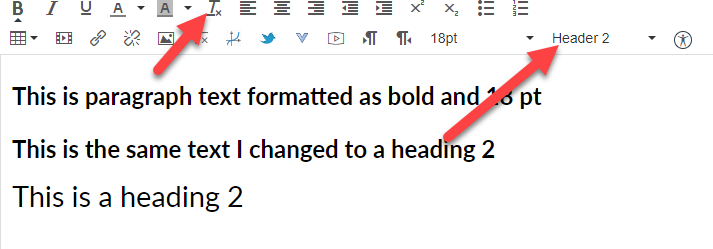
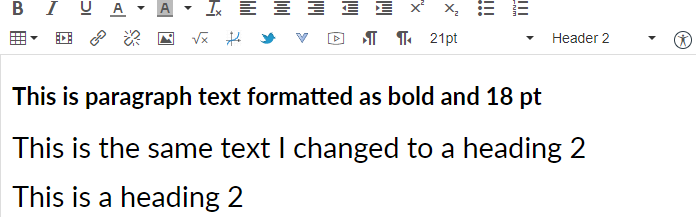

This discussion post is outdated and has been archived. Please use the Community question forums and official documentation for the most current and accurate information.