[ARCHIVED] Hidden announcement page
- Mark as New
- Bookmark
- Subscribe
- Mute
- Subscribe to RSS Feed
- Permalink
- Report Inappropriate Content
12-16-2019
10:09 AM
The announcements menu option is hidden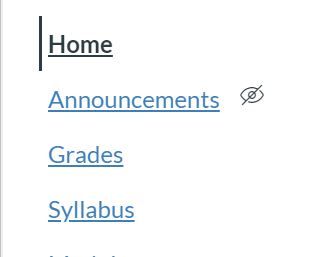
Solved! Go to Solution.
1 Solution
- Mark as New
- Bookmark
- Subscribe
- Mute
- Subscribe to RSS Feed
- Permalink
- Report Inappropriate Content
12-16-2019
10:53 AM
Hello @leslie_frewert , I have attached the Canvas guide on how you control what is hidden and visible to students. Also, some of the menus, Announcements being one, show as hidden until you have something in them. So if you have not posted an announcement, it shows as hidden but won't be when you have content there.
https://community.canvaslms.com/docs/DOC-12933-415257079
Hope this helps!
-Nick

This discussion post is outdated and has been archived. Please use the Community question forums and official documentation for the most current and accurate information.