The Instructure Community will enter a read-only state on November 22, 2025 as we prepare to migrate to our new Community platform in early December. Read our blog post for more info about this change.
Turn on suggestions
Auto-suggest helps you quickly narrow down your search results by suggesting possible matches as you type.
Options
- Subscribe to RSS Feed
- Mark Topic as New
- Mark Topic as Read
- Float this Topic for Current User
- Bookmark
- Subscribe
- Mute
- Printer Friendly Page
[ARCHIVED] How can my students view answers after a quiz is locked?
- Mark as New
- Bookmark
- Subscribe
- Mute
- Subscribe to RSS Feed
- Permalink
- Report Inappropriate Content
03-17-2016
08:39 AM
So the settings are checked: let students see their quiz responses and let students see the correct answers/show correct answers at. The problem is despite this being checked, whenever the quiz closes, the students can no longer view their responses. Can anyone help me with this?
Thank you in advance.
Solved! Go to Solution.
1 Solution
- Mark as New
- Bookmark
- Subscribe
- Mute
- Subscribe to RSS Feed
- Permalink
- Report Inappropriate Content
03-21-2016
12:48 PM
Hi @antoon_je ,
I just tried to recreate the problem you're having with answers not showing, and couldn't ![]() . It sounds like it may be a bug which you'll need to submit a ticket to Canvas to fix. Here's an image of the settings I had selected that worked successfully.
. It sounds like it may be a bug which you'll need to submit a ticket to Canvas to fix. Here's an image of the settings I had selected that worked successfully.
My fake quiz closed at 10:59 am today and masquerading as a student I was still able to see the quiz responses/correct answers even after the quiz closed.
If you end up sending a ticket to Canvas, I'd love to hear what you find out ![]() .
.
Thanks!
Sarah
6 Replies
- Mark as New
- Bookmark
- Subscribe
- Mute
- Subscribe to RSS Feed
- Permalink
- Report Inappropriate Content
03-17-2016
09:50 AM
@antoon_je , this isn't normal behavior given the settings you said you are using. Could you possibly take a screen shot of your settings and post it? That might help us trouble-shoot this!
- Mark as New
- Bookmark
- Subscribe
- Mute
- Subscribe to RSS Feed
- Permalink
- Report Inappropriate Content
03-21-2016
12:48 PM
Hi @antoon_je ,
I just tried to recreate the problem you're having with answers not showing, and couldn't ![]() . It sounds like it may be a bug which you'll need to submit a ticket to Canvas to fix. Here's an image of the settings I had selected that worked successfully.
. It sounds like it may be a bug which you'll need to submit a ticket to Canvas to fix. Here's an image of the settings I had selected that worked successfully.
My fake quiz closed at 10:59 am today and masquerading as a student I was still able to see the quiz responses/correct answers even after the quiz closed.
If you end up sending a ticket to Canvas, I'd love to hear what you find out ![]() .
.
Thanks!
Sarah
- Mark as New
- Bookmark
- Subscribe
- Mute
- Subscribe to RSS Feed
- Permalink
- Report Inappropriate Content
12-04-2018
04:11 PM
I'm also having this issue, but only with students who didn't take the quiz before the deadline. How do I fix this?
- Mark as New
- Bookmark
- Subscribe
- Mute
- Subscribe to RSS Feed
- Permalink
- Report Inappropriate Content
10-09-2020
09:08 PM
I have the same problem using new quizzes.
- Mark as New
- Bookmark
- Subscribe
- Mute
- Subscribe to RSS Feed
- Permalink
- Report Inappropriate Content
05-24-2022
11:06 PM
When I go on as a student - it just shows the quiz locked - even though I went in after I finished grading it - and checked the boxes after the quiz locked for then to see their grades - If I open it up in the availability m all I see is take the quiz
- Mark as New
- Bookmark
- Subscribe
- Mute
- Subscribe to RSS Feed
- Permalink
- Report Inappropriate Content
08-23-2022
01:18 AM
I had the same problem.
Turned up I did not post the grades to the students (in the grades section).
Once I did it, the students could access their answers and see the correct one.
 Community help
Community help
To interact with Panda Bot, our automated chatbot, you need to sign up or log in:
Sign inView our top guides and resources:
Find My Canvas URL Help Logging into Canvas Generate a Pairing Code Canvas Browser and Computer Requirements Change Canvas Notification Settings Submit a Peer Review AssignmentTo interact with Panda Bot, our automated chatbot, you need to sign up or log in:
Sign in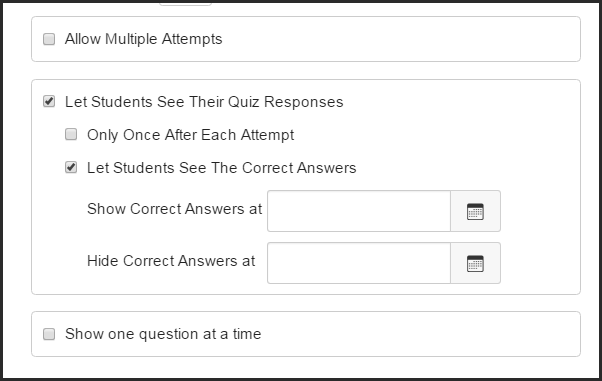
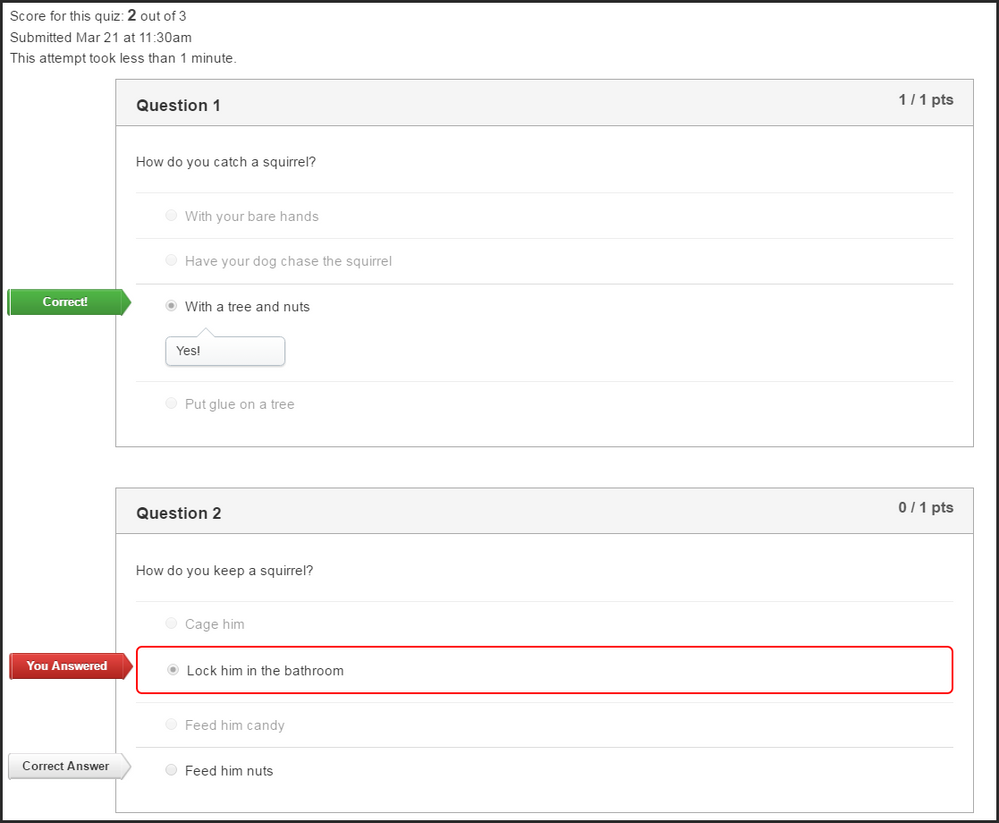
This discussion post is outdated and has been archived. Please use the Community question forums and official documentation for the most current and accurate information.