The Instructure Community will enter a read-only state on November 22, 2025 as we prepare to migrate to our new Community platform in early December. Read our blog post for more info about this change.
Turn on suggestions
Auto-suggest helps you quickly narrow down your search results by suggesting possible matches as you type.
Options
- Subscribe to RSS Feed
- Mark Topic as New
- Mark Topic as Read
- Float this Topic for Current User
- Bookmark
- Subscribe
- Mute
- Printer Friendly Page
[ARCHIVED] How do I fix this auto indenting in paragraphs?
- Mark as New
- Bookmark
- Subscribe
- Mute
- Subscribe to RSS Feed
- Permalink
- Report Inappropriate Content
03-05-2020
10:43 AM
I noticed some auto paragraph indenting happening on one of our pages and I'm not sure how to fix it. Any suggestions? I would like the "Outcomes" section to be in line with the "Resources in This Module" and "Additional Resources" section.
Solved! Go to Solution.
1 Solution
- Mark as New
- Bookmark
- Subscribe
- Mute
- Subscribe to RSS Feed
- Permalink
- Report Inappropriate Content
03-05-2020
06:04 PM
Hello there, cstewart Welcome to the Canvas Community. Thank you for posting your question. Even though we cannot see the underlying HTML code for your content page (but thanks for the screen shot!), it looks like this might be a simple fix. It looks like the heading (for example, "Resources in This Module" is falling in line with the text above it...specifically "After completing...") Give this a try. Place your cursor at the beginning of "Resources in This Module". On the top row of the RCE (Rich Content Editor), click on the "Decrease Indent" icon (two to the left of the "Superscript" icon). Did that shift the text over to the left far enough for you? If so, try doing that with your other headings...which you may need to do a couple times to get them to move all the way over to the left.
If that doesn't work, you might want to share your HTML code with us in a response. How do I use the HTML view in the Rich Content Editor as an instructor?
I hope this will help, Celeste. Please let Community members know if you have additional questions about this...thanks!
4 Replies
- Mark as New
- Bookmark
- Subscribe
- Mute
- Subscribe to RSS Feed
- Permalink
- Report Inappropriate Content
03-05-2020
06:04 PM
Hello there, cstewart Welcome to the Canvas Community. Thank you for posting your question. Even though we cannot see the underlying HTML code for your content page (but thanks for the screen shot!), it looks like this might be a simple fix. It looks like the heading (for example, "Resources in This Module" is falling in line with the text above it...specifically "After completing...") Give this a try. Place your cursor at the beginning of "Resources in This Module". On the top row of the RCE (Rich Content Editor), click on the "Decrease Indent" icon (two to the left of the "Superscript" icon). Did that shift the text over to the left far enough for you? If so, try doing that with your other headings...which you may need to do a couple times to get them to move all the way over to the left.
If that doesn't work, you might want to share your HTML code with us in a response. How do I use the HTML view in the Rich Content Editor as an instructor?
I hope this will help, Celeste. Please let Community members know if you have additional questions about this...thanks!
- Mark as New
- Bookmark
- Subscribe
- Mute
- Subscribe to RSS Feed
- Permalink
- Report Inappropriate Content
03-06-2020
08:00 AM
Hi Chris! Thanks for getting back to me so quickly. I tried the indent button on the rich text side, but nothing changed. Here's the HTML code for this particular section. Perhaps I'm missing something here?
- Mark as New
- Bookmark
- Subscribe
- Mute
- Subscribe to RSS Feed
- Permalink
- Report Inappropriate Content
03-06-2020
04:37 PM
Hello cstewart...
Thanks for posting your screen shot. Unfortunately, I cannot paste your code into my own Canvas sandbox course because you posted an image of the code. But, looking at the image...the issue might be some of those DIV tags, but I'm not certain of that. I see that you've also got a lot of "line-height" lines of code...which might not be totally necessary for your page...in addition to some font size code. Once thing that you might want to try is to run your code through an online HTML cleaner. It takes your current code and cleans it up as best as possible while keeping the look of your page relatively the same. A while back, I wrote a short blog about this topic: HTML Cleanup. Give that a try, and see if the indenting fixes itself.
- Mark as New
- Bookmark
- Subscribe
- Mute
- Subscribe to RSS Feed
- Permalink
- Report Inappropriate Content
03-26-2020
02:32 PM
Here is a related question. You can hit TAB instead of hte button to indent the list. is there a shortcut to decrease the indent? Oh i just found it, Shift/Tab!!
 Community help
Community help
To interact with Panda Bot, our automated chatbot, you need to sign up or log in:
Sign inView our top guides and resources:
Find My Canvas URL Help Logging into Canvas Generate a Pairing Code Canvas Browser and Computer Requirements Change Canvas Notification Settings Submit a Peer Review AssignmentTo interact with Panda Bot, our automated chatbot, you need to sign up or log in:
Sign in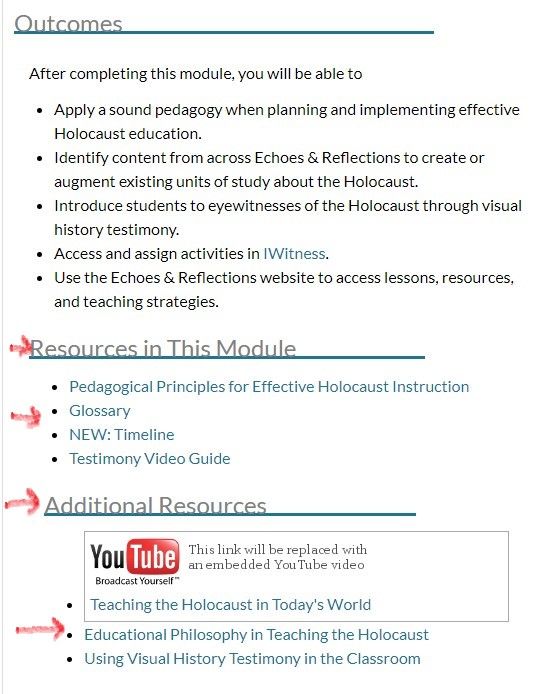
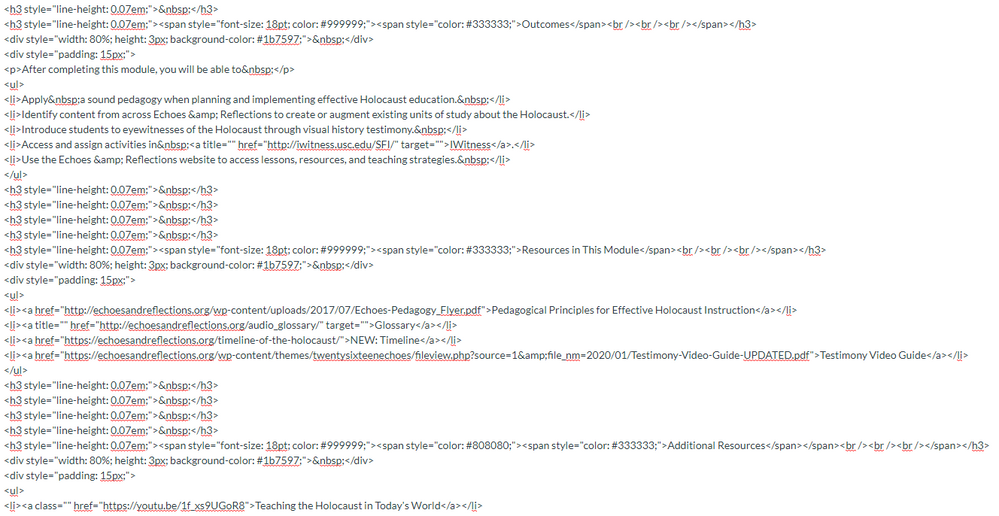
This discussion post is outdated and has been archived. Please use the Community question forums and official documentation for the most current and accurate information.