[ARCHIVED] How do I get an excel file that includes the Assessment Group heading and class?
- Mark as New
- Bookmark
- Subscribe
- Mute
- Subscribe to RSS Feed
- Permalink
- Report Inappropriate Content
Hi all,
I am wanting to pull out some data in an excel file that includes:
- all the courses from an active term
- the teacher
- the assignment group
- the assignment
How can I do this in Canvas? Any help would be greatly appreciated!
Kind regards,
Tahnee
Solved! Go to Solution.
- Mark as New
- Bookmark
- Subscribe
- Mute
- Subscribe to RSS Feed
- Permalink
- Report Inappropriate Content
Hi Tahnee,
You will need to work with multiple reports to achieve ur need:
First report: You can filter Multiple terms and a start/end date.
Using the canvas course id, you can make a "VlookUp - excel" with other report that handle the Course and the Instructor/teacher that are designated for that
SIS Exports -> Enrollments -> You will get:
After doing the vlookup, you can filter the role/role_id to get only the teachers.
These reports can be found in: Admin - Configuration - Reports (ask for your admin if you don't have access to it).
Hope it helps!
Regards,
Alexandre S.
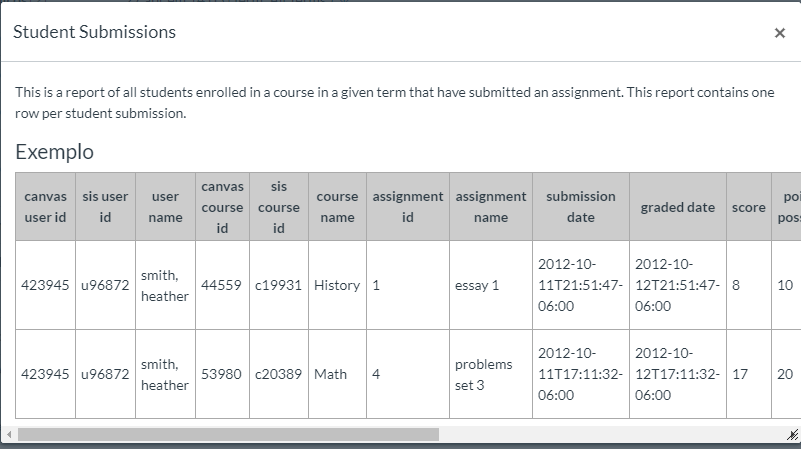
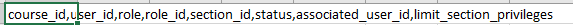

This discussion post is outdated and has been archived. Please use the Community question forums and official documentation for the most current and accurate information.