[ARCHIVED] How do I make my home page a "front page"?
- Mark as New
- Bookmark
- Subscribe
- Mute
- Subscribe to RSS Feed
- Permalink
- Report Inappropriate Content
05-22-2020
12:42 PM
How do I make my Home page a "front" page? When I click on "make this page a front page" in pages, it is not highlighted.
Solved! Go to Solution.
1 Solution
- Mark as New
- Bookmark
- Subscribe
- Mute
- Subscribe to RSS Feed
- Permalink
- Report Inappropriate Content
05-22-2020
04:10 PM
There are several steps needed to make a content page the home page. It sounds like you've got some of these done already.
- Make sure the page is published. If a page is not published, then you cannot select "Use as Front Page" from the page options.
- Click on the options for the page you want to use as the front page and then choose "Use as Front Page"
at this point, the pages list should show that you have designated a home page - Go to or Refresh the course home page and select "Choose Home Page"
- From there, select "Pages Front Page" and click Save
In step 3, I mentioned reloading the homepage. The changes you make in step 2 will not be reflected until you load the home page. If the home page is already open in another tab, it won't pick up the changes until you refresh you may get a message like this.

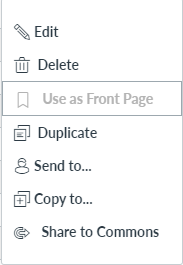
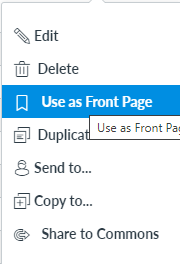
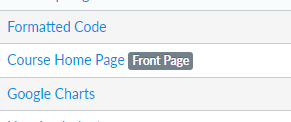
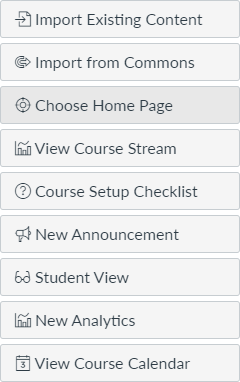
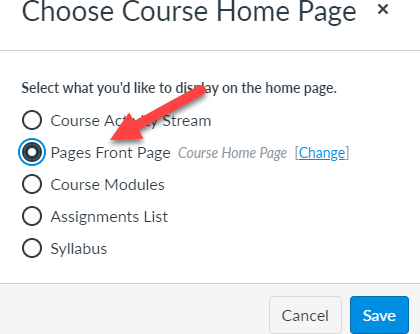
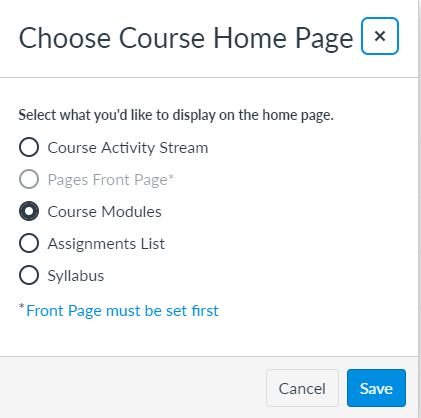
This discussion post is outdated and has been archived. Please use the Community question forums and official documentation for the most current and accurate information.