The Instructure Community will enter a read-only state on November 22, 2025 as we prepare to migrate to our new Community platform in early December. Read our blog post for more info about this change.
Turn on suggestions
Auto-suggest helps you quickly narrow down your search results by suggesting possible matches as you type.
Options
- Subscribe to RSS Feed
- Mark Topic as New
- Mark Topic as Read
- Float this Topic for Current User
- Bookmark
- Subscribe
- Mute
- Printer Friendly Page
[ARCHIVED] How do I move a course out of a sub-account?
- Mark as New
- Bookmark
- Subscribe
- Mute
- Subscribe to RSS Feed
- Permalink
- Report Inappropriate Content
08-29-2019
09:16 AM
How do I move a course (actually courses) out of a sub-account? We are implementing Canvas right now, and someone has put courses in the wrong sub-account. I don't see any instructions in the Canvas Admin Guide on how to fix this, but I assume it can be done.
Solved! Go to Solution.
1 Solution
- Mark as New
- Bookmark
- Subscribe
- Mute
- Subscribe to RSS Feed
- Permalink
- Report Inappropriate Content
08-29-2019
09:19 AM
Hi Debbie,
You can accomplish this by opening the course, navigating to Settings/Course Details, and selecting the correct subaccount in the Subaccount drop down menu. Be sure to hit "Update Course Details" when you're done.
Ursula
6 Replies
- Mark as New
- Bookmark
- Subscribe
- Mute
- Subscribe to RSS Feed
- Permalink
- Report Inappropriate Content
08-29-2019
09:19 AM
Hi Debbie,
You can accomplish this by opening the course, navigating to Settings/Course Details, and selecting the correct subaccount in the Subaccount drop down menu. Be sure to hit "Update Course Details" when you're done.
Ursula
- Mark as New
- Bookmark
- Subscribe
- Mute
- Subscribe to RSS Feed
- Permalink
- Report Inappropriate Content
08-20-2020
02:43 PM
Brilliant! Thank you for sharing this solution. It's not too difficult, depending on the number of courses, of course.
- Mark as New
- Bookmark
- Subscribe
- Mute
- Subscribe to RSS Feed
- Permalink
- Report Inappropriate Content
08-29-2019
09:22 AM
Here is a visual.
- Mark as New
- Bookmark
- Subscribe
- Mute
- Subscribe to RSS Feed
- Permalink
- Report Inappropriate Content
08-29-2019
09:32 AM
If you're an top-level account admin, and there are enough courses that you need to do it in a bulk, you can also do this through a SIS Import. Create a csv file with and include the account_id column in addition to the required fields, or use the output of a courses provisioning report. You can find more info on the required fields/format in the courses.csv section of the SIS Import Format Documentation - Canvas LMS REST API Documentation
If I recall, you'll put the SIS_ID of the destination sub-account into the account_id column. If you manually created the sub-accounts then they won't have a SIS_ID by default, and you'll need to add one in the sub-account settings in the interface before proceeding.
- Mark as New
- Bookmark
- Subscribe
- Mute
- Subscribe to RSS Feed
- Permalink
- Report Inappropriate Content
08-29-2019
09:42 AM
Thanks, everyone, for your quick responses. I have been able to take care of the issue, and all is good in my world again.
- Mark as New
- Bookmark
- Subscribe
- Mute
- Subscribe to RSS Feed
- Permalink
- Report Inappropriate Content
08-29-2019
09:44 AM
Perhaps the way to move courses from a sub-account could be added to an article in the Canvas Admin Guide?
 Community help
Community help
To interact with Panda Bot, our automated chatbot, you need to sign up or log in:
Sign inView our top guides and resources:
Find My Canvas URL Help Logging into Canvas Generate a Pairing Code Canvas Browser and Computer Requirements Change Canvas Notification Settings Submit a Peer Review AssignmentTo interact with Panda Bot, our automated chatbot, you need to sign up or log in:
Sign in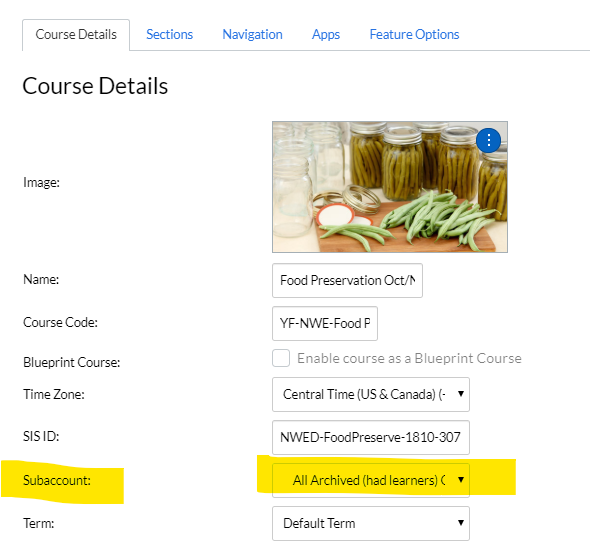
This discussion post is outdated and has been archived. Please use the Community question forums and official documentation for the most current and accurate information.