Hello @jmerriam ...
I am assuming that you are asking about file attachments when you are commenting on student work in the SpeedGrader. If so, there are two places I can find where students would be able to access those attachments. The first is on a student's "Grades" page. How do I view my grades in a current course? Using this Guide, students can click on the "Show All Details" button on their screen, and they would see something like this:
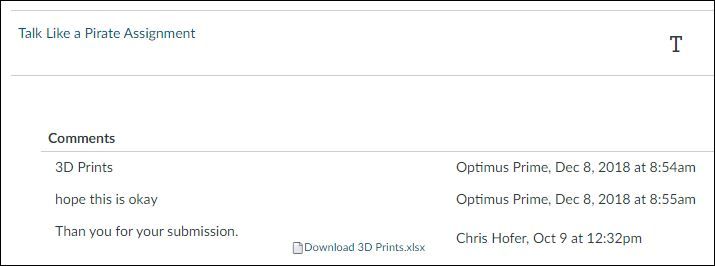
You can see that I've attached an Excel file with my comments from today. Also, students can click on the name of the assignment on their "Grades" page (in this case, the assignment name is "Talk Like a Pirate Assignment". On the next screen a student will see, the comments will be displayed on the right side of the screen, and the file attachment will be accessible there, too.
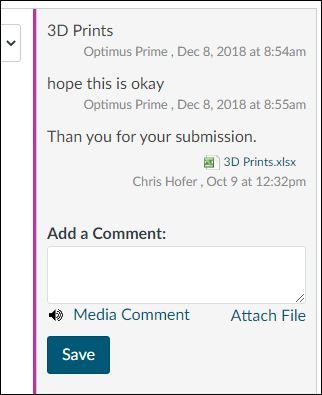
Hope this helps a bit! Sing out if you have any other questions. Take care, stay safe, and be well.
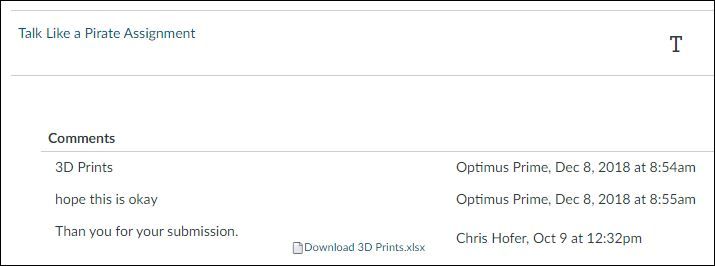
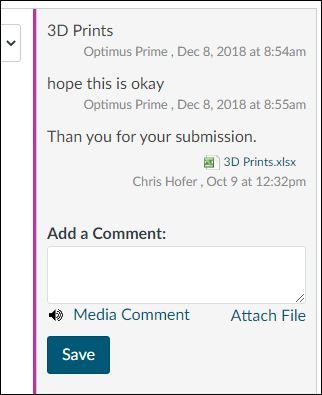

This discussion post is outdated and has been archived. Please use the Community question forums and official documentation for the most current and accurate information.