The Instructure Community will enter a read-only state on November 22, 2025 as we prepare to migrate to our new Community platform in early December.
Read our blog post for more info about this change.
Turn on suggestions
Auto-suggest helps you quickly narrow down your search results by suggesting possible matches as you type.
Options
- Subscribe to RSS Feed
- Mark Topic as New
- Mark Topic as Read
- Float this Topic for Current User
- Bookmark
- Subscribe
- Mute
- Printer Friendly Page
[ARCHIVED] How do you fix the error message: Activity without linking
- Mark as New
- Bookmark
- Subscribe
- Mute
- Subscribe to RSS Feed
- Permalink
- Report Inappropriate Content
04-03-2020
06:20 AM
A few of my students have said that when they click on assignments or pages in Canvas the following image shows up. Anyone know what this is or how to fix it? I have had them check their browsers ect, but I haven't seen this before.
Solved! Go to Solution.
1 Solution
- Mark as New
- Bookmark
- Subscribe
- Mute
- Subscribe to RSS Feed
- Permalink
- Report Inappropriate Content
04-03-2020
06:35 AM
Hi @rgbadge ...
Hmmm... that's interesting. Like I said earlier, I've never seen a screen like this in Canvas. You might want to reach out to the folks at the Canvas Help Desk to see if they could provide some assistance for you. How to contact Canvas Support If you do reach out to them, please come back to this topic to provide an update so that we know what the solution was...thanks!
3 Replies
- Mark as New
- Bookmark
- Subscribe
- Mute
- Subscribe to RSS Feed
- Permalink
- Report Inappropriate Content
04-03-2020
06:24 AM
Good morning, @rgbadge Welcome to the Canvas Community. Thank you for posting your question. I've never seen a screen like this in Canvas...which leads me to wonder if you have any LTI external tool apps connected to your course that might be displaying other content outside of Canvas? Do you have any other integrations connected to your Canvas course?
- Mark as New
- Bookmark
- Subscribe
- Mute
- Subscribe to RSS Feed
- Permalink
- Report Inappropriate Content
04-03-2020
06:28 AM
Hi Chris! No, I don't think I have anything external connected in terms of apps. My assignments and discussions are basic text without pictures ect. They did say this was happening in their other courses as well, which leads me to believe it is a problem on their end.
- Mark as New
- Bookmark
- Subscribe
- Mute
- Subscribe to RSS Feed
- Permalink
- Report Inappropriate Content
04-03-2020
06:35 AM
Hi @rgbadge ...
Hmmm... that's interesting. Like I said earlier, I've never seen a screen like this in Canvas. You might want to reach out to the folks at the Canvas Help Desk to see if they could provide some assistance for you. How to contact Canvas Support If you do reach out to them, please come back to this topic to provide an update so that we know what the solution was...thanks!
 Community help
Community help
To interact with Panda Bot, our automated chatbot, you need to sign up or log in:
Sign inView our top guides and resources:
Find My Canvas URL Help Logging into Canvas Generate a Pairing Code Canvas Browser and Computer Requirements Change Canvas Notification Settings Submit a Peer Review AssignmentTo interact with Panda Bot, our automated chatbot, you need to sign up or log in:
Sign in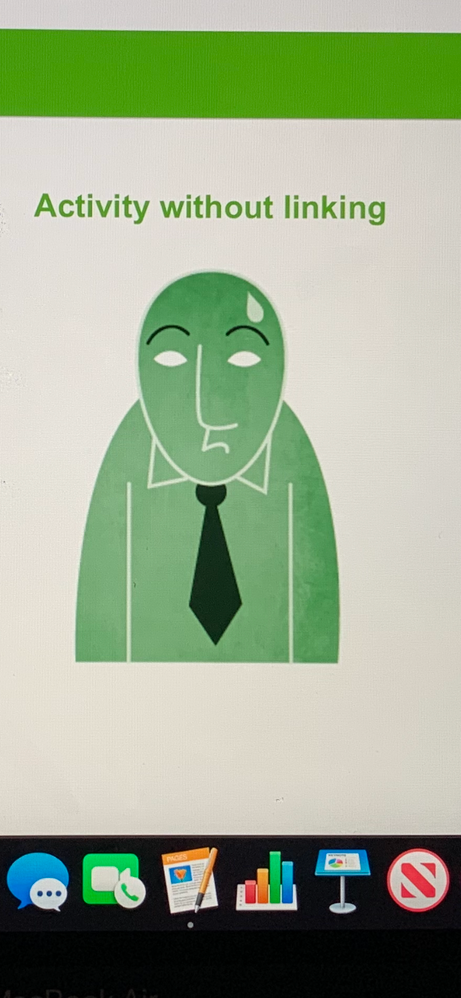
This discussion post is outdated and has been archived. Please use the Community question forums and official documentation for the most current and accurate information.