[ARCHIVED] How do you get courses ready for Year 2?
- Mark as New
- Bookmark
- Subscribe
- Mute
- Subscribe to RSS Feed
- Permalink
- Report Inappropriate Content
This is our first year with Canvas. To start the year we exported courses and enrollments from our SIS then imported them into Canvas using the SIS import. The teachers then added all the content to their courses. We are now thinking ahead to Year 2. I've looked at the MegaChecklist and watched several of the End of Year/Beginning of Year videos. We do not want to "wipe" our Canvas environment so I'm looking for alternatives. One of the videos suggested creating an "Archive" subaccount for preserving the previous year's courses. That sounds like a promising alternative. Does anyone do that and how do you do that? I'm guessing we would have to export all our Canvas courses, manipulate the subaccount name and SIS IDs, then reimport. Does that method preserve the student enrollments? Our teachers also want to be able to copy over selective content from their Year 1 courses. Any alternative suggestions, recommendations, lessons learned, etc. would be appreciated! Thank you!

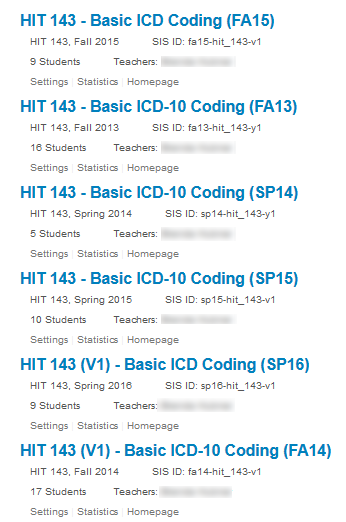
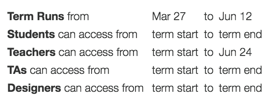
This discussion post is outdated and has been archived. Please use the Community question forums and official documentation for the most current and accurate information.