Agreed. This original scenario is not a good plan for overall accessibility standards, security logins, or course management from term to term.
Neighboring tabs and browser management skills are ok to include in instructions with links to guides to newbies if (for example in higher ed writing assignments) the student needs to complete their assignment while frequently referencing the instructions. Not perfect, just one possibility.
The overall question signals a need for better UX for the entire course and maximizing built-in Canvas features. It is always a worse course experience for students--and I mean without exception--when the teacher or designers re-invent some sort of parallel system and awkward workarounds to avoid using a programmed Canvas feature in the way it is programmed.
I say this a lot: Course creators get bored. Students get lost.
Students who get lost a lot will then get bored from being lost and tune out. The excitement needs to be in the subject matter, not the navigation.
*Incidentally, my fellow Course and Faculty support techs and I used to refer to .pdf's as "the long road."
Every faculty member who converts .docx to .pdf's without a real reason, needs to be corrected. 99% of the time .pdf is a mistake that creates more work down the road. If you think you need your Syllabus to be in .pdf for some protective reason, just know that you, the teacher, will be the one to change it and update it, while overall this is a lot harder. For example, If you think assignment directions need to be in .pdf, just try to update that when your faculty can't find the source doc and Adobe fouls up the format and adds misspelled words in a weird font. Not fun.


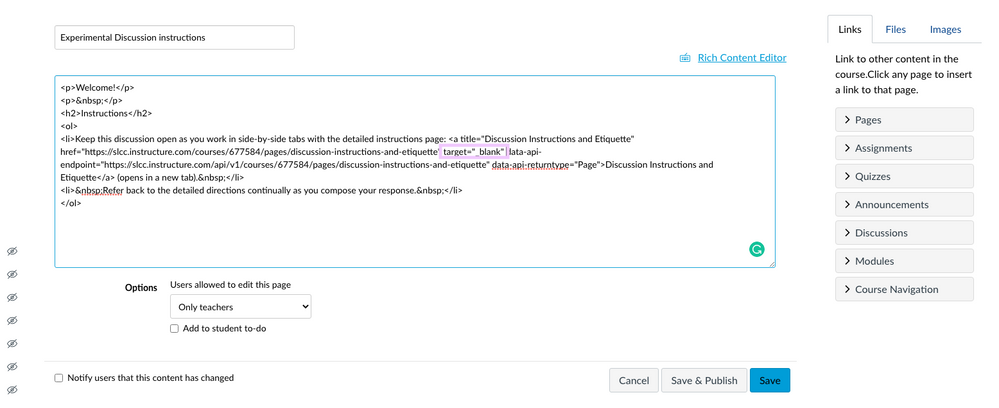

This discussion post is outdated and has been archived. Please use the Community question forums and official documentation for the most current and accurate information.