Canvas and Mastery are experiencing issues due to an ongoing AWS incident. Follow the status at AWS Health Dashboard and Instructure Status Page
Turn on suggestions
Auto-suggest helps you quickly narrow down your search results by suggesting possible matches as you type.
Options
- Subscribe to RSS Feed
- Mark Topic as New
- Mark Topic as Read
- Float this Topic for Current User
- Bookmark
- Subscribe
- Mute
- Printer Friendly Page
[ARCHIVED] How do you use a grading contract (on-time, missed, ignored) in Canvas?
- Mark as New
- Bookmark
- Subscribe
- Mute
- Subscribe to RSS Feed
- Permalink
- Report Inappropriate Content
08-19-2020
11:06 AM
I use a labor-based grading contract in my class rather than numerical scores on assignments. I don't see how to use a grading scale in the gradebook in Canvas.
14 Replies
- Mark as New
- Bookmark
- Subscribe
- Mute
- Subscribe to RSS Feed
- Permalink
- Report Inappropriate Content
09-09-2020
01:18 PM
Thank you for raising this issue, Nelson.
Canvas needs to hear that people are unsatisfied with the grading options. They need to offer options like complete/incomplete for quizzes, complete +, etc (or even design our own drop down choices), they might listen. These are not difficult changes on their end.
Canvas, please look into contract grading! Give us more options for grading!
- Mark as New
- Bookmark
- Subscribe
- Mute
- Subscribe to RSS Feed
- Permalink
- Report Inappropriate Content
11-11-2020
08:58 AM
I have the same question and would love to see this addressed by Canvas. Right now, I'm attempting various work-arounds, but each is clunky, and unfortunately the student-facing portions of my workarounds still emphasize a "points" mentality. Very frustrating.
- Mark as New
- Bookmark
- Subscribe
- Mute
- Subscribe to RSS Feed
- Permalink
- Report Inappropriate Content
12-06-2020
12:48 AM
Thank you for bringing this up! I've been searching the forums for information about how to do exactly this. It's so frustrating! Even when I use Complete/Incomplete, the students just focus on the points. I am considering making everything worth 0 points but I'm not sure how that would work either. The Canvas gradebook, grading scheme, and rubric features all need to be updated to reflect an option for contract grading. It strikes me that it would not be at all difficult to do this, and I see in my searching around this site that people have been pleading for this option since at least 2016!
- Mark as New
- Bookmark
- Subscribe
- Mute
- Subscribe to RSS Feed
- Permalink
- Report Inappropriate Content
12-06-2020
06:54 AM
One thought, you could hide the gradebook and use some other form to communicate grades to students. It doesn't sound like a traditional gradebook with columns and rows is what you are looking for anyway.
One example, you could create an assignment for each individual student and assign it to only that student. The other student's would not even see it in Canvas. On that assignment page you could have a table or other tool to communicate feedback. Once the assignment is setup for one student, it wouldn't be too much work to copy each assignment and change the name and permissions.
Another example might be a cloud based spreadsheet such as Google Sheets or Excel online. Shared only with that student you could communicate grades. You can even share entire folders in Google Drive, so you could drop whatever documents you wanted in there and they would have access to them.
- Mark as New
- Bookmark
- Subscribe
- Mute
- Subscribe to RSS Feed
- Permalink
- Report Inappropriate Content
12-17-2020
07:05 PM
Thank you for your response. I appreciate your suggestions...although they sound kind of complicated for me.
- Mark as New
- Bookmark
- Subscribe
- Mute
- Subscribe to RSS Feed
- Permalink
- Report Inappropriate Content
03-20-2021
04:16 PM
I think the gradebook is necessary. In labor-based grading, we don't ignore grades. We just use a different system for calculating them.
Setting up a different spreadsheet or webpage for each individual student is not a solution to this problem. Even on a good day, the amount of time wasted clicking between screens makes this option untenable.
I think the best way to accomplish this is to make every single assignment complete/incomplete (unfortunately, no "complete +"), and I believe there is an option to "hide total grade" so that students can see their individual grades and not the total grade.
The problem is that students will then be on their own to refer to your syllabus and determine what the total grade is, based on the total number of completes/incompletes. But this has always been one of the drawbacks to labor-based grading. Students are conditioned to keep a running score of their grades all quarter long.
Another option would be to make assignments worth 1 point each, and explain to students the following system:
0 = incomplete
1 = complete
2 = complete +
The only drawback to this is that you'd have to find a way to work around your institution's grading system, i.e. if they get a "1" on every assignment, that would be 100% A+, but in labor-based grading, that "meets expectations" grade usually counts as a B. I'm not sure if there's a way to set up your own grading scale in a course?
Sigh.
- Mark as New
- Bookmark
- Subscribe
- Mute
- Subscribe to RSS Feed
- Permalink
- Report Inappropriate Content
04-27-2021
12:16 PM
Unfortunately, quizzes and surveys can not be set to complete/incomplete, as far as I can see. Canvas really needs to address the rise in contract or labor-based grading practices and allow for more flexibility in the way grades are recorded.
My college requires that we use the Canvas gradebook, so even if creating my own alternative was workable, I have no option to create my own grade reporting system.
- Mark as New
- Bookmark
- Subscribe
- Mute
- Subscribe to RSS Feed
- Permalink
- Report Inappropriate Content
11-23-2021
08:30 AM
I think it would be helpful to have a non-point-based grading systems group. There are a couple of things that could make use of the Canvas gradebook (required at my campus like another user mentioned) work out okay for tracking grades. Some of these could possibly be "resolved" with work arounds like scripts. For example, I used the TamperMonkey extension on Chrome for Assigning Intra-Group Peer Reviews. Right now I'm using 0 points for assignments, and quizzes show up as 1 point. I tell students that points do not exist and the only reason some things have 1 point is because I have to in order for them to show up in the to-do stream. This system is imperfect but could work fairly well with a couple of fixes.
1. Quizzes should be able to be marked as complete/incomplete instead of 0.
2. Remove the "out of" column in the student's view of the gradebook. A lot of the confusion my students experience is from this "out of" column. It doesn't make sense to have it when there aren't points for something to be "out of." The elimination of this column would resolve a lot of confusion.
- Mark as New
- Bookmark
- Subscribe
- Mute
- Subscribe to RSS Feed
- Permalink
- Report Inappropriate Content
08-25-2022
12:48 PM
This is a general reply to this question, and I just concluded my Summer 2022 course with Labor-Based Grading. Personally, the best way on Canvas worked as follows.
Context: ALL of my assignments are/were labor-based, with incomplete/complete as only criteria. Disclaimer: I did not have quizzes (multiple choice stuff).
Before getting caught up in the Canvas grading mire,
a) go to 'Settings'
b) Click on 'Course Details'
c) Scroll down the page to 'Course Grading'
d) Disable/uncheck 'Enable course grading scheme'
What this does is on the extreme right column, it never shows 100% or any numerical value. Since you are disabling course grading, students only see what's on the screenshot attached, and the only way for students to know where they're at is to resort to the syllabus instructions i.e your set parameters
Problems arose for me earlier when, as one of the contributors already pointed out, students were seeing 100% or 94% in the column, regardless of the actual scale set in class. Then I figured out that I forgot step d) and Canvas did its thing!
I understand if this doesn't alleviate concerns for some LBGers here but this has been the most effective means to work around Canvas system (until Canvas gets up to speed with LBG at some point) for me until this point, as of 2022, because I haven't had students complain or ask for their grade because they stopped looking at their Canvas gradebook for points or the sort; they count green checks and crosses, take necessary action.
- Mark as New
- Bookmark
- Subscribe
- Mute
- Subscribe to RSS Feed
- Permalink
- Report Inappropriate Content
03-14-2023
03:25 PM
This is a hack someone else came up with -- it still uses points, but (sort of) hides them from students by using a custom grading scale based on percentages: https://youtu.be/3zzX2wlb0zY
Mesa College Online Success Team mentor and Math Professor, Kelly Spoon, demonstrates how to build a checklist for student assessments in Canvas. Recorded Nov 29, 2022.
- Mark as New
- Bookmark
- Subscribe
- Mute
- Subscribe to RSS Feed
- Permalink
- Report Inappropriate Content
03-30-2023
01:11 PM
I watched the video, and she does precisely what I do, but my students can STILL see points in their grade view. I have a three-tier grading scheme (top picture), but Canvas still shows the points first in the student grade view. My grading scheme is in parenthesis after the points (bottom picture). I emailed the Mesa SD instructor to ask her about this but have gotten no reply.
- Mark as New
- Bookmark
- Subscribe
- Mute
- Subscribe to RSS Feed
- Permalink
- Report Inappropriate Content
11-29-2021
11:41 AM
I'd join that group!
- Mark as New
- Bookmark
- Subscribe
- Mute
- Subscribe to RSS Feed
- Permalink
- Report Inappropriate Content
01-09-2024
07:28 PM
I found this, but it doesn't account for "Late," "Missed," or "Ignored" labor - it only deals in whether or not the labor is done and meets expectations or not. https://youtu.be/fDVRaFjSs7k?si=kIaAdjaLJWRuib5m
In this video, Dr. Heather Jordan walks viewers through tips and tricks to help make Canvas grading work with labor-based contract grading. The Digital Pedagogy Collective in the BGSU English Department encourages those who wish to try technologies in order to develop new pedagogical methods or ...
- Mark as New
- Bookmark
- Subscribe
- Mute
- Subscribe to RSS Feed
- Permalink
- Report Inappropriate Content
01-10-2024
06:42 PM
Thank you! I'll check this out. ---Eli
 Community help
Community help
To interact with Panda Bot, our automated chatbot, you need to sign up or log in:
Sign inView our top guides and resources:
Find My Canvas URL Help Logging into Canvas Generate a Pairing Code Canvas Browser and Computer Requirements Change Canvas Notification Settings Submit a Peer Review AssignmentTo interact with Panda Bot, our automated chatbot, you need to sign up or log in:
Sign in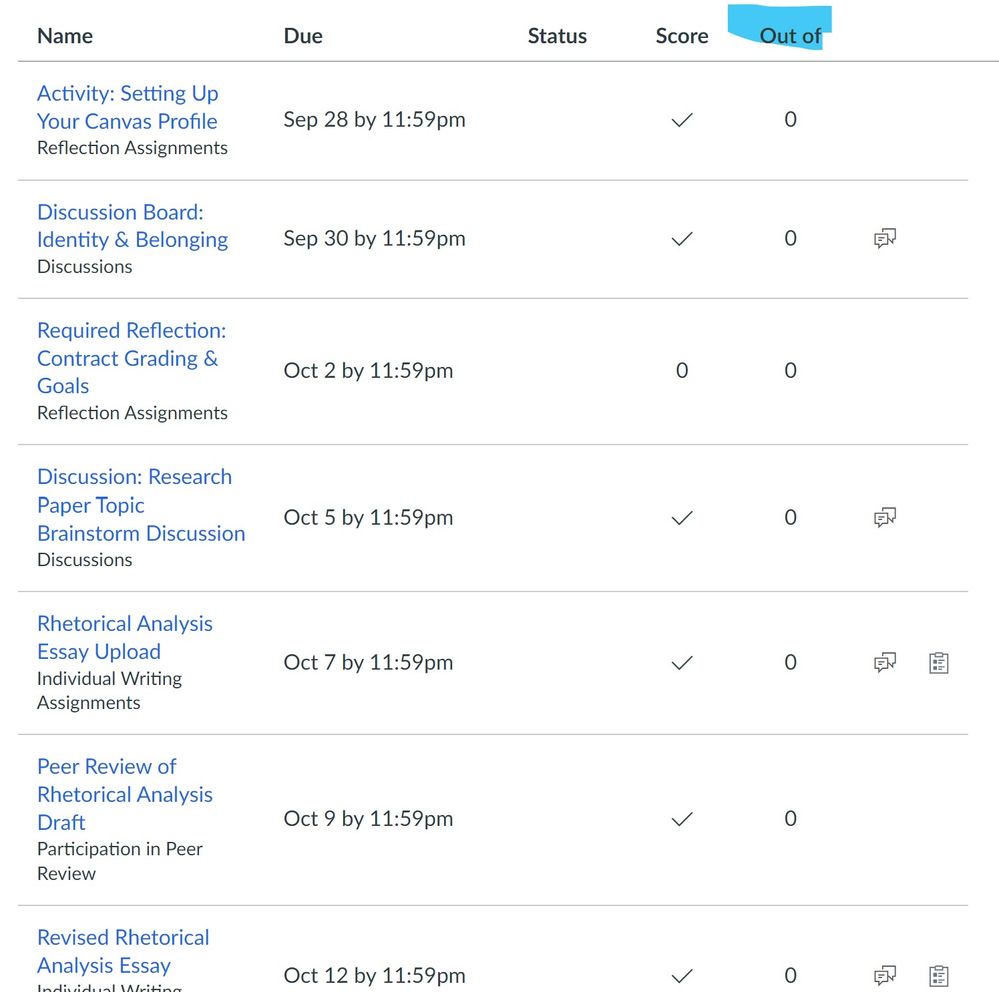

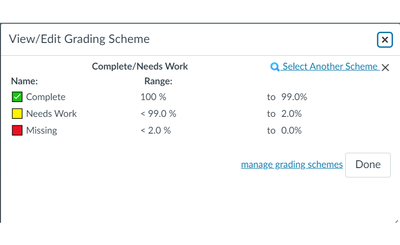


This discussion post is outdated and has been archived. Please use the Community question forums and official documentation for the most current and accurate information.