Good evening, @david_pennay ...
You will need to have a discussion with your school's Canvas administrator about this. From a Canvas administrator's perspective, there are essentially four "states" that this particular feature can have:
- Completely off for all courses in your school's Canvas environment. No instructor can turn it on in his/her course(s).
- Off by default, but instructors can turn it on per course.
- On by default, but instructors can turn it off per course.
- Completely on for all courses in your school's Canvas environment. No instructor can turn it off in his/her courses(s).
It almost sounds like your Canvas administrator(s) have chosen option #4 for you and your fellow colleagues who also teach in Canvas. Maybe if you have a conversation with this person(s), you could ask them to consider changing it to option #3? Here is a Guide that also explains the for "states" that I described above:
How do I manage new features for an account? - Instructure Community (canvaslms.com) - Look at the very bottom of this Guide...under "View Feature State Tooltips".
I hope this will help a bit. Good luck as you have these conversations with people at your school.
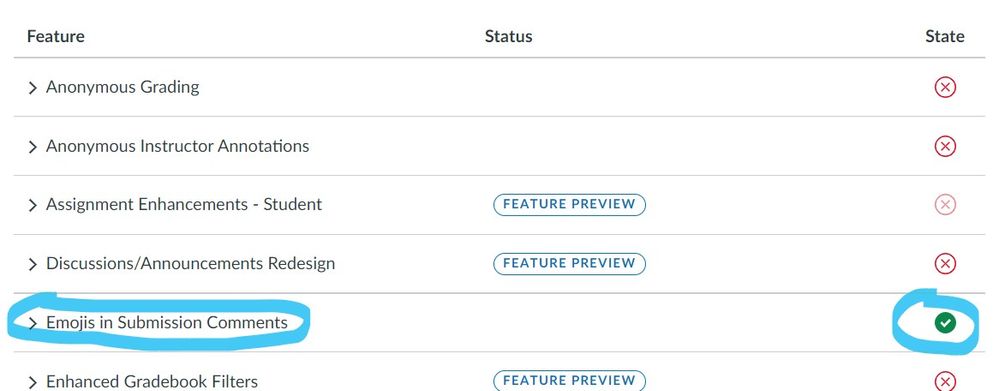
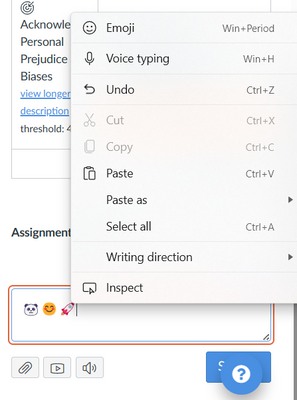

This discussion post is outdated and has been archived. Please use the Community question forums and official documentation for the most current and accurate information.