The Instructure Community will enter a read-only state on November 22, 2025 as we prepare to migrate to our new Community platform in early December. Read our blog post for more info about this change.
Turn on suggestions
Auto-suggest helps you quickly narrow down your search results by suggesting possible matches as you type.
Options
- Subscribe to RSS Feed
- Mark Topic as New
- Mark Topic as Read
- Float this Topic for Current User
- Bookmark
- Subscribe
- Mute
- Printer Friendly Page
[ARCHIVED] How to add upcoming courses to Canvas?
- Mark as New
- Bookmark
- Subscribe
- Mute
- Subscribe to RSS Feed
- Permalink
- Report Inappropriate Content
02-15-2018
01:26 AM
Hey,
This is our first year that we are using Canvas.
In the next months we will have to add the courses for the next academic year (2018-2019). We are a little bit unsure of how this will work out. Teachers do already have a lot of courses.
How do we add the courses for the next academic year, so they don't mess up the teachers course list. We want to avoid that teachers have to start looking for their courses in a long list and accidentally add things to the wrong course.
We will add the new courses to a new term (academic year 2018 - 2019). How are courses categorized in the all courses list if the teacher can access the course, but the term is not running. Will the course be categorized under an upcoming courses header?

How do other institutions deal with this problem? What are possible approaches?
Kindly regards,
Tobe Baeyens
3 Replies
- Mark as New
- Bookmark
- Subscribe
- Mute
- Subscribe to RSS Feed
- Permalink
- Report Inappropriate Content
02-15-2018
06:44 AM
If you add a start date to the "teachers can access from" then teachers will only see the course as a "Future Enrollment" in their course list and it won't let them do anything in that course until the start date. The course won't show up on the dashboard until that date so the only way for them to even see it is to look at their course list and scroll all the way to the bottom. Even though they can see it, they won't be able to access it until that start date:
Another option if you are using the SIS import CSV files to populate your courses, you can just not pass the enrollments.csv file until you're ready for the instructors to see their courses. That way you can build all the accounts, courses, and sections to see if everything looks ok. But since no one will be enrolled, only the admins will be able to see the courses.
- Mark as New
- Bookmark
- Subscribe
- Mute
- Subscribe to RSS Feed
- Permalink
- Report Inappropriate Content
02-16-2018
12:19 PM
We've been dealing with the same issue that you are concerned about since Instructure added this (not-so?) helpful fix in December of 2016 to make sure new enrollments were set as favorites by default. These release notes, https://community.canvaslms.com/docs/DOC-8610#jive_content_id_Courses , explain how the favorited courses are ordered in the Courses menu. It would be great if this auto-favoriting feature was a user selectable setting/option.
@MattHanes provides some good options to avoid cluttering the course list. Our approach is still to provide access for instructors as soon as created, so we use a Global Announcement to inform Teachers in advance about when we plan to load the next term's course shells, and provide them a link to this guide, How do I customize my Courses list as an instructor? , to help them fix their course menus once they are drowned with the future term's courses. Here is an example of an announcement that we've used in the past...
Upcoming Change on 11/1
Addition of Spring Quarter course shells: On Wednesday, November 1st, course shells for Spring Quarter 2018 will be loaded into Canvas. For more information about when course shells are loaded, please read our knowledge base article. In most cases, these new courses will appear in your Course quick menu and Dashboard once loaded. If you do not want them to display yet, you can customize the Courses list, so that you only access them from the All Courses page.
- Mark as New
- Bookmark
- Subscribe
- Mute
- Subscribe to RSS Feed
- Permalink
- Report Inappropriate Content
04-26-2018
09:04 AM
We are giving the Canvas Admins area a little bit of love and just want to check in with you. This will also bring this question new attention.
Were you able to find an answer to your question? I am going to go ahead and mark this question as answered because there hasn't been any more activity in a while so I assume that you have the information that you need. If you still have a question about this or if you have information that you would like to share with the community, by all means, please do come back and leave a comment. Also, if this question has been answered by one of the previous replies, please feel free to mark that answer as correct.
Robbie
 Community help
Community help
To interact with Panda Bot, our automated chatbot, you need to sign up or log in:
Sign inView our top guides and resources:
Find My Canvas URL Help Logging into Canvas Generate a Pairing Code Canvas Browser and Computer Requirements Change Canvas Notification Settings Submit a Peer Review AssignmentTo interact with Panda Bot, our automated chatbot, you need to sign up or log in:
Sign in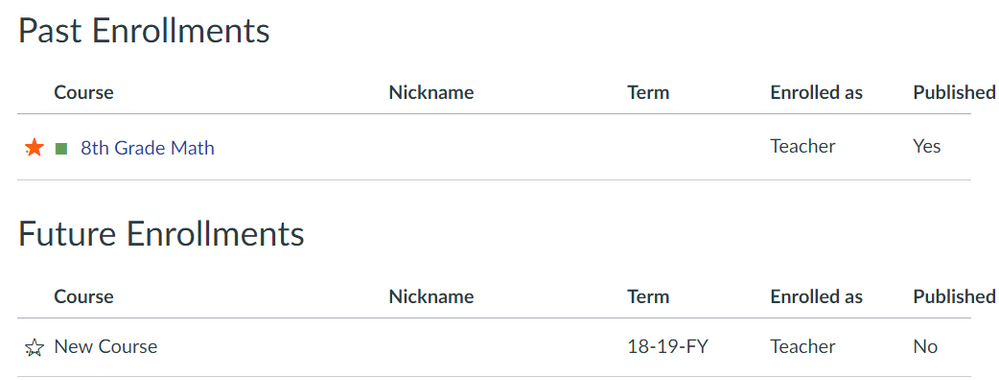
This discussion post is outdated and has been archived. Please use the Community question forums and official documentation for the most current and accurate information.