Canvas and Mastery are experiencing issues due to an ongoing AWS incident. Follow the status at AWS Health Dashboard and Instructure Status Page
Turn on suggestions
Auto-suggest helps you quickly narrow down your search results by suggesting possible matches as you type.
Options
- Subscribe to RSS Feed
- Mark Topic as New
- Mark Topic as Read
- Float this Topic for Current User
- Bookmark
- Subscribe
- Mute
- Printer Friendly Page
[ARCHIVED] How to post grades
- Mark as New
- Bookmark
- Subscribe
- Mute
- Subscribe to RSS Feed
- Permalink
- Report Inappropriate Content
02-14-2022
03:24 PM
I don't have an option to post grades. As you can see in the image below, the grades are all hidden. How can I post grades?
Solved! Go to Solution.
1 Solution
- Mark as New
- Bookmark
- Subscribe
- Mute
- Subscribe to RSS Feed
- Permalink
- Report Inappropriate Content
02-14-2022
04:00 PM
You are not seeing the option to post grades, because there are no grades recorded for the assignment you are looking at.
If you policy is manual for that assignment, then once a grade is added the crossed out eyeball will show up on the column heading - then you can post that grade if you want.
If your setting is automatic posting, then grades will never be hidden and you will not need to post the grades because they are already visible to the students.
12 Replies
- Mark as New
- Bookmark
- Subscribe
- Mute
- Subscribe to RSS Feed
- Permalink
- Report Inappropriate Content
02-14-2022
04:00 PM
You are not seeing the option to post grades, because there are no grades recorded for the assignment you are looking at.
If you policy is manual for that assignment, then once a grade is added the crossed out eyeball will show up on the column heading - then you can post that grade if you want.
If your setting is automatic posting, then grades will never be hidden and you will not need to post the grades because they are already visible to the students.
- Mark as New
- Bookmark
- Subscribe
- Mute
- Subscribe to RSS Feed
- Permalink
- Report Inappropriate Content
02-14-2022
04:02 PM
- Mark as New
- Bookmark
- Subscribe
- Mute
- Subscribe to RSS Feed
- Permalink
- Report Inappropriate Content
02-14-2022
04:05 PM
Have you set the quiz settings so that the students can view their answers?
The muted part still makes me think that the settings for the quiz for grade posting is manual.
In your grade book, do you have grades showing for students for that assignment?
If so, then they should be able to see their grade and responses if those settings are selected on the quiz.
Is this new or classic quizzes?
- Mark as New
- Bookmark
- Subscribe
- Mute
- Subscribe to RSS Feed
- Permalink
- Report Inappropriate Content
02-14-2022
04:48 PM
- Mark as New
- Bookmark
- Subscribe
- Mute
- Subscribe to RSS Feed
- Permalink
- Report Inappropriate Content
02-14-2022
04:51 PM
- Mark as New
- Bookmark
- Subscribe
- Mute
- Subscribe to RSS Feed
- Permalink
- Report Inappropriate Content
02-15-2022
08:21 AM
Thanks for the screenshots. I am not sure if you noticed it or not, but on the first picture (108), it shows to release the information to the students on Feb 15th at 11:59pm (which is today where I am). If you have not modified that setting, then students cannot see the correct answers until then.
Of course that should not be related to your question about seeing the grades. Because this is a quiz, are there any questions that you need to grade manually before a score will be posted? If so, then I believe that may be the reason the scores are not showing. I only say that because in the very first post the picture shows that there are submissions for the quiz - and no grade is showing.
The information you provide is very helpful, but I cannot think of anything else. There has to be some detail that we are missing/losing in the email exchange. About the only thing that could be done to possibly resolve this would to meet over zoom and look at it real time.
- Mark as New
- Bookmark
- Subscribe
- Mute
- Subscribe to RSS Feed
- Permalink
- Report Inappropriate Content
02-15-2022
08:23 AM
I think my response in the previous reply might have the answer. I just re-read your last post and you mention the gray notebook item for the students for that assignment - I believe that only comes up when there is a question that requires you to manually grade it. The score for the students will not show until that question is graded (example would be an essay question or file upload question).
Ron
- Mark as New
- Bookmark
- Subscribe
- Mute
- Subscribe to RSS Feed
- Permalink
- Report Inappropriate Content
02-15-2022
09:58 AM
So students are unable to review their first submission until I grade their essay answers? Note that I don't want them to see the correct answers, just to see what they previously submitted. If they are allowed multiple submissions, do I need to grade each submission before they are able to review it?
- Mark as New
- Bookmark
- Subscribe
- Mute
- Subscribe to RSS Feed
- Permalink
- Report Inappropriate Content
02-15-2022
11:49 AM
I am not sure about the viewing - I always make my assignments manual graded an do not post grades until I am done grading. If I happen to allow multiple attempts, they are doing it without seeing what their previous answers were.
I tried running a test case, but I confused myself with what I was doing. I think if you had grade posting as manual when they took the quiz and then changed it to automatic after that, they still get the muted screen until a grade is posted - meaning the essay question is scored.
So I guess my final question on this matter is - did you have the quiz set for manual posting when the students took it and then change it to automatic after that? if so, then that is the solution to your question. A quiz taken under manual posting will remain hidden until it is graded - which with an essay question means that you have to go in and grade all the questions that are not automatically graded.
- Mark as New
- Bookmark
- Subscribe
- Mute
- Subscribe to RSS Feed
- Permalink
- Report Inappropriate Content
02-15-2022
12:15 PM
I have toggled the auto vs manual setting for the whole gradebook during my investigations into getting things to display in just the right way. It sounds like this is probably what has happened.
In future, if the grades are set to manually release, students cannot see their past attempts until I grade them?
- Mark as New
- Bookmark
- Subscribe
- Mute
- Subscribe to RSS Feed
- Permalink
- Report Inappropriate Content
02-15-2022
03:44 PM
- Mark as New
- Bookmark
- Subscribe
- Mute
- Subscribe to RSS Feed
- Permalink
- Report Inappropriate Content
02-14-2022
04:01 PM
Specifically, my main issue is that students are unable to see their first submission. They are getting a screen that says the assignment is "your quiz has been muted". I would like to unmute this quiz so that students can see their first submission responses, and what they got wrong.
 Community help
Community help
To interact with Panda Bot, our automated chatbot, you need to sign up or log in:
Sign inView our top guides and resources:
Find My Canvas URL Help Logging into Canvas Generate a Pairing Code Canvas Browser and Computer Requirements Change Canvas Notification Settings Submit a Peer Review AssignmentTo interact with Panda Bot, our automated chatbot, you need to sign up or log in:
Sign in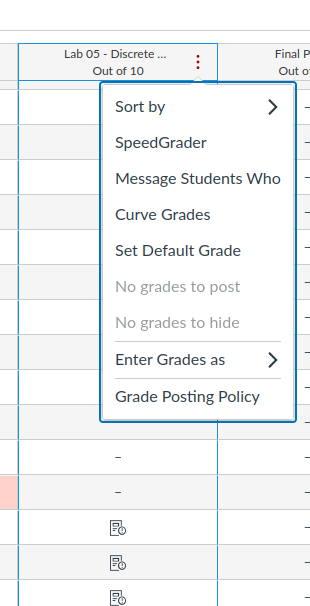
This discussion post is outdated and has been archived. Please use the Community question forums and official documentation for the most current and accurate information.