[ARCHIVED] How to remove "Need a Canvas Account?"
- Mark as New
- Bookmark
- Subscribe
- Mute
- Subscribe to RSS Feed
- Permalink
- Report Inappropriate Content
Currently I'm practicing with the Theme editor and I can't seem to find a way to remove the "Need a Canvas Account?" from our login page. See attached image for reference.
How can I edit the HTML of the login page to remove certain items that we do not want or need?
Solved! Go to Solution.
- Mark as New
- Bookmark
- Subscribe
- Mute
- Subscribe to RSS Feed
- Permalink
- Report Inappropriate Content
I know that this original question was answered by using Javascript code but I believe the ability to remove this is natively built into the options in the "Authentication" tab in the "Canvas" section.
If you set the "Self Registration" option to "Disabled" that should cause it to go away.
I am a new Canvas admin, we have our first set of early adopters being trained now and this is how I removed the option.
Is this what you are looking for?
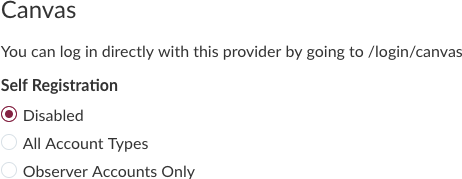

This discussion post is outdated and has been archived. Please use the Community question forums and official documentation for the most current and accurate information.