[ARCHIVED] I cannot access the Rich Content Editor.
- Mark as New
- Bookmark
- Subscribe
- Mute
- Subscribe to RSS Feed
- Permalink
- Report Inappropriate Content
For being my first time, the video tutorial tells me what can be done in RCE, but not HOW or WHERE to access it. I am totally lost.I am trying to record and upload an introductory video for my course. Rather frustrating.
Solved! Go to Solution.
- Mark as New
- Bookmark
- Subscribe
- Mute
- Subscribe to RSS Feed
- Permalink
- Report Inappropriate Content
Hi @jdarley Welcome to the Canvas Community!
Are you a teacher of a student? From re-reading your question, I am thinking you are a student. Are you being asked to upload your introductory video to a discussion? if so, you will see the RCE as soon as you hit "Reply". These guides will help....
- How do I record a video using the Rich Content Editor as a student?
- How do I upload a video using the Rich Content Editor as a student?
Just on the off-chance you are a teacher, there really is not difference in the process; except that as a teacher, you have access to more RCE's than your student, Click "Edit" in a page, Quiz Instructions, Quiz question items, Discussion instructions and discussion replies, Assignment instructions etc. I would check out the Rich Content Editor Chapter in the Canvas Instructor Guide.
But just as an example........................
Discussion before clicking on Reply....
Discussion after clicking on Reply..................
I hope this is helpful,
Kelley
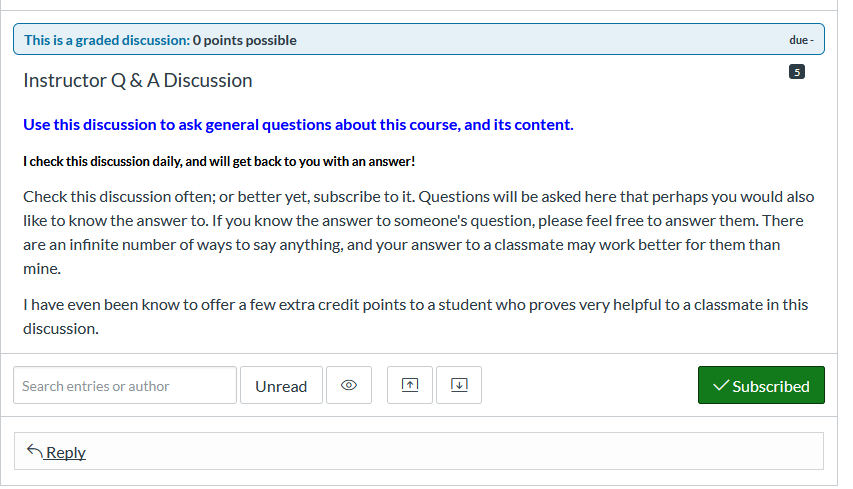
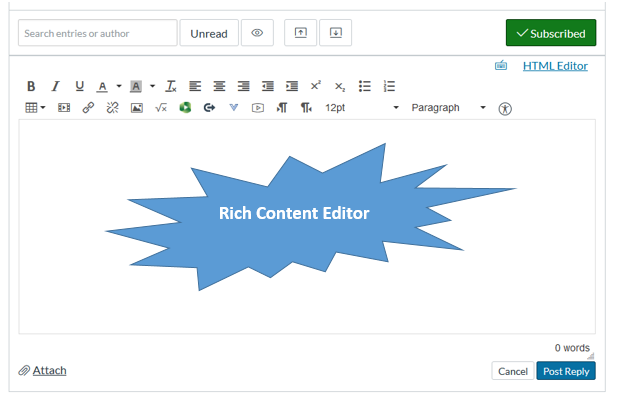

This discussion post is outdated and has been archived. Please use the Community question forums and official documentation for the most current and accurate information.