Is it possible for students to use the Contact link for a Teacher in a course?
When we go into any of our courses as administrators, then click on the course-specific profile page for a Teacher from the People page, there is an icon under the Contact heading that looks like a speech bubble. When you click this link, it takes you to the Inbox to send a message to the Teacher.
However, when students click on that same page, they see the Contact heading, but they don't see anything under it.
This is causing a great deal of confusion, since, in our previous SIS/LMS, Populi, they were able to see faculty's email addresses on the course syllabus page. Now they aren't sure how to contact their faculty.
Is there something I can do so that students can use the Contact link?
In case it affects things, the courses in question have not yet started. The term start date is Jan. 10. But students are wanting to contact instructors prior to the beginning of term.
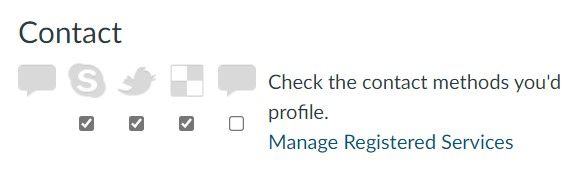

This discussion post is outdated and has been archived. Please use the Community question forums and official documentation for the most current and accurate information.