[ARCHIVED] Is there a shortcut or way to bulk mark missing assignments?
- Mark as New
- Bookmark
- Subscribe
- Mute
- Subscribe to RSS Feed
- Permalink
- Report Inappropriate Content
11-15-2018
03:15 PM
Is there a shortcut or way to bulk mark missing assignments? Currently, you have to manually mark each student’s assignment missing. This gets very tedious when you have multiple assignments and over a hundred students.
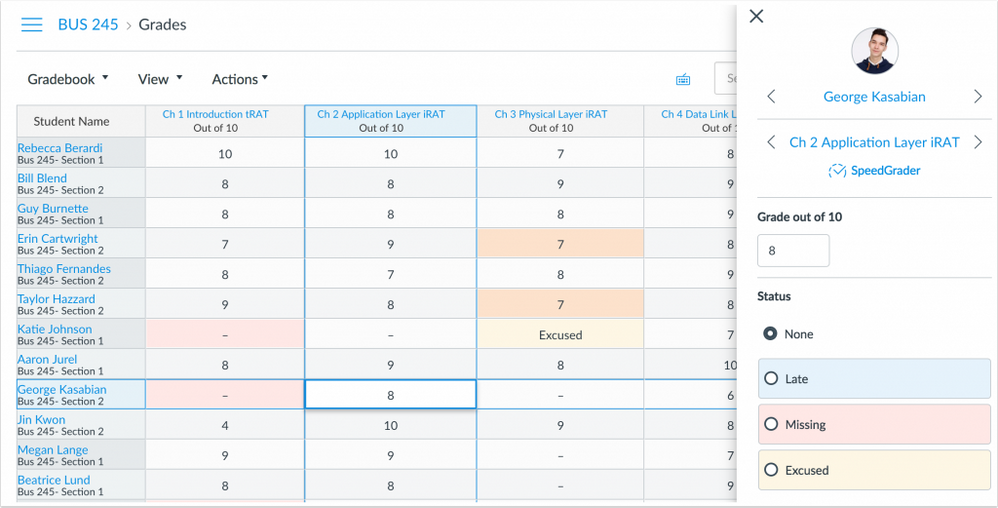


This discussion post is outdated and has been archived. Please use the Community question forums and official documentation for the most current and accurate information.