The Instructure Community will enter a read-only state on November 22, 2025 as we prepare to migrate to our new Community platform in early December. Read our blog post for more info about this change.
Turn on suggestions
Auto-suggest helps you quickly narrow down your search results by suggesting possible matches as you type.
Options
- Subscribe to RSS Feed
- Mark Topic as New
- Mark Topic as Read
- Float this Topic for Current User
- Bookmark
- Subscribe
- Mute
- Printer Friendly Page
[ARCHIVED] Is there a way to just click a word and have the pronunciation play?
- Mark as New
- Bookmark
- Subscribe
- Mute
- Subscribe to RSS Feed
- Permalink
- Report Inappropriate Content
02-26-2020
02:59 PM
Hi, I am developing a foreign language course and it would really be beneficial to be able to click a word and have the pronunciation play. Currently, I do not see a way to do that without uploading an audio file and then adding it next to the word or below the word.
Here is what I am doing right now:
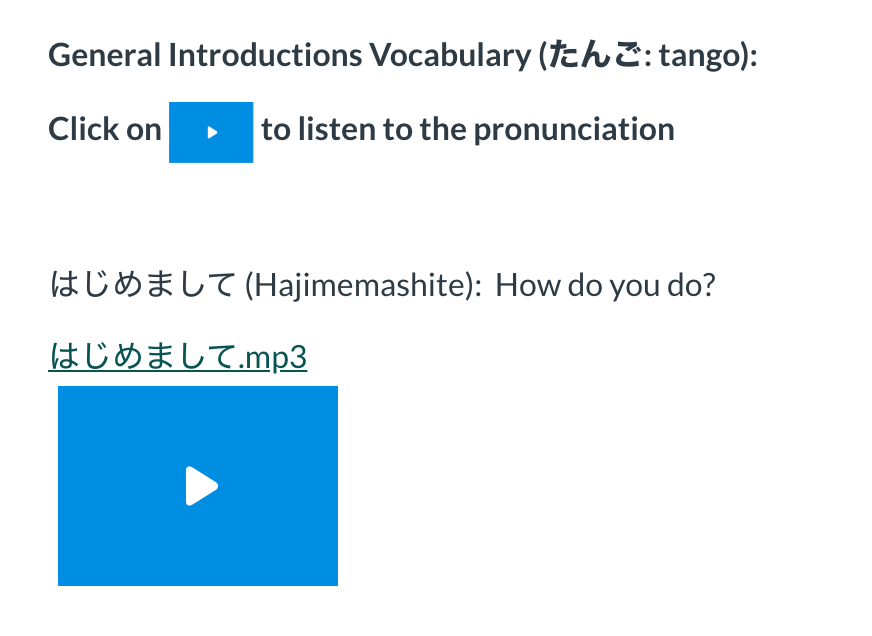
This is what I would like to be able to do:
Solved! Go to Solution.
1 Solution
- Mark as New
- Bookmark
- Subscribe
- Mute
- Subscribe to RSS Feed
- Permalink
- Report Inappropriate Content
02-27-2020
04:22 PM
Hi @boozerl ,
Microsoft have recently released their immersive reader for free to all EdTech companies, and canvas has it installed for pages. You'll need to make sure your canvas admins have turned it on in the feature options but this does precisely what you are asking for. It will even show the word in both English and the foreign language for you if you set it up correctly. Here's a great video showing you what it can do. (Warning it's a long one) What is the Immersive Reader? - YouTube
Once your admins have turned the feature on it'll appear as a button in the top right when your students are browsing pages in canvas.
Hope this helps!
Stephen
4 Replies
- Mark as New
- Bookmark
- Subscribe
- Mute
- Subscribe to RSS Feed
- Permalink
- Report Inappropriate Content
02-27-2020
04:22 PM
Hi @boozerl ,
Microsoft have recently released their immersive reader for free to all EdTech companies, and canvas has it installed for pages. You'll need to make sure your canvas admins have turned it on in the feature options but this does precisely what you are asking for. It will even show the word in both English and the foreign language for you if you set it up correctly. Here's a great video showing you what it can do. (Warning it's a long one) What is the Immersive Reader? - YouTube
Once your admins have turned the feature on it'll appear as a button in the top right when your students are browsing pages in canvas.
Hope this helps!
Stephen
- Mark as New
- Bookmark
- Subscribe
- Mute
- Subscribe to RSS Feed
- Permalink
- Report Inappropriate Content
04-19-2020
11:16 AM
Hi Stephen,
I appreciate your response. I am glad you shared this information and I will be making use of it for some things. It is a great feature, the only issue is that I tried it out with certain words and the English translations were not correct. What I really would like is to just be able to create content in Canvas and have the ability to click on the word in Japanese and have the word read to the student with my recording of me pronouncing the word.
Thank you,
Luticia Boozer
- Mark as New
- Bookmark
- Subscribe
- Mute
- Subscribe to RSS Feed
- Permalink
- Report Inappropriate Content
04-29-2020
11:55 AM
I am not sure if my question makes sense, so here is an example of a website that does what I am trying to do:
Thank you so much to anyone who might be able to help!! I do not want the computer to read the word, I want the students to be able to click the word and have it play my voice recording of the pronunciation.
This video has been deleted
- Mark as New
- Bookmark
- Subscribe
- Mute
- Subscribe to RSS Feed
- Permalink
- Report Inappropriate Content
04-20-2020
08:18 AM
For everyone coming across this conversation, here's the feature idea Luticia shared: https://community.canvaslms.com/ideas/15658-click-word-to-listen-to-my-recorded-pronunciation-withou...
 Community help
Community help
To interact with Panda Bot, our automated chatbot, you need to sign up or log in:
Sign inView our top guides and resources:
Find My Canvas URL Help Logging into Canvas Generate a Pairing Code Canvas Browser and Computer Requirements Change Canvas Notification Settings Submit a Peer Review AssignmentTo interact with Panda Bot, our automated chatbot, you need to sign up or log in:
Sign in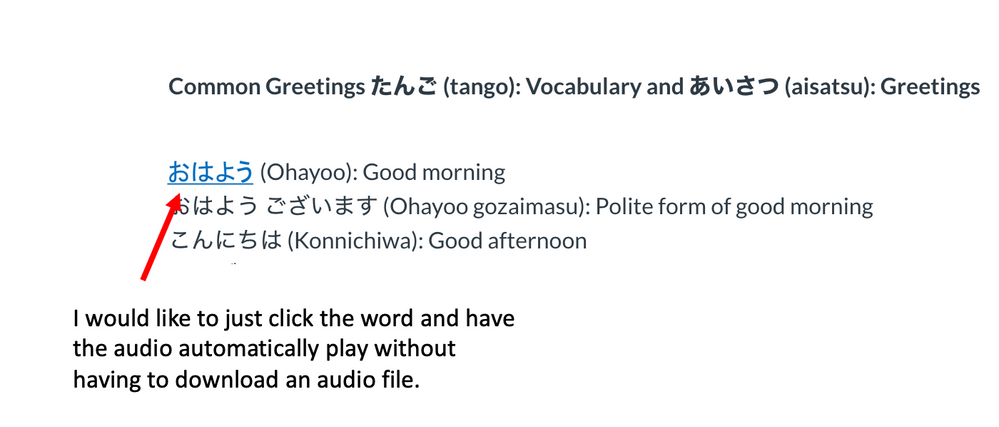
This discussion post is outdated and has been archived. Please use the Community question forums and official documentation for the most current and accurate information.