Here's what I shared with my staff
I’ve been working on my grades lately and noticed that SOMETIMES my grades go into FOCUS twice when I sync from Canvas. After doing a few personal experiments, I have a theory that I have shared with one or two people and SO FAR, it is holding true…
Here’s the deal…
When you sync your grades from CANVAS to FOCUS, only choose Sync Grades ONE TIME. DO NOT sync grades again until that process has finished. If you sync a second time before the first process is finished you MAY get duplicate grades.
Here’s my theory based on my experiences and background knowledge, I CANNOT prove this is true….
When we sync our grades, this starts and export process from Canvas and a file is then “pushed” to FOCUS. FOCUS checks to see if any of the grades already exist in its system and only imports new data. HOWEVER, if you push two files, one right after the other, the first file has not yet been fully imported into FOCUS and when the system checks to see what it should import your “NEW” grades are not there yet, so they are then imported a second (or potentially third) time.
I hope this information helps some of you with your struggles.
Another teacher reminded us that if you only check the new assignments you want to sync, that takes care of duplicates as well.
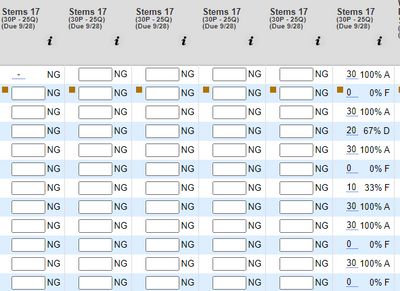

This discussion post is outdated and has been archived. Please use the Community question forums and official documentation for the most current and accurate information.