The Instructure Community will enter a read-only state on November 22, 2025 as we prepare to migrate to our new Community platform in early December. Read our blog post for more info about this change.
Turn on suggestions
Auto-suggest helps you quickly narrow down your search results by suggesting possible matches as you type.
Options
- Subscribe to RSS Feed
- Mark Topic as New
- Mark Topic as Read
- Float this Topic for Current User
- Bookmark
- Subscribe
- Mute
- Printer Friendly Page
[ARCHIVED] Issues with Comments in IOS teachers App
- Mark as New
- Bookmark
- Subscribe
- Mute
- Subscribe to RSS Feed
- Permalink
- Report Inappropriate Content
08-30-2017
02:56 AM
Hi all,
I wondered if anybody's having the same issue as me. I've graded my student's work over the weekend via the teacher's app on my ipad. When my students reviewed my comments (I made them using the Apple Pencil) I noticed that LOTS of the comments had been cut off (see attached pic). Needless to say I was furious. Not only had I wanted a lot of my weekend but I spent the whole lesson explaining to the kids what I meant by the comments. They were confused to say the least and my confidence in this app has been eroded. I wondered if this was a common problem?
Solved! Go to Solution.
1 Solution
- Mark as New
- Bookmark
- Subscribe
- Mute
- Subscribe to RSS Feed
- Permalink
- Report Inappropriate Content
09-18-2017
11:26 AM
Time for an update! We've identified the issue and it's unfortunately going to take more time than I had originally thought. We want to make sure to fix this in the right way.
We started work on this last week and estimate it will take 1-2 weeks. We'll do a release afterwards.
Thank you for your patience and again I'm sorry for the headache this has caused.
53 Replies
- Mark as New
- Bookmark
- Subscribe
- Mute
- Subscribe to RSS Feed
- Permalink
- Report Inappropriate Content
02-28-2018
06:32 PM
Hi,
I will check this out in a few weeks when my assignment roll around, thanks.
Kind regards,
RICHARD BAKER | E-Learning Leader
St Stephen's Catholic College
Lot 3 McIver Road | PO Box 624, Mareeba Qld 4880
Phone: 07 4086 2500 | Fax: 07 4092 4333
Email: rbaker@sscc.qld.edu.au
Web: www.sscc.qld.edu.au
“Educating scientists for a sustainable future”
- Mark as New
- Bookmark
- Subscribe
- Mute
- Subscribe to RSS Feed
- Permalink
- Report Inappropriate Content
02-28-2018
07:44 PM
Still occurs for me 80% of the time. I am currently using the newest version.
Mark
- Mark as New
- Bookmark
- Subscribe
- Mute
- Subscribe to RSS Feed
- Permalink
- Report Inappropriate Content
03-24-2018
12:59 PM
@robertsonm1 ,
Sorry you are still have issues. I would suggest you do what Deactivated user suggested above and contact Canvas support, or post back here. It appears that this issue is an edge case that's very hard to diagnose.
- Mark as New
- Bookmark
- Subscribe
- Mute
- Subscribe to RSS Feed
- Permalink
- Report Inappropriate Content
05-25-2018
10:59 AM
This is unfortunate that it has yet to be fixed. This is a basic function of the speedgrader that is completely unstable. It maybe that the method by which the app sends data to the system may be flawed. There is always a stopping point to where the comments disappear - then it holds. Even if you exit the app, you may return to missing comments. This is also impacting the way students perceive their experience with Canvas. When it comes to annotating essays, this feature is CRITICAL for student learning.
I have attached a video (as was asked for) of the comments disappearing. Though this video is a minor instance. On MANY occasions all comments for a particular document disappear.
Video Link: Canvas Comments Disappear - YouTube
I hope this issue is continuing to be addressed.
Best,
Mark
- Mark as New
- Bookmark
- Subscribe
- Mute
- Subscribe to RSS Feed
- Permalink
- Report Inappropriate Content
05-25-2018
11:05 AM
Thank you so much for taking the time to make this video. It's very helpful to get a full context of what's happening. We'll take a look at this, I can already see a few things that will point us in the right direction.
- Mark as New
- Bookmark
- Subscribe
- Mute
- Subscribe to RSS Feed
- Permalink
- Report Inappropriate Content
06-02-2018
07:49 AM
UPDATE: As I grade in a variety of locations, there is one observation I can make that might help. When I am in a location with a very fast internet connection comments disappear FAR less often and completely - e.g. perhaps a letter or a stroke of the pen, not whole words, sentences or whole comments.
It may be that rate at which comments are uploaded to the server while using a cellular connection results in the problems being described (for me at least). Yesterday and today I graded a couple dozen papers without any major instance (a pen stroke might disappear, but that is manageable) as I was on a very fast WiFi connection.
- Mark as New
- Bookmark
- Subscribe
- Mute
- Subscribe to RSS Feed
- Permalink
- Report Inappropriate Content
06-03-2018
12:21 PM
Great observation. This should be helpful information for Deactivated user!
- Mark as New
- Bookmark
- Subscribe
- Mute
- Subscribe to RSS Feed
- Permalink
- Report Inappropriate Content
06-04-2018
04:26 PM
This is vital information, thank you! We've been reviewing the code and this definitely seems like a weak point.
- Mark as New
- Bookmark
- Subscribe
- Mute
- Subscribe to RSS Feed
- Permalink
- Report Inappropriate Content
08-28-2018
08:32 PM
Using the Canvas teacher app and making comments/annotations on student work on her iPad Pro with the Apple Pencil, one of our teachers experienced the following when students tried to view her feedback:
As you can see her comments appear mirrored and flipped. Both the app and iPad iOS are up-to-date. Any ideas?
- Mark as New
- Bookmark
- Subscribe
- Mute
- Subscribe to RSS Feed
- Permalink
- Report Inappropriate Content
09-02-2018
12:56 PM
@croble ,
Can you post the screenshot again? It's not loading in the community. Thanks!
- Mark as New
- Bookmark
- Subscribe
- Mute
- Subscribe to RSS Feed
- Permalink
- Report Inappropriate Content
09-02-2018
01:13 PM
This seems to be a symptom of a similar issue to the OP’s. I see it rarely, but no pattern has emerged as of yet. The vast majority of the time since the last update and maintain a fast internet connection, I have had no issues.
- Mark as New
- Bookmark
- Subscribe
- Mute
- Subscribe to RSS Feed
- Permalink
- Report Inappropriate Content
09-07-2018
11:21 AM
I am having the exact same issue as Craig mentioned. Comments are being reversed and flipped. I have to erase my comments and rewrite them, which is quite problematic.
- Mark as New
- Bookmark
- Subscribe
- Mute
- Subscribe to RSS Feed
- Permalink
- Report Inappropriate Content
09-10-2018
01:32 PM
I would get this periodically during my summer term, but now I'm getting it constantly over the last week. Comments are mirrored and upside down. It happens every assignment I'm grading, and it's beyond frustrating!
- Mark as New
- Bookmark
- Subscribe
- Mute
- Subscribe to RSS Feed
- Permalink
- Report Inappropriate Content
12-26-2018
01:07 PM
Version 1.7.1 of the Canvas Teacher app was released on 12/18/18 and mentions fixes for the annotations that are rotated or flipped - Give it a shot and see if it solves your issue. Thanks.
 Community help
Community help
To interact with Panda Bot, our automated chatbot, you need to sign up or log in:
Sign inView our top guides and resources:
Find My Canvas URL Help Logging into Canvas Generate a Pairing Code Canvas Browser and Computer Requirements Change Canvas Notification Settings Submit a Peer Review AssignmentTo interact with Panda Bot, our automated chatbot, you need to sign up or log in:
Sign in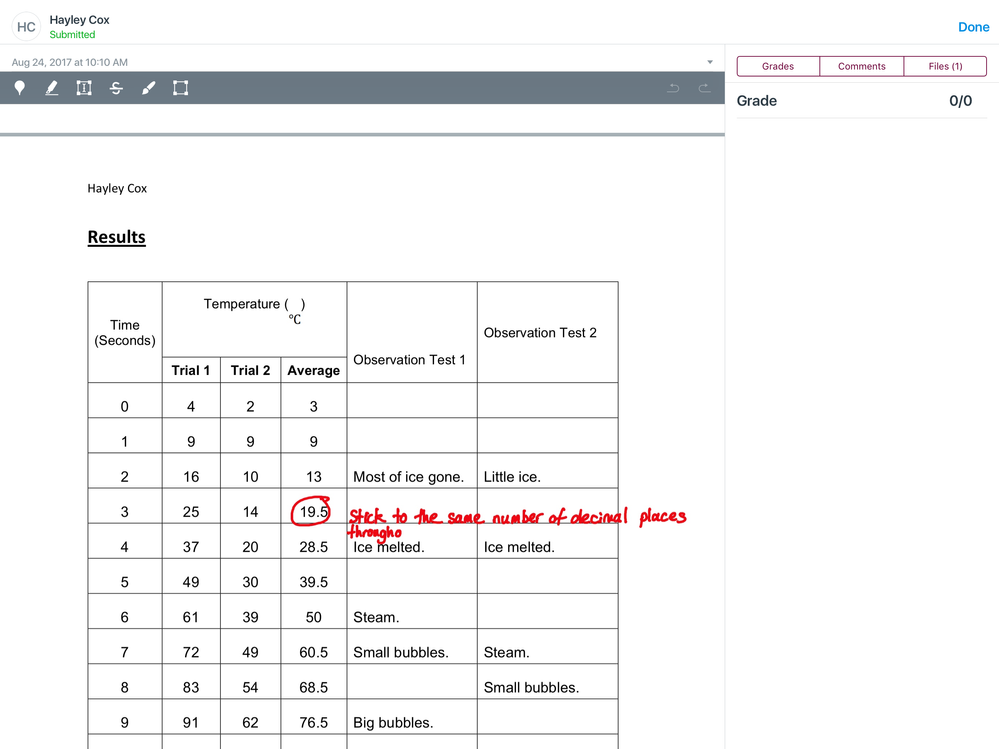
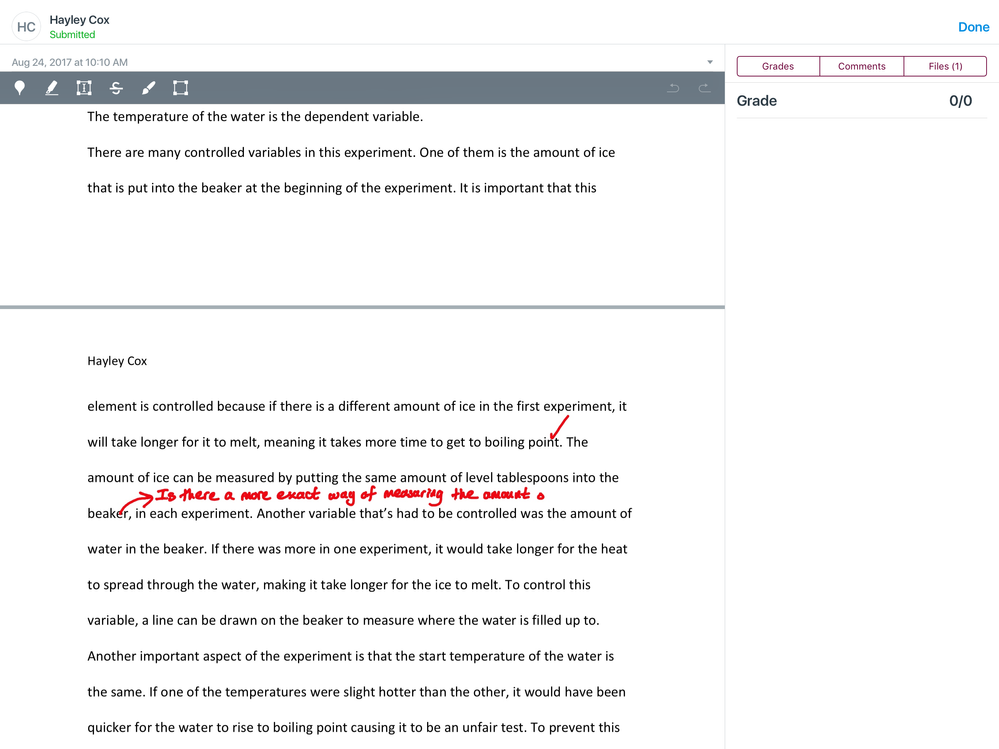
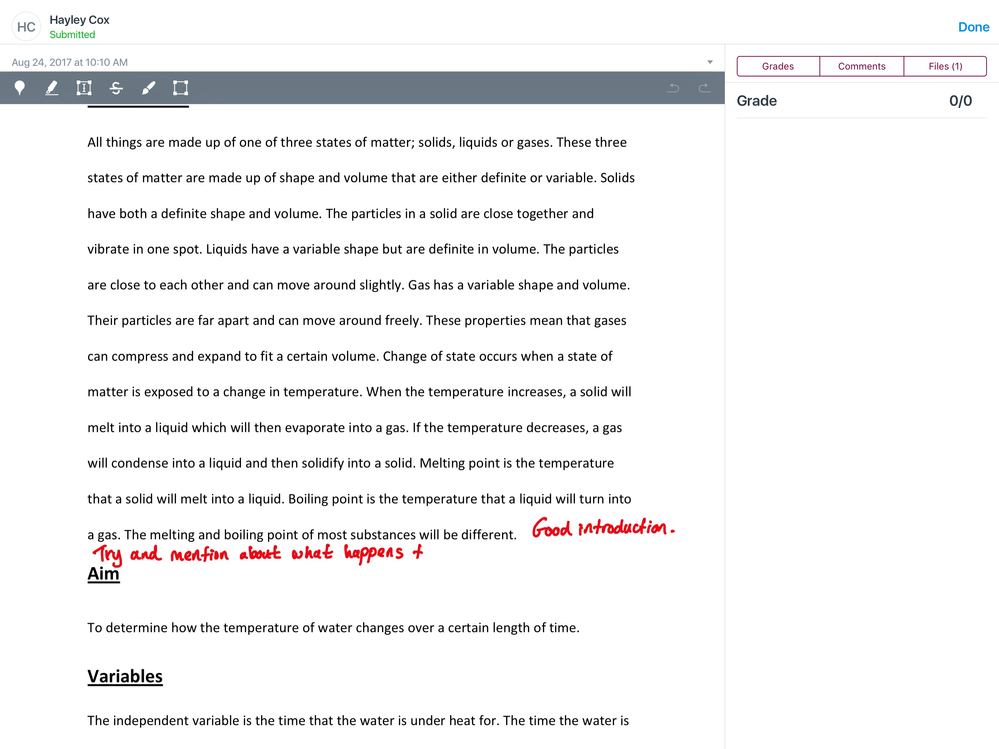
This discussion post is outdated and has been archived. Please use the Community question forums and official documentation for the most current and accurate information.